Cursor, Main menu, Alarms menu – Verilink WANsuite 5370 (34-00310.D) Product Manual User Manual
Page 203: Cursor -5, Main menu -5, Alarms menu -5
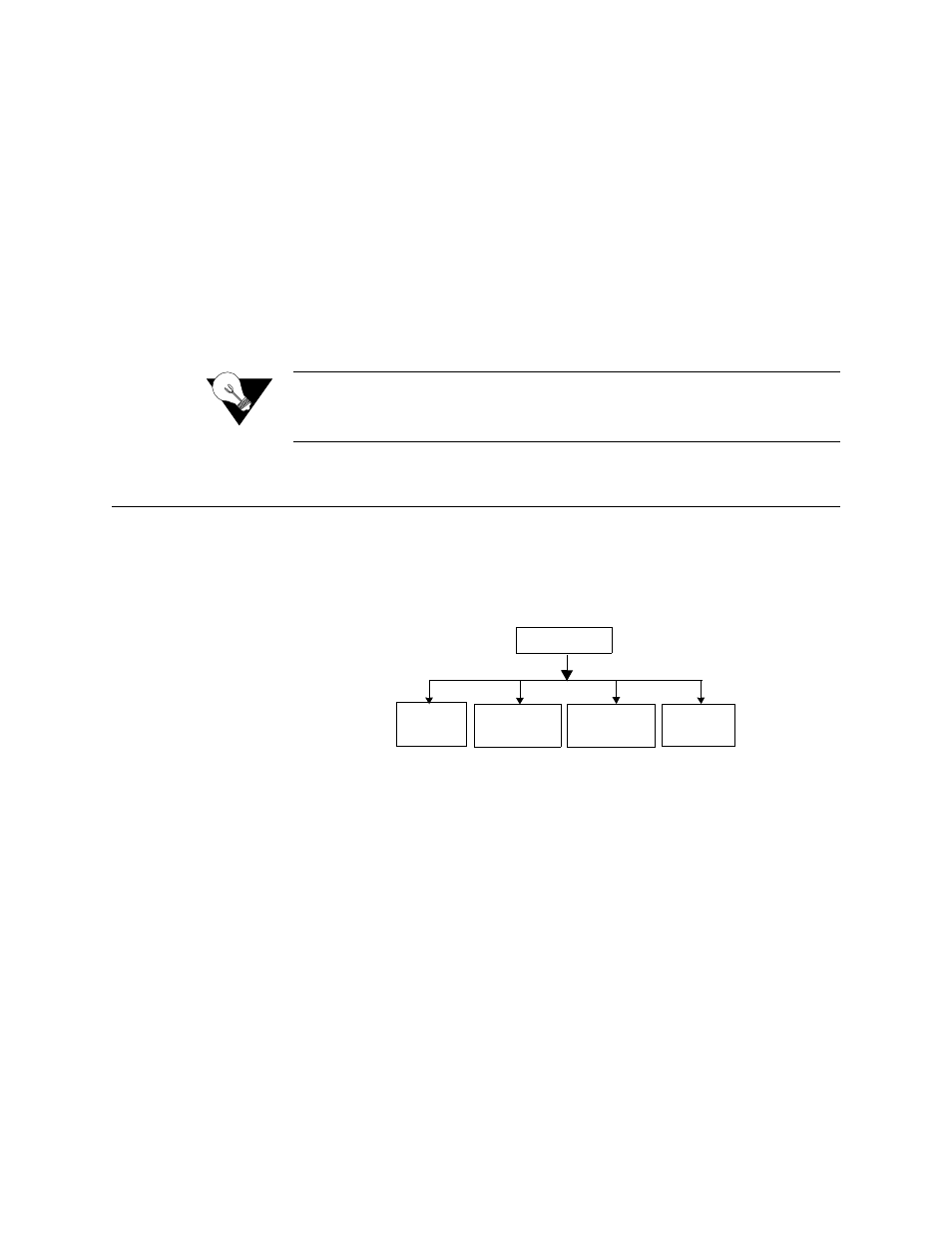
F r o n t P a n e l L C D I n t e r f a c e
5-5
When the
EXIT
button is pressed while accessing a selectable element, any
changes to the parameters in the information element are disregarded and the
panel display returns to the element menu. Every time the
EXIT
button is
pressed, the cursor returns to the next higher level in the menu hierarchy.
Cursor
When the menu’s information element is a user-selectable function, a cursor
(represented by a blinking LCD character box) will appear on the right-most
side of the element’s value. This allows you to scroll through the options
available for that portion of the element. Pressing the
SELECT
button a
second time sets that parameter. The cursor does not appear when status-only
elements are displayed.
NOTICE:
To return to the previous screen without changing a parameter, press
EXIT
; do not press
SELECT
. Pressing
EXIT
again returns you to the
previous screen.
Main Menu
The front panel interface is designed on a hierarchical menu system as shown
in Figure 5.6. The WANsuite 5370 allows choosing from the submenu options
beginning at the MAIN MENU.
Figure 5.6
Main Menu Tree Structure
Alarms Menu
The ALARMS menu lets you view the current (within the last 15 minutes)
and threshold alarm status for the network lines.
Alarms
MAIN MENU
Maintenance
Utilities
Configuration