Utilities menu, Maintenance reset, Set password – Verilink WANsuite 5370 (34-00310.D) Product Manual User Manual
Page 214: Utilities menu -16, Maintenance reset -16 set password -16
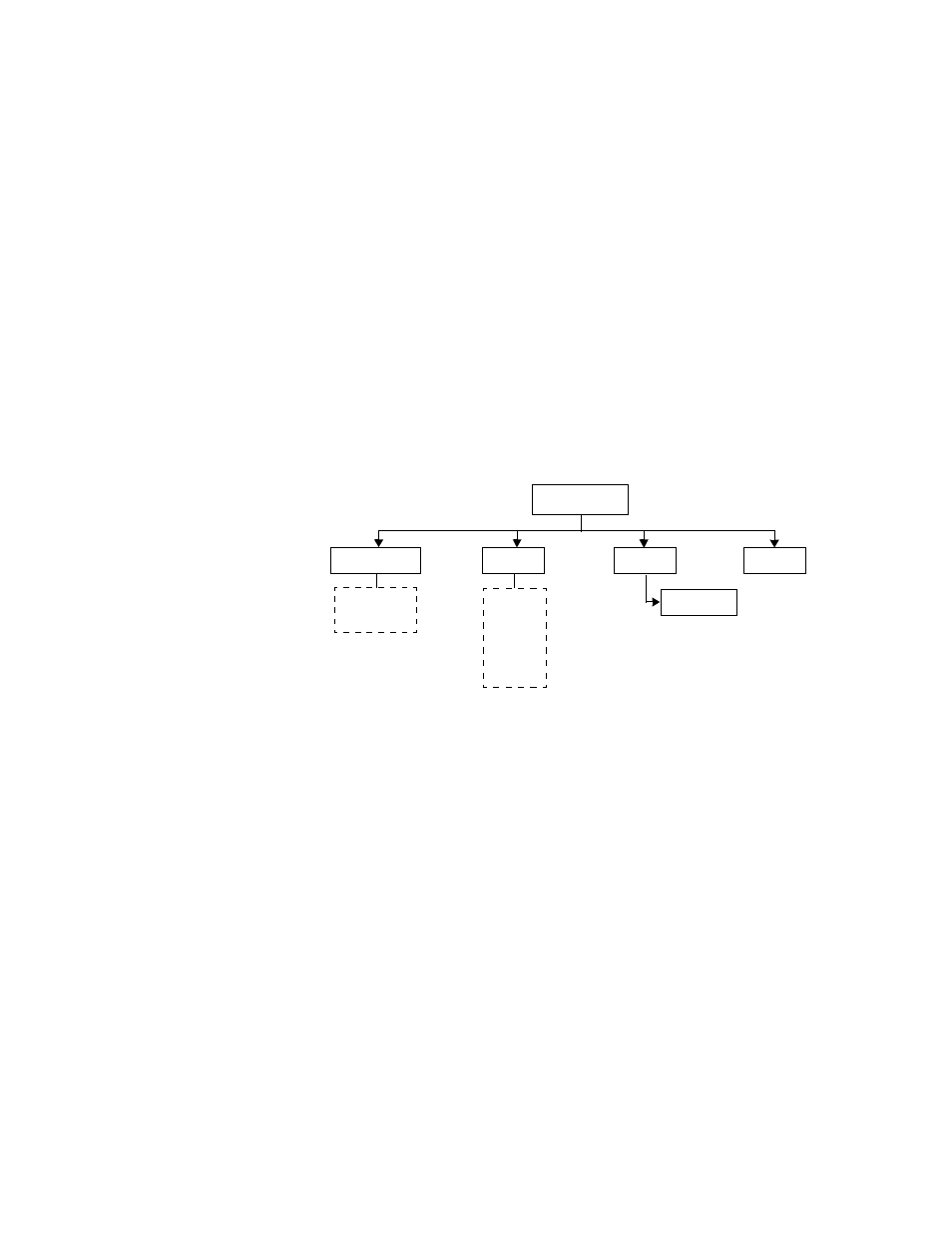
5-16
W A N s u i t e 5 3 7 0
Parity
Sets the parity bit if the port is asynchronous.
Values: None, Odd, Even
Default: None
Stop Bits
Selects the number of bits required to end the character.
Values: 1, 2
Default: 1
DTR Alrm
Setting DTR Alrm to “En” allows the unit to go into alarm on a loss of DTR.
Values: Dis, En
Default: Dis
Utilities Menu
The UTILITIES menu is used to display and change some system operational
configurations.
Figure 5.15
Utilities Menu Tree
Maintenance Reset
This screen allows the user to reset the unit to its factory default TDM or
Packet configuration for all unit parameter values. Use the “Save” option to
write the current configuration to the unit’s non-volatile memory. The “No”
option is displayed as a null state only before the user selects and scrolls
through Maintenance Reset options
−
it serves as protection from accidentally
resetting the unit.
Values: No, Save, TDM, Packet, Packet 3, Packet 4
Default: No
Set Password
The Set Password screen lets you establish or change an access password for
entry to and control of the front panel interface. The password will consist of
selection of up to eight alphanumeric characters. After selecting and exiting
password entry, the front panel will require this same selection of coded
values to be entered prior to the display moving beyond the “idle” screen.
Maint Rst
Utilities
Set
Password
No
Save
TDM
Pkt
Pkt 3
Pkt 4
Enter Password
LCD E/D
Save and Restart
Status
Not Needed
Required
Recommended