Serial 1 and 2 configuration menu, Serial 1 and 2 configuration menu -12, Notice – Verilink WANsuite 5370 (34-00310.D) Product Manual User Manual
Page 210
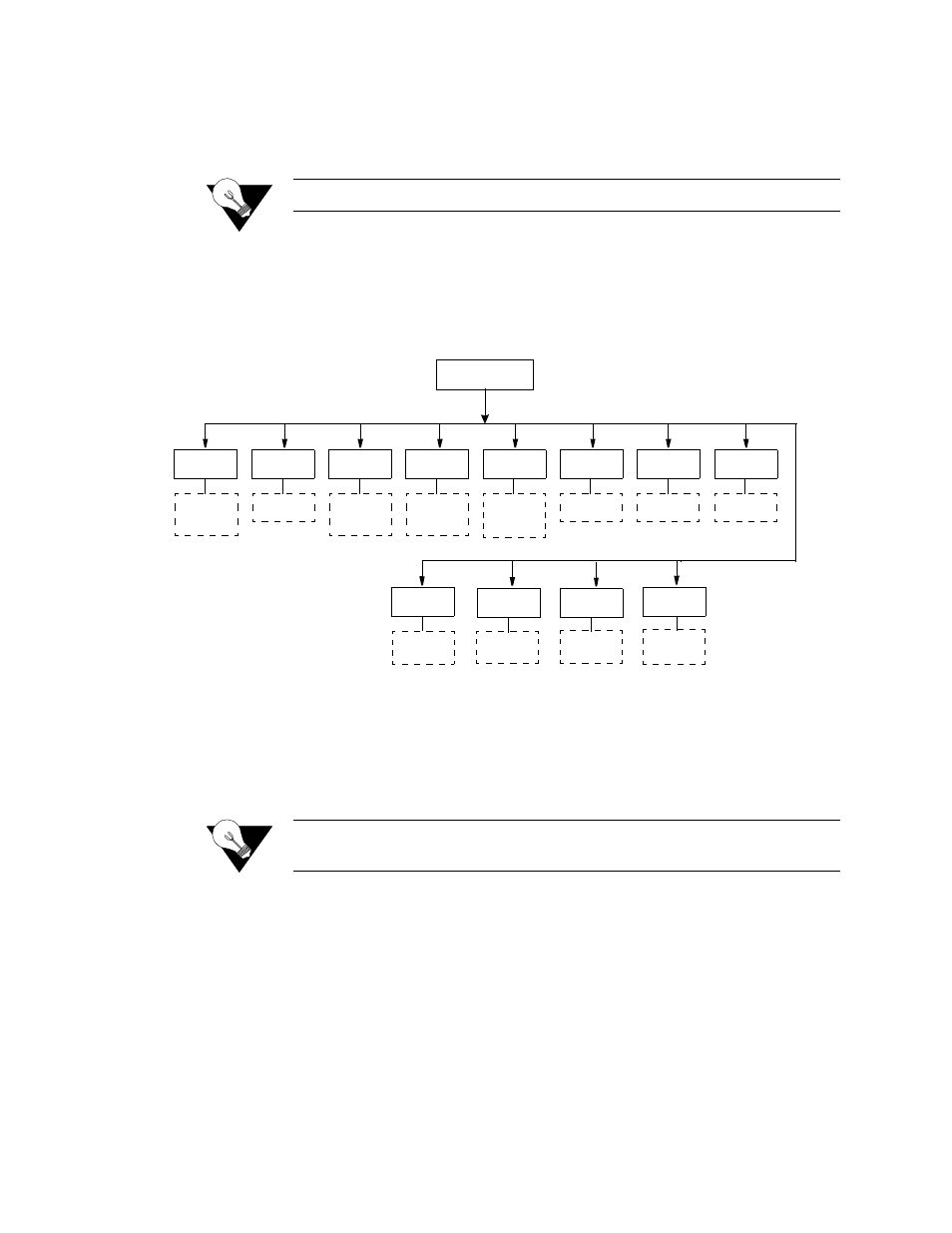
5-12
W A N s u i t e 5 3 7 0
Internal
−
The unit’s internal frequency standard is used for all timing.
Values: Net, Internal
Default: Net
NOTICE:
Internal timing is valid only in 56K mode.
Serial 1 and 2 Configuration Menu
The SERIAL 1 and 2 configuration menus let you view and make changes to
the unit’s Serial 1 and 2 interface configurations as described below.
Figure 5.12
Serial 1 and 2 Configuration Menu Tree
Type
This parameter selects the type of interface (based on its electrical signal
characteristics) used by the equipment connected to the Serial port.
Values: V.35, RS-232, EIA-530
Default: V.35
NOTICE:
V.35 requires the use of an optional cable. Refer to Appendix A,
“Specifications,” for ordering information.
Mode
By default, the Serial port serves as a DCE port in both Packet and TDM
modes. However, the Serial port can serve as a DTE port when the unit is in
Packet mode.
If the Serial port connects to a DTE device (such as a FRAD or a router), the
Mode parameter must be set to “DCE.” If this port connects to a DCE device
(such as a DSU/CSU), this parameter must be set to “DTE” (valid only for
Packet mode, not TDM).
Values: DCE, DTE
Default: DCE
V.35
RS-232
EIA-530
Type
Mode
DSR
DCD
CTS
RTS
RTS Dly
Tx Clock
DCE
DTE
True
False
Int
True
False
Int
True
False
Int
Normal
True
Normal
Long
Int
Ext
Nx56K
Nx64K
Rate
LL
DTR Alrm
Dis
En
Dis
En
Dis
En
Serial 1 and 2
Configuration
V.54