Verilink WANsuite 5370 (34-00310.D) Product Manual User Manual
Page 22
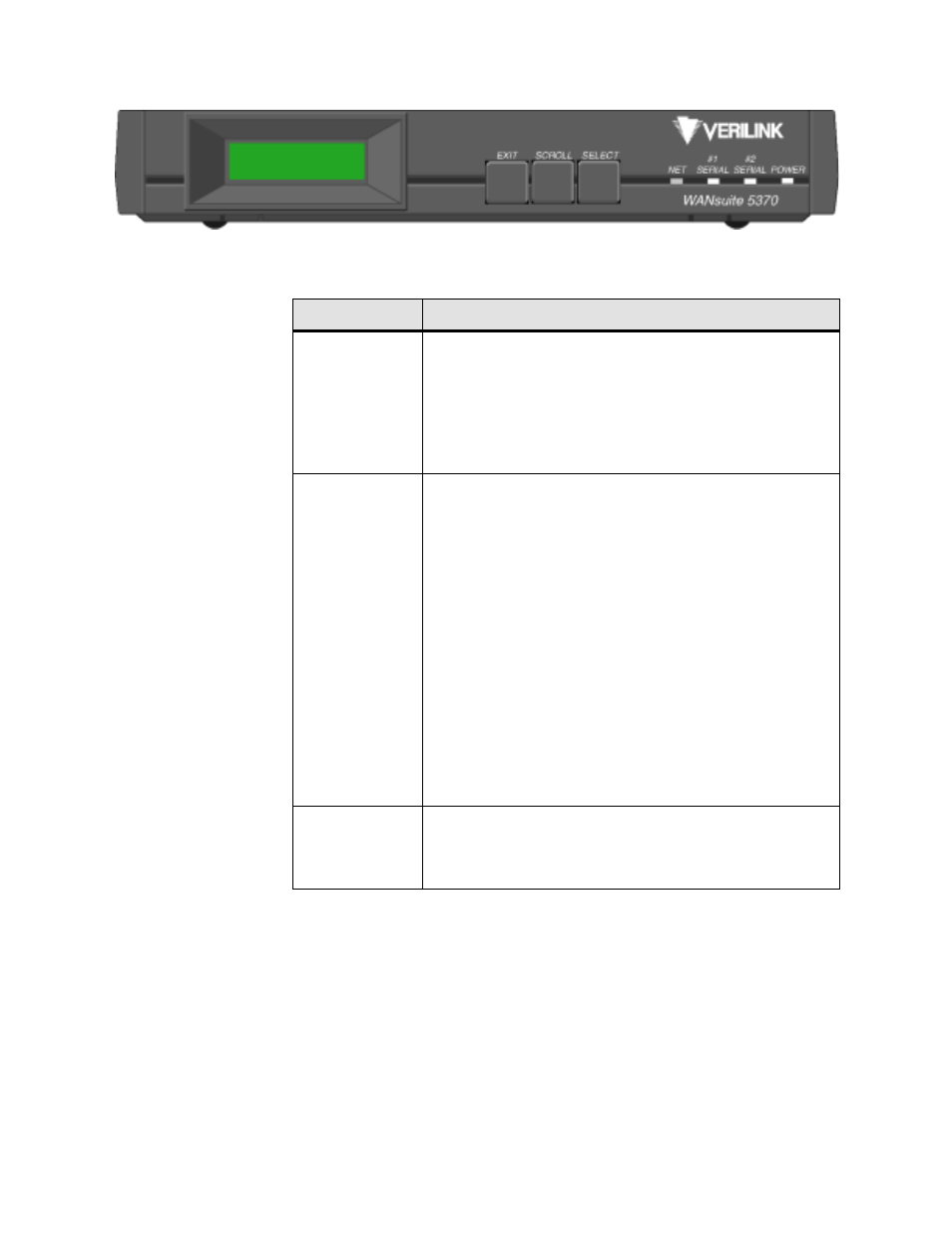
1-8
W A N s u i t e 5 3 7 0
Figure 1.1
Front Panel of WANsuite 5370
The WANsuite 5370 front panel LED status indicators are defined in the table
below:
Indicator
Description
NET
The
NET
indicator is off (not illuminated) when the port has not
been configured.
The indicator lights red if the DDS link is down.
The indicator lights green if the DDS link is operational and the
configured protocol is established.
The indicator lights amber if the DDS link is operational but the
configured protocol is down.
#1 SERIAL and
#2 SERIAL
DTR Alarm Enabled:
This indicator is off (not illuminated) when the port has not been
configured.
The indicator lights green when DTR is active and the configured
protocol is established.
The indicator lights red when DTR is not active and the
configured protocol is not established.
The indicator lights amber when DTR is not active or the
configured protocol is not established.
DTR Alarm Disabled:
This indicator is off (not illuminated) when the port has not been
configured.
The indicator lights green when the configured protocol is
established.
The indicator lights red when the configured protocol is not
established.
POWER
The
POWER
indicator lights green when power is applied to
the unit.
The indicator lights amber in test modes (Port looped or BERT
active).