Endpoint details screen, Endpoint details screen -34 – Verilink WANsuite 5370 (34-00310.D) Product Manual User Manual
Page 64
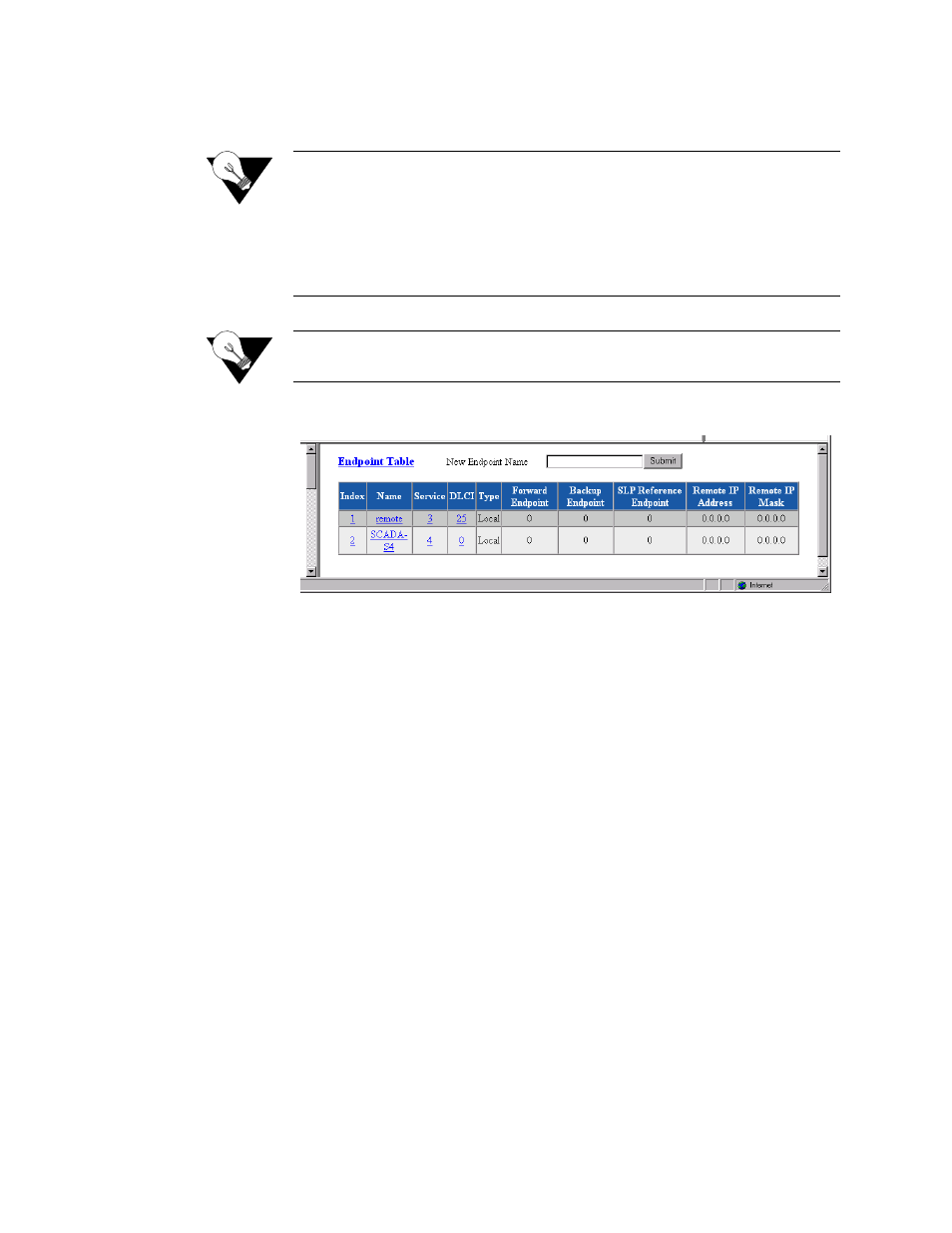
3-34
W A N s u i t e 5 3 7 0
“discover” all DLCIs from the Network side and relay that information on the
Serial side with default values.
NOTICE:
The Endpoint Table and its corresponding DLCIs will be saved in the
configuration database only after at least one endpoint parameter has
been changed and submitted in the Endpoint Details Screen on
page 3-35. When in IP Gateway, if you decide to use a “discovered”
endpoint, you must rename it. A discovered endpoint cannot be used
elsewhere (i.e., IP Gateway) until it has been renamed. Also, it will not
be saved in the configuration database.
NOTICE:
Endpoint names of the form PPP-Sn and SCAD-Sn are reserved by the
system. These system-generated endpoints cannot be modified.
Figure 3.29
Endpoint Table Screen
For most applications, you will not have to modify the Endpoint Table and
DLCI Table. Modification is necessary, however, to configure remote in-band
management. (See In Band Management on page 3-38.)
Endpoint Details Screen
The Endpoint Details screen (Figure 3.30Figure 3.30), which you access by
clicking on an Index number on the Endpoint Table, lets you access the
configuration parameters described in the paragraphs below.