Serial alarm menu, Alarms reset timer, Reset alarms – Verilink WANsuite 5370 (34-00310.D) Product Manual User Manual
Page 205: Maintenance menu, Network maintenance menu, Maintenance menu -7, Network maintenance menu -7, Button, Maintenance menu tree
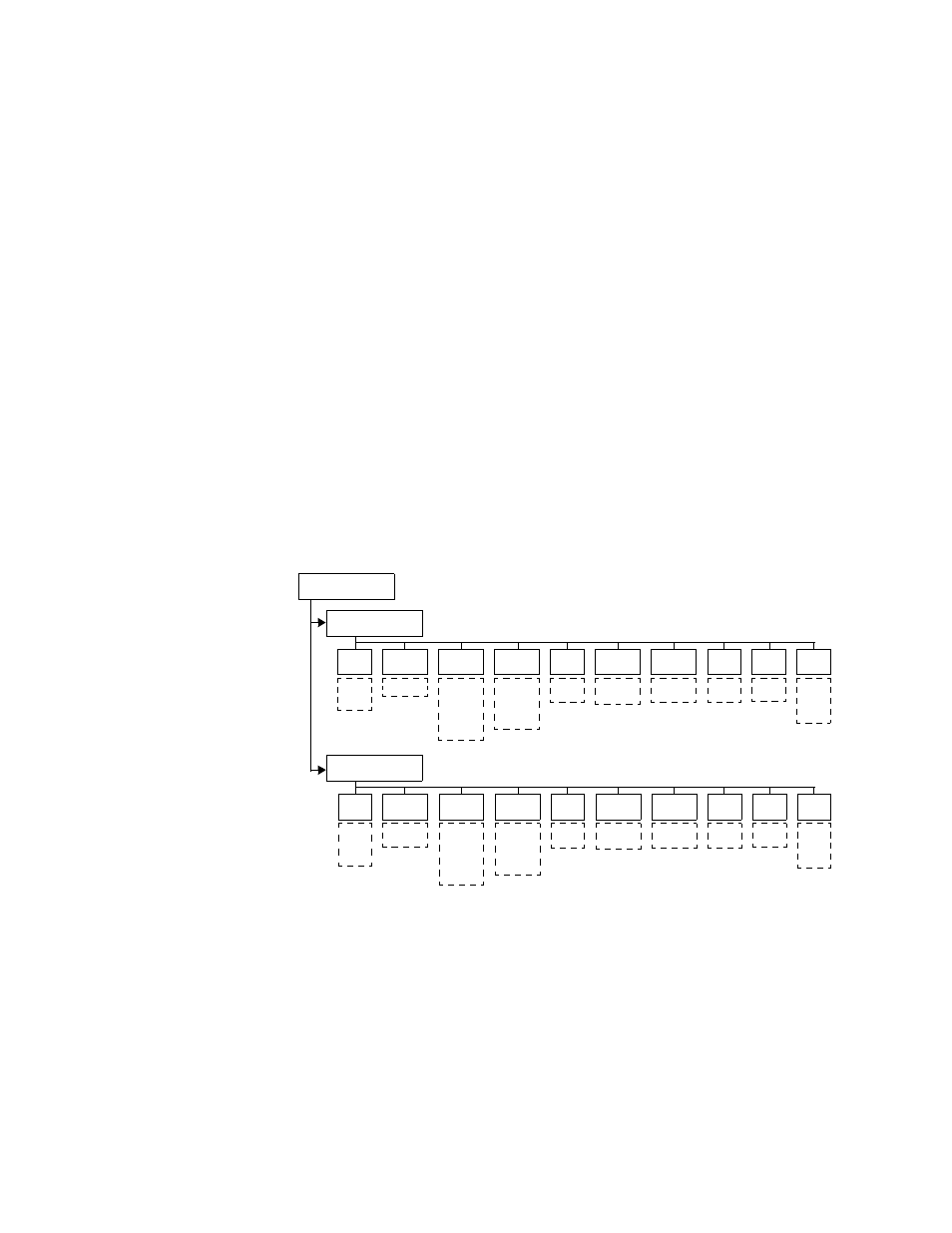
F r o n t P a n e l L C D I n t e r f a c e
5-7
Serial Alarm Menu
DTR Alarm
Read-only field that displays the current DTR Alarm status. This register
shows “OK” when no alarms are detected, and shows “ALRMD” when the
unit alarms a loss of DTR.
Alarms Reset Timer
This field is the contiguous number of seconds that an alarm parameter must
be clear before the alarm is reset. Applicable values range from 000 through
899. A value of “000” means that the alarm never resets. Press
SELECT
to
change this threshold.
Reset Alarms
This option clears the alarm counts. To reset the alarms, press the
SCROLL
button to bring up the “Yes” option, and then press the
SELECT
button.
Maintenance Menu
The MAINTENANCE menu is used to perform loop test functions. From this
menu, Loop tests can be activated and cleared.
Figure 5.8
Maintenance Menu Tree
Network Maintenance Menu
The following paragraphs describe the user-selectable and display-only
parameters of the NET interface maintenance menu.
Loop
Lets you specify the type of loop test (if any) performed on the selected
interface.
Values: No Test, CSU, DSU
Default: No Test
Maintenance
Network
Serial 1 and 2
Loop
Setting
Pattern
Length
Sync
Elapsed
Bit Errs
ES
% EFS
Cmd
No Test
DSU
CSU
Net
QRSS
511
2047
2^15
Spaces
Marks
15 min
30 min
1 hr
24 hr
Cont
(read-
only field)
(read-
only field)
(read-
only field)
(read-
only field)
(read-
only field)
Stop
Reset
Err Inject
Start
Loop
Setting
Pattern
Length
Sync
Elapsed
Bit Errs
ES
% EFS
Cmd
No Test
Port
V.54
Far V.54
Net
DTE
QRSS
511
2047
2^15
Spaces
Marks
15 min
30 min
1 hr
24 hr
Cont
(read-
only field)
(read-
only field)
(read-
only field)
(read-
only field)
(read-
only field)
Stop
Reset
Err Inject
Start