Serial 1 and 2 maintenance menu, Serial 1 and 2 maintenance menu -8 – Verilink WANsuite 5370 (34-00310.D) Product Manual User Manual
Page 206
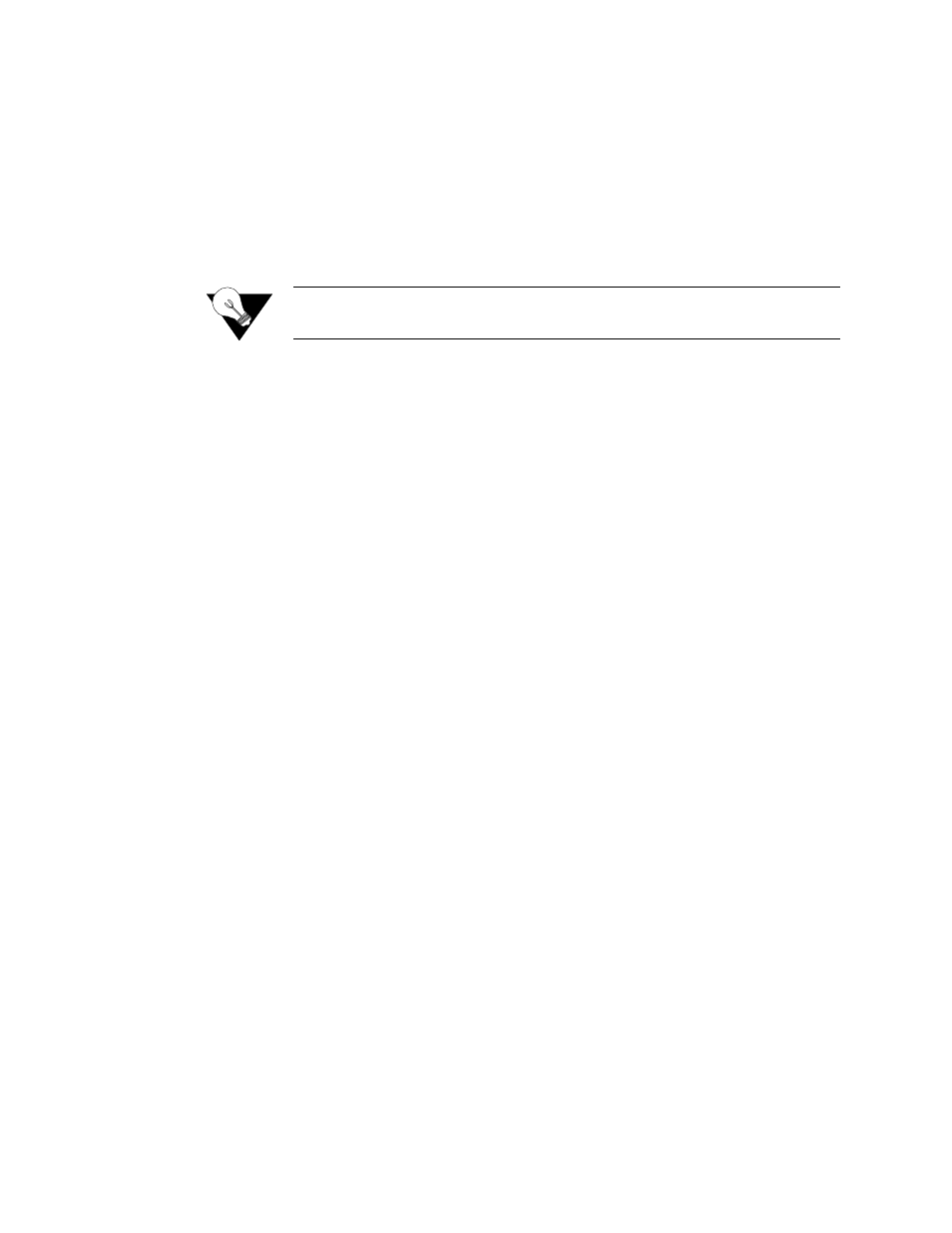
5-8
W A N s u i t e 5 3 7 0
Setting
Lets you specify the interface on which the BERT will be performed.
Values: Net
Default: Net
Pattern
Lets you specify the pattern to be transmitted during a BERT for the selected
port.
Values: QRSS, 511, 2047 2^15, Spaces, Marks
Default: QRSS
NOTICE:
The 2
15
(2^15) pattern is the ITU (European) version, not the ANSI
version.
Length
Lets you specify the length of time that a BERT should run for the selected
interface.
Values: 15 Minutes, 30 Minutes, 1 Hour, 24 Hours, Continuous
Default: 15 Minutes
Sync
Display-only field shows the state of pattern sync during a BERT. If no
BERT is in progress, “No Test” is displayed. If a BERT is active, but the
receiver is not in pattern sync, “No Sync” is displayed. If the receiver is in
pattern sync, “In Sync” is displayed.
Elapsed
Display-only field shows the amount of time (in seconds) that has elapsed
since a BERT began or, if completed, the total test time.
Bit Errors
Display-only field shows the number of bit errors detected since the BERT
began or since error statistics were last cleared.
ES
Display-only field shows the number of asynchronous errored seconds that
have been detected since the BERT began or since error statistics were last
cleared. This parameter includes bit error seconds and sync loss seconds.
% EFS
Display-only field shows what percent of the total test time ran error free.
This ratio is derived from the number of error free seconds divided by the
number of seconds accumulated in Elapsed Time.
Cmd
Lets you control basic aspects of the BERT performed, including the injection
of errors during test.
Values: Stop, Reset, Error Inject, Start
Default: Stop
Serial 1 and 2 Maintenance Menu
The following paragraphs describe the user-selectable and display-only
parameters of the SERIAL 1 and 2 interface maintenance menus, which are
the same.