Verilink WANsuite 7105 (34-00316.C) Product Manual User Manual
Page 119
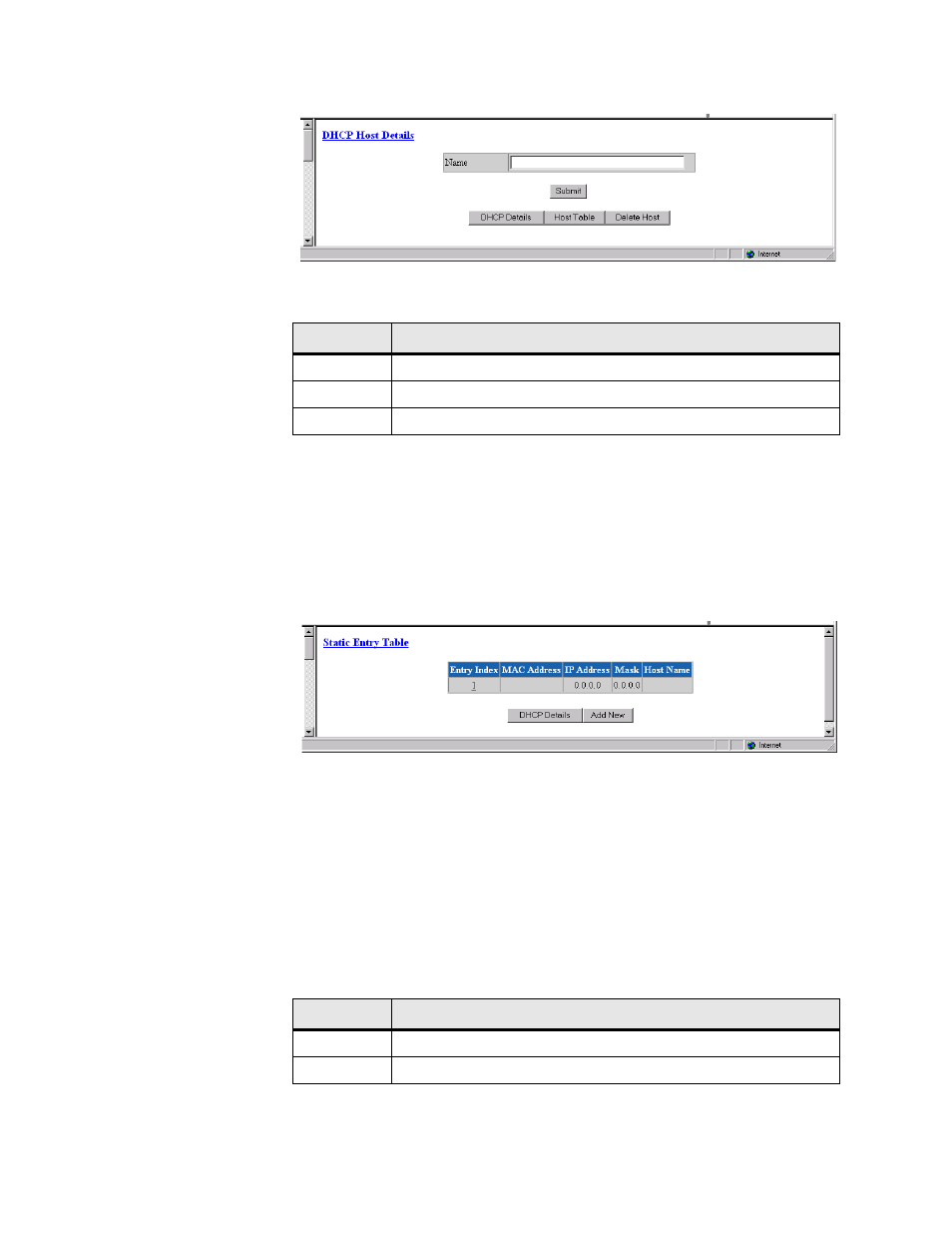
W e b S e r v e r I n t e r f a c e
3-87
Figure 3.83
DHCP Host Details Screen
The DHCP Host Details screen provides the following user-activated buttons:
Static Entry Table Screen
The Static Entry Table screen (Figure 3.84) lists static IP addresses associated
with MAC addresses. This ensures that the same IP address will always be
used for a given PC provided its MAC address is known. These parameters
are configured on the Static Entry Details screen (Figure 3.85) accessed by
selecting a numbered link from the “Entry Index” column.
Figure 3.84
Static Entry Table Screen
MAC Address
MAC Address you want to associate with an IP address.
IP Address
IP Address given to the DHCP client if that client has the MAC Address
defined on this screen.
Mask
Mask associated with the IP Address shown on the screen.
Host Name
Name given to the DHCP client.
The Static Entries screen provides the following user-activated buttons:
Button
Function
DHCP Details Returns the user to the DHCP Server Details screen.
Host Table
Returns the user to the previous screen.
Delete Host
Deletes the specified Host.
Button
Function
DHCP Details Returns the user to the previous screen.
Add New
Lets the user add an additional Static Entry.