Ethernet led indicators, Serial interfaces, Network interfaces – Verilink WANsuite 7105 (34-00316.C) Product Manual User Manual
Page 26: Ethernet led indicators -12, Serial interfaces -12 network interfaces -12
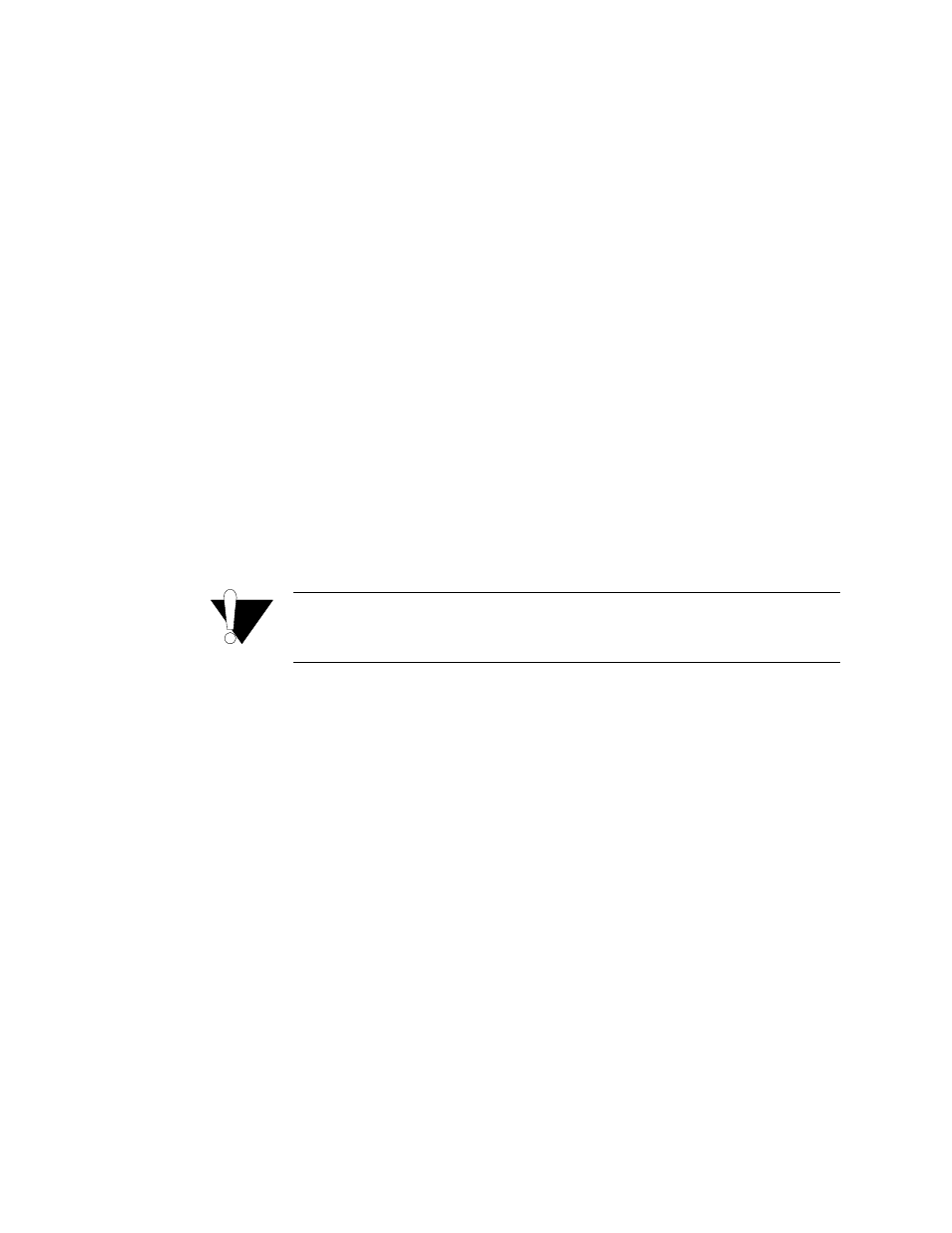
1-12
W A N s u i t e 7 1 0 5
jack that complies with standard twisted-pair, 10/100Base-T requirements.
The 10/100Base-T cable is supplied by the end user. Refer to Ethernet
Connection Pin Assignments on page A-9 for pin assignments and cable
descriptions.
Ethernet LED Indicators
There are two unlabeled indicator LEDs on either side of the 10/100 Ethernet
jack. The LED on the left side of the jack pulses amber to indicate data
activity (either transmit or receive). The LED on the right side of the jack
lights green to indicate that the link layer is operational.
Serial Interfaces
The two
SERIAL
interfaces (labeled
DATA 1
and
DATA 2
) located on the rear
of the unit are multi-protocol interfaces presented physically as DB-25
connections. The protocols supported by these interfaces are RS-232,
EIA-530, EIA-530A, and V.35.
Cables that adapt the DB-25 interface to the 34-pin V.35 interface are
available. These cables are listed as optional equipment on page A-7 of
Appendix A. DB-25 to DB-25 cables also are available if your installation
needs require them. See Ordering Information on page A-6 for details. Pin
assignments for the serial interface are listed in Appendix A, Specifications.
CAUTION:
FCC rules require that interconnecting cables carrying high-speed
data be shielded appropriately in order to minimize radio frequency
interference.
Network Interfaces
Labeled on the rear panel of the WANsuite 7105 as
NET 1, NET 2, and NET 3
,
the Network interfaces’ connections are standard RJ-48C, 8-pin modular jacks
that contain an automatic line build out (ALBO). This ALBO allows the unit
to be located a substantial distance away from the telco Network interface
with a receive signal level to
−
27 dB. These interfaces operate in either
long-haul or short-haul mode. To view their pinout assignments, refer to
Network 1 Interface Pin Assignments or Network 2 and Network 3 Interface
Pin Assignments on page A-10.
The Network interface transmit LBO level should be set as instructed in Line
Build-Out (Long Haul) on page 3-6. Maximum suggested cable lengths for the
connection from the unit to the network are listed in the table below.