Encryption, Utilities, Upload/save – Verilink WANsuite 7105 (34-00316.C) Product Manual User Manual
Page 130: Encryption -98, Utilities -98, Upload/save -98
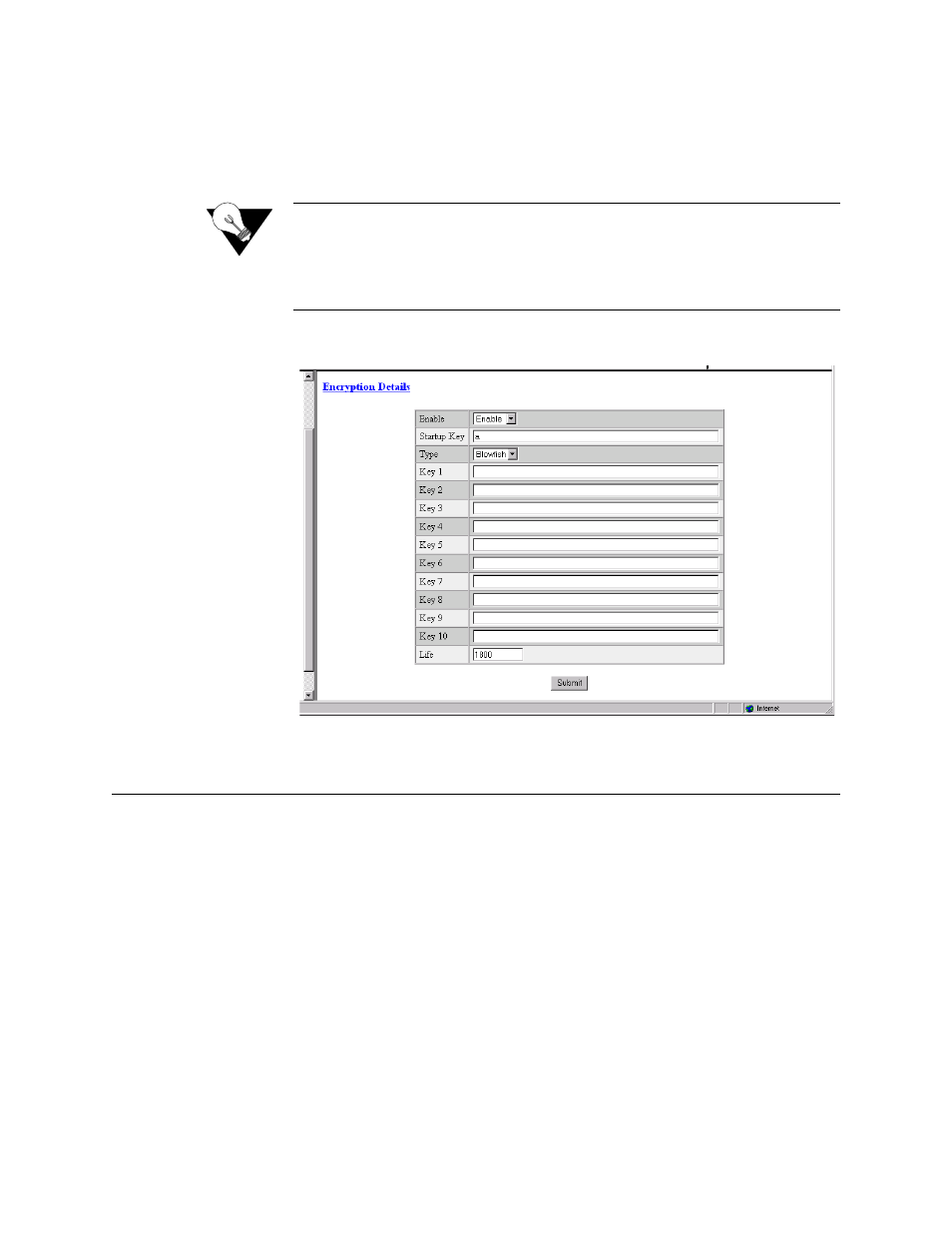
3-98
W A N s u i t e 7 1 0 5
Encryption
If a DLCI encapsulation is set for FRF.17 instead of RFC1490, all data will
be encrypted using FRF.17 Mode One formats and protocols. However, the
encryption method is Blowfish, rather than the DES specified in FRF.17.
NOTICE:
This software-based encryption should not affect performance of the
unit in a SCADA environment because the message size is quite small.
However, a main site unit encrypting up to 128 DLCIs and operating a
number of remote units using encryption will see a degradation in
performance as traffic increases.
Figure 3.98
Encryption Details Screen
Utilities
The options available beneath the Utilities branch of the navigation tree serve
as utilities for upgrading the software in your WANsuite 7105, managing
access with passwords, and logging off the system.
Upload/Save
The Upload/Save screen (Figure 3.99) lets you save a new configuration,
upload a former configuration, or install software.
To save a unit’s configuration, click on the “HTTP Save Configuration”
button. The Web browser will prompt you for a file name where you will
store configurations.
To upload a former configuration, click on the “Browse” button to select the
file (which must have a “.cfg” extension), then click “HTTP Upload