Verilink WANsuite 7105 (34-00316.C) Product Manual User Manual
Page 123
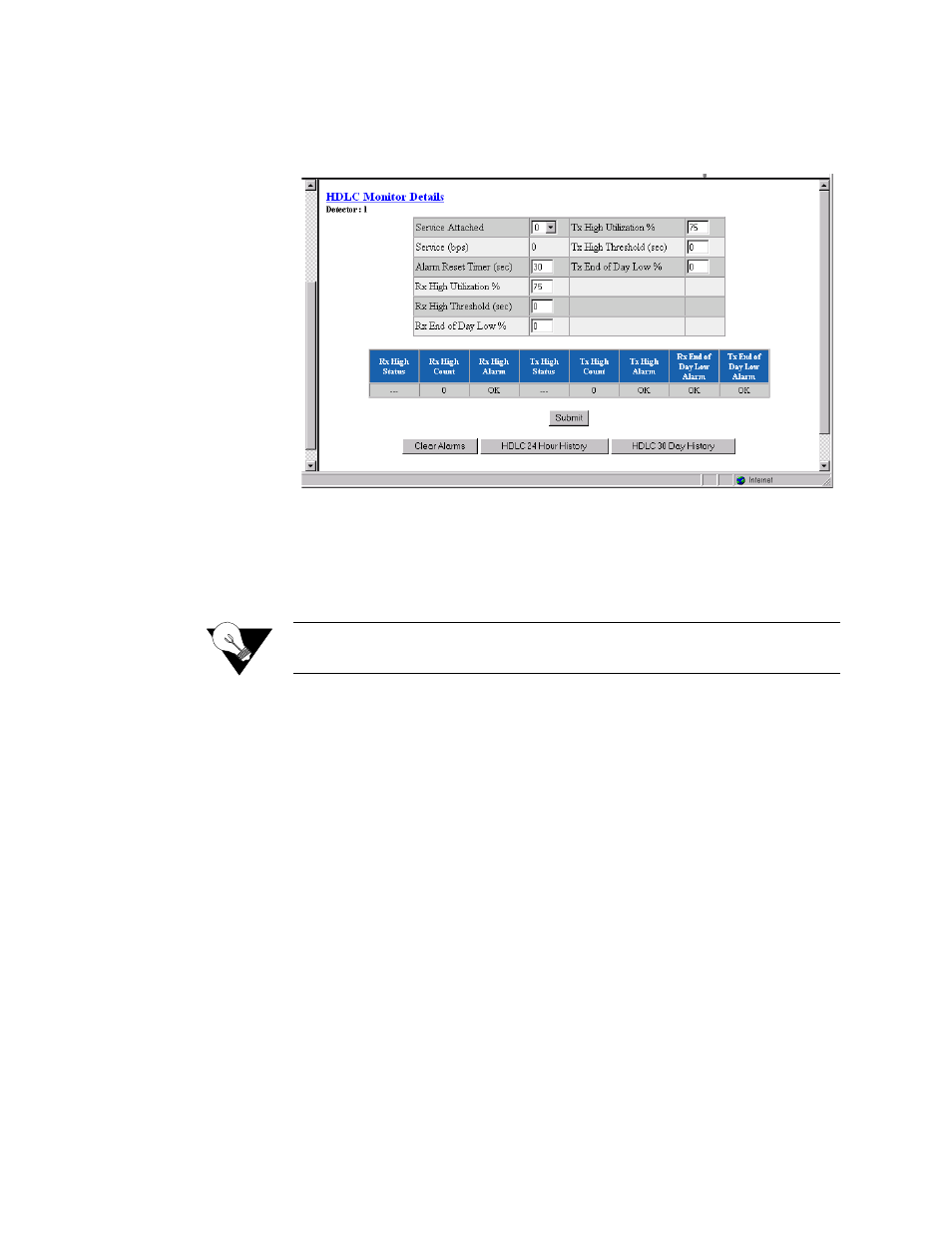
W e b S e r v e r I n t e r f a c e
3-91
numbered link in the “Index” column on the HDLC Monitor Service Table
screen to access the HDLC Monitor Details screen.
Figure 3.90
HDLC Monitor Details Screen
Service Attached
Service to which an HDLC detector is assigned and for which statistics are
collected.
Values: Service Index, 0 = Disabled
Default: Disabled
NOTICE:
A Serial 1 service can only be attached to Detector 1, and a Serial 2
service can only be attached to Detector 2.
Service (bps)
Bit rate of the service for which statistics are being collected.
Alarm Reset Timer
(sec)
Number of seconds a utilization alarm condition must not be present before
the unit resets the alarm. Zero (0) indicates the timer is disabled.
Values: 0
−
900
Default: 30
Rx High Utilization %
What the user considers Rx high utilization (expressed as a percentage) for
this service.
Values: 1
−
100
Default: 75
Rx High Threshold
(sec)
Number of seconds Rx high utilization must be present before an alarm
reports.
Values: 0
−
900
Default: 0 (Rx High Utilization Alarm Disabled)