Error status and alarm thresholds table, Error status and alarm thresholds table -8 – Verilink WANsuite 7105 (34-00316.C) Product Manual User Manual
Page 40
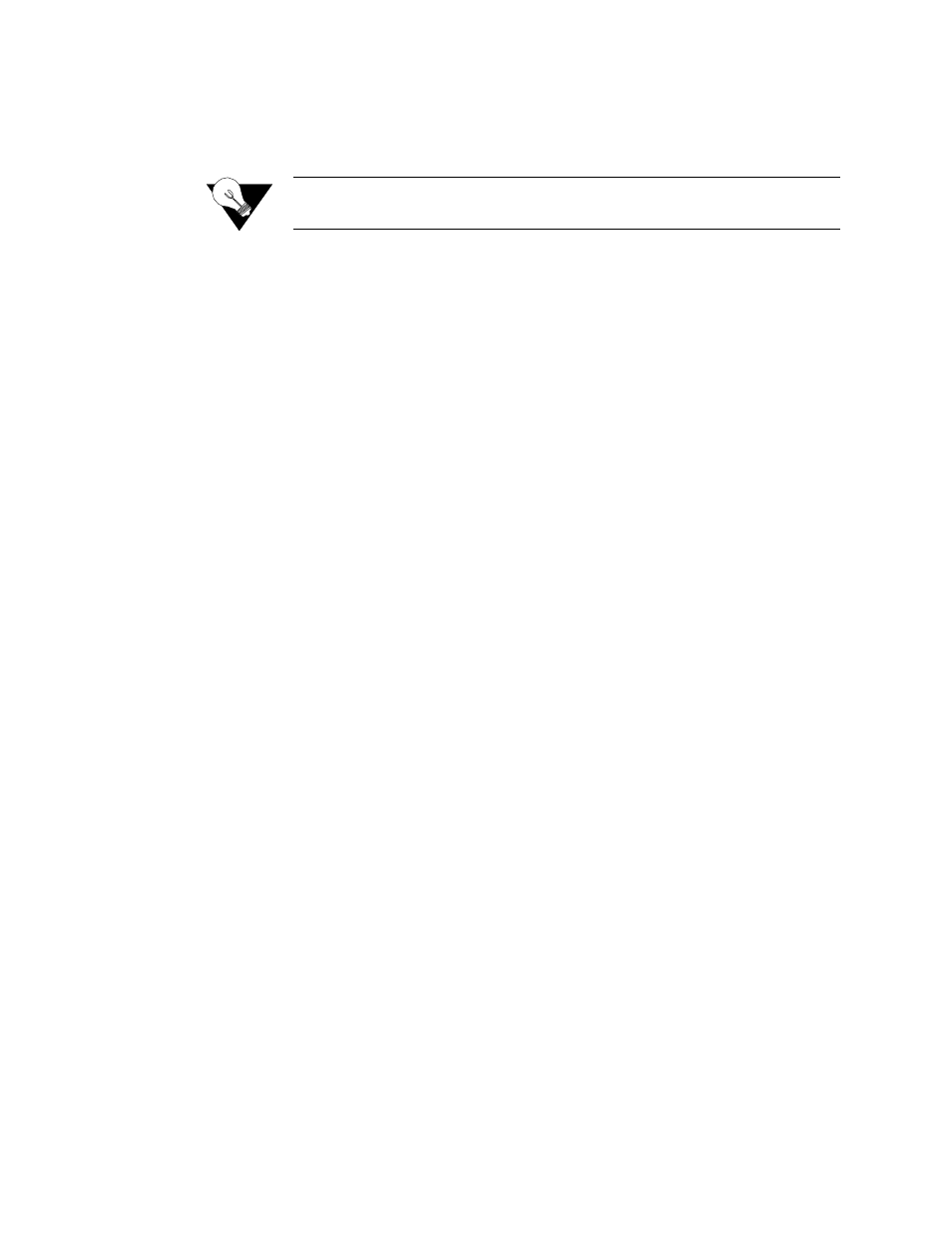
3-8
W A N s u i t e 7 1 0 5
Learned DS0 Rate
Specifies the rate at which each discovered DS0 will be set.
Values: As 56K/64K
Default: As 64K
NOTICE:
The unit will search for active DS0s for a maximum of 7 seconds if
learning “As 64k” and for 30 seconds if learning “As 56K.”
Error Status and Alarm Thresholds Table
The unit can be programmed to generate an alarm condition based on a
specific level of performance degradation. The Network screens present a
table that provides current error status and alarm threshold information.
Acceptable alarm thresholds are set for periods of 15 minutes (900 seconds)
and sampled every second. The error types listed in the paragraphs below can
be preset to a value between 0 and 900 seconds. Setting a field to “0” (zero)
disables the alarm on that statistic. To effectively disable alarm reporting, set
all fields to “0” (zero).
The 15-minute time frame is not based on the TR 54016 or T1.403 interval
boundaries, but is a time window based on the accumulated counts over the
previous fifteen 1-minute intervals. In all cases, if the number of actual
network errored seconds in the previous 15 minutes reaches the preset
threshold for the specified error type, an alarm condition is declared.
The four columns of the status table are as follows:
The table provides error status and alarm threshold information for the
following error parameters:
ES
Sets the Errored Seconds (ES) threshold. An ES is a 1-second period in which
at least one logic error occurred. The default value is 45 seconds.
SES
Sets the Severely Errored Seconds (SES) threshold. An SES is a 1-second
period in which at least 320 Cyclic Redundancy Check (CRC) errors or one
Out-of-Frame (OOF) error occurred. The default value is 5 seconds.
LOSS
Sets the Loss of Signal Seconds (LOSS) threshold. A LOSS is a 1-second
period in which the T1 received signal is interrupted. The default value is 5
seconds.
•
Status
Displays the current status of the Network port.
•
Alarm
Displays the alarm value of the Network port. The unit
declares an alarm as soon as the count exceeds the threshold
set.
•
Count
Displays the number of events or occurrences of this statistic
that have been detected.
•
Threshold
A read/write field that can be set to a desirable threshold.