Hdlc monitor, Hdlc monitor table screen, Hdlc monitor -93 – Verilink WANsuite 7105 (34-00316.C) Product Manual User Manual
Page 227: Hdlc monitor table screen -93
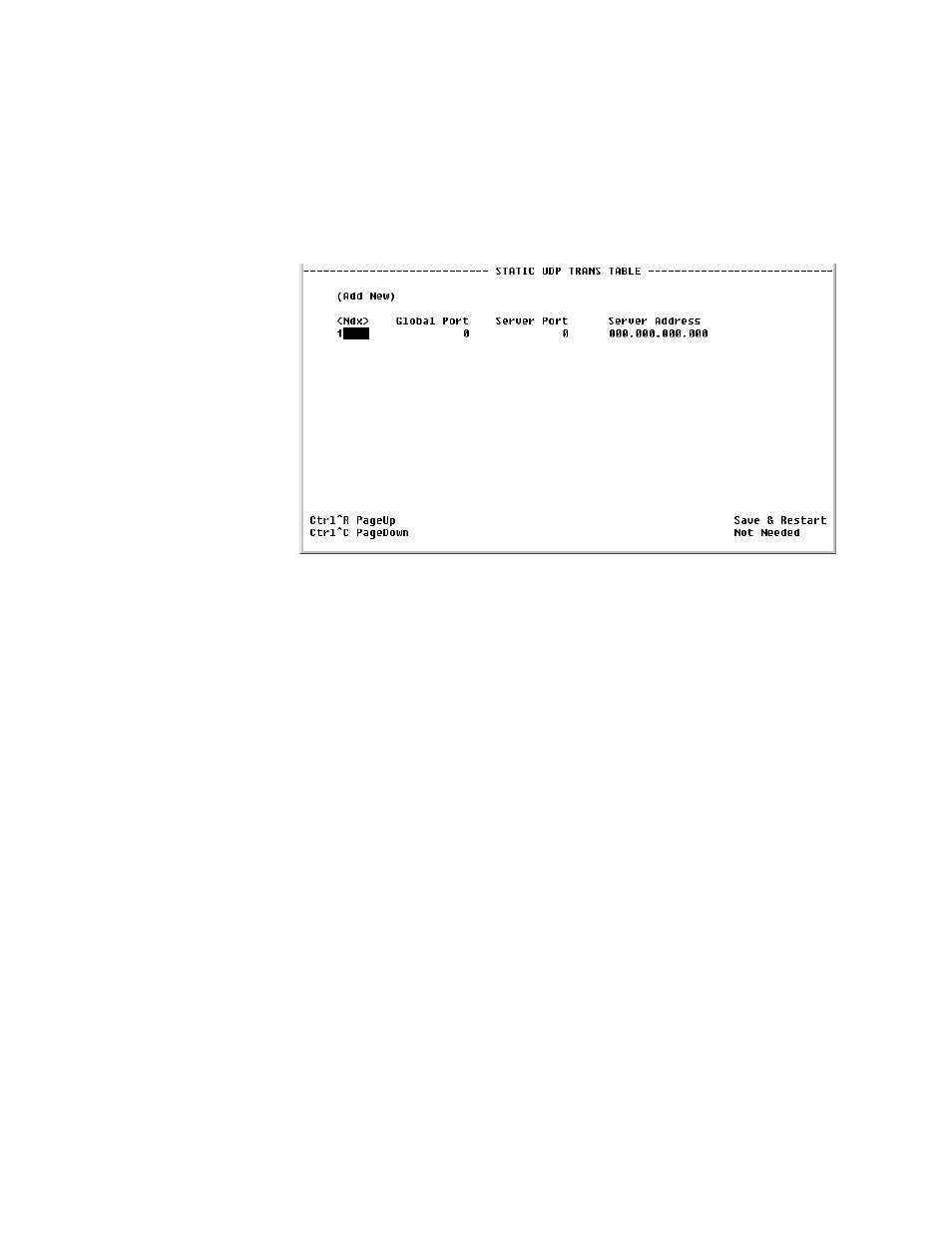
V T 1 0 0 I n t e r f a c e
4-93
Server Address
IP Address of the local UDP Server. Default is 0.0.0.0.
The “Add New” prompt lets the user add additional addresses.
You can configure or change the above-listed parameters on the Static UDP
Trans Details screen (Figure 4.88), which is accessed by selecting the
appropriate <Ndx> number on the Static UDP Trans Table screen.
Figure 4.88
Static UDP Trans Details Screen
HDLC Monitor
The HDLC Monitor function helps determine customer load patterns so that
channel bandwidth can be reallocated as necessary.
HDLC Monitor Table Screen
The HDLC Monitor Table screen (Figure 4.89) lets you view the status of
HDLC utilization and alarms based on user-specified configuration in the
HDLC Monitor Details screen. (Figure 4.90). Screen parameters are described
below.