Features of the wansuite 7105, Performance, Features of the wansuite 7105 -3 – Verilink WANsuite 7105 (34-00316.C) Product Manual User Manual
Page 17: Performance -3
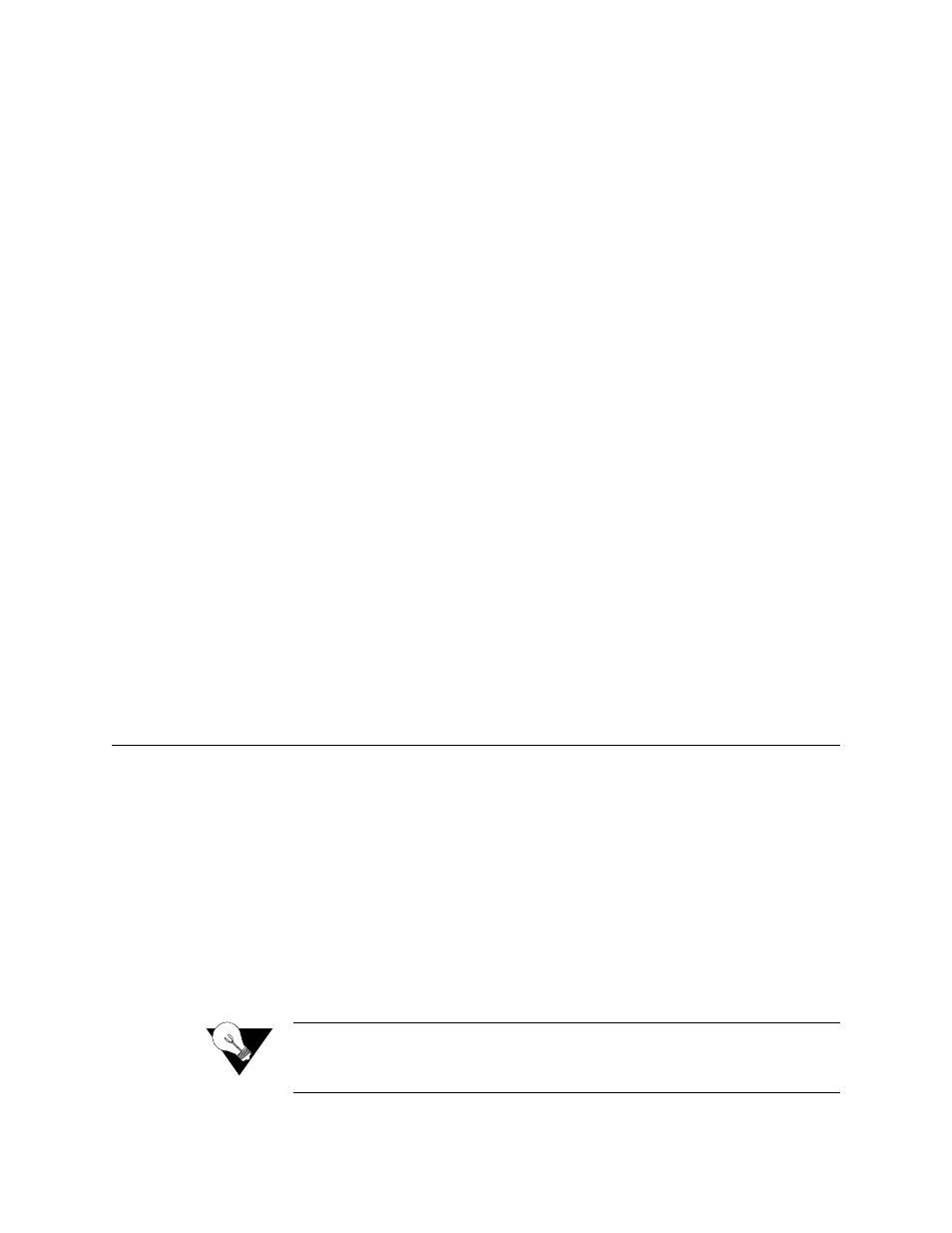
A b o u t t h e W A N s u i t e 7 1 0 5
1-3
DHCP uses a server-client architecture to assign IP addresses to PCs and
workstations on the LAN. The DHCP server dynamically assigns these IP
addresses, which can be either temporary or permanent, to each PC or
workstation (DHCP client). These IP addresses are "housed" on the DHCP
server.
NAT enables an enterprise to set up two sets of IP addresses
−
one set for
internal network use (or LAN traffic) and one set for external use (or Internet
traffic). This can provide a layer of security for a company by eliminating
outside access to internal IP addresses from the Internet.
TCP Server, a feature of the WANsuite product line, provides connectivity
to multiple endpoints by associating a TCP port with each endpoint, and
reduces the number of physical connections at the central site to one
10/100Base-T Ethernet port.
Bridging separate LANs together is another option for the IP traffic. Using
the IEEE Standard 802.1D Transparent Bridging specification, the
WANsuite 7105 can simplify your network architecture by allowing you to
bridge separate LANs across a WAN so they operate as a single LAN.
The WANsuite 7105 gives service providers and enterprise customers the
capability to monitor end-to-end network performance (with support for up
to 256 virtual circuits) as well as the capability to verify Service Level
Agreements (SLAs); isolate performance problems to the LAN, local loop or
frame relay network; determine appropriate bandwidth needs; and monitor
network trends to aid in future capacity planning.
Features of the WANsuite 7105
Performance
Historically, WAN access devices have tended to perform well as
single-function devices such as CSU/DSUs, but have not been optimized to
address higher level traffic issues such as service levels and integration.
Verilink's architecture and Web-based user interface work together to address
all access issues as services and applications, rather than as circuits and
protocols, for exceptional WAN management performance.
To further leverage its Web server interface, Verilink's new architecture lets
you upgrade firmware and save or upload configurations via the Web from a
Web browser. Password control is also available.
NOTICE:
Verilink recommends the use of Microsoft’s Internet Explorer 5.0 or
higher. If you use other Internet browsers to access the Web server
interface, screen elements will not display as described in this manual.