Supervisory screen, Supervisory screen -21 – Verilink WANsuite 7105 (34-00316.C) Product Manual User Manual
Page 53
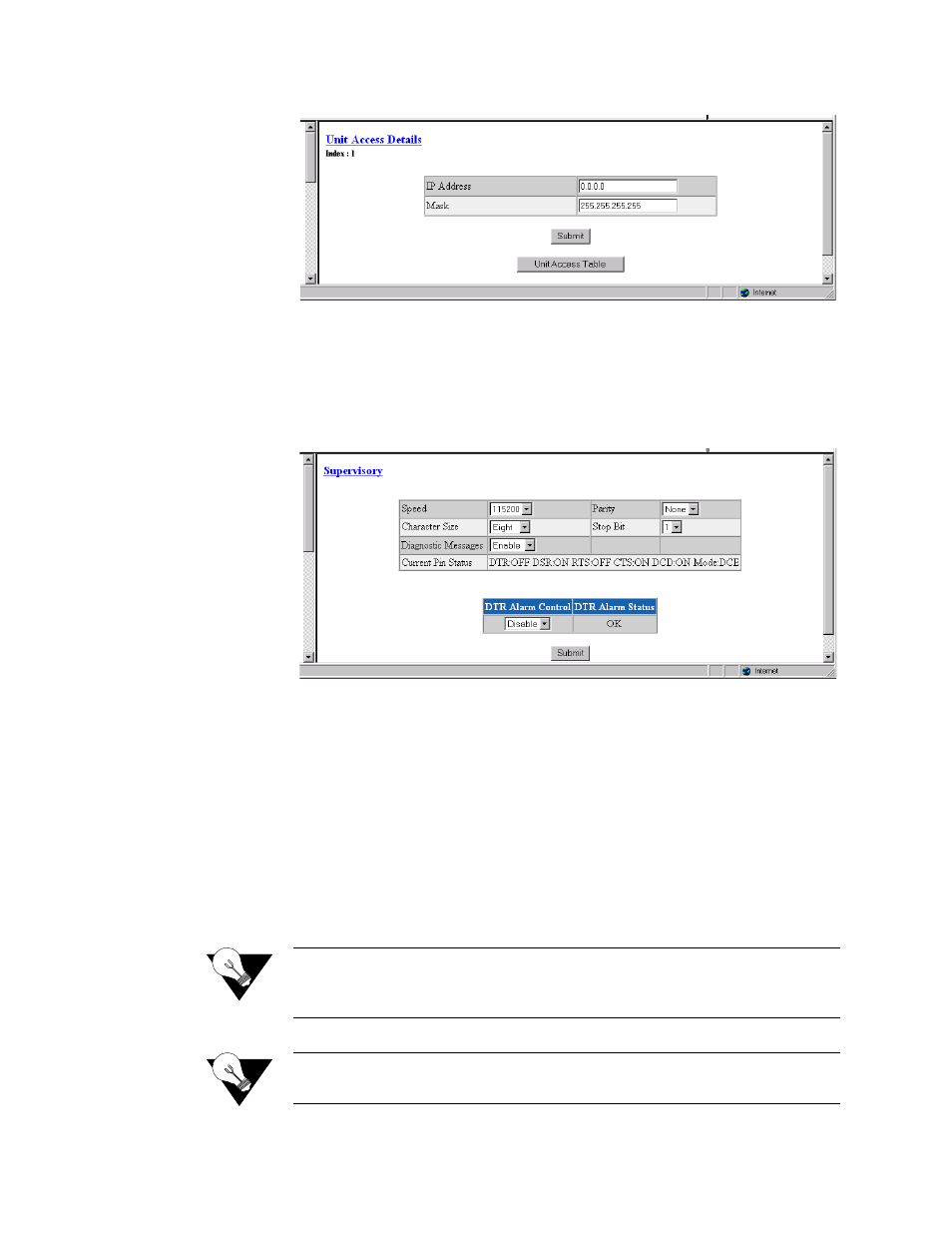
W e b S e r v e r I n t e r f a c e
3-21
Figure 3.16
Unit Access Details
Supervisory Screen
The Supervisory screen (Figure 3.17) displays the current speed of the
Supervisory port interface, and other asynchronous parameters.
Figure 3.17
Supervisory Screen
Speed
Changes the Supervisory port speed (in bits per second).
Values: 1200, 2400, 4800, 9600, 19200, 38400, 57600, 115200
Default: 19200
Character Size
Selects the number of bits required to make up one asynchronous character.
Values: Five, Six, Seven, Eight
Default: Eight
Diagnostic Messages
Enables the Supervisory port to send out diagnostic messages upon power-up.
Values: Enable, Disable
Default: Enable
NOTICE:
When in SCADA Mode, these diagnostic messages disrupt the connected
device. Therefore, if using the SCADA Mode, set this value to
“Disable.”
NOTICE:
Diagnostic Messages must be set to “Enable” for the Verilink
Configuration Wizard to work.