Ppp service details screen, Ppp service details screen -37 – Verilink WANsuite 7105 (34-00316.C) Product Manual User Manual
Page 69
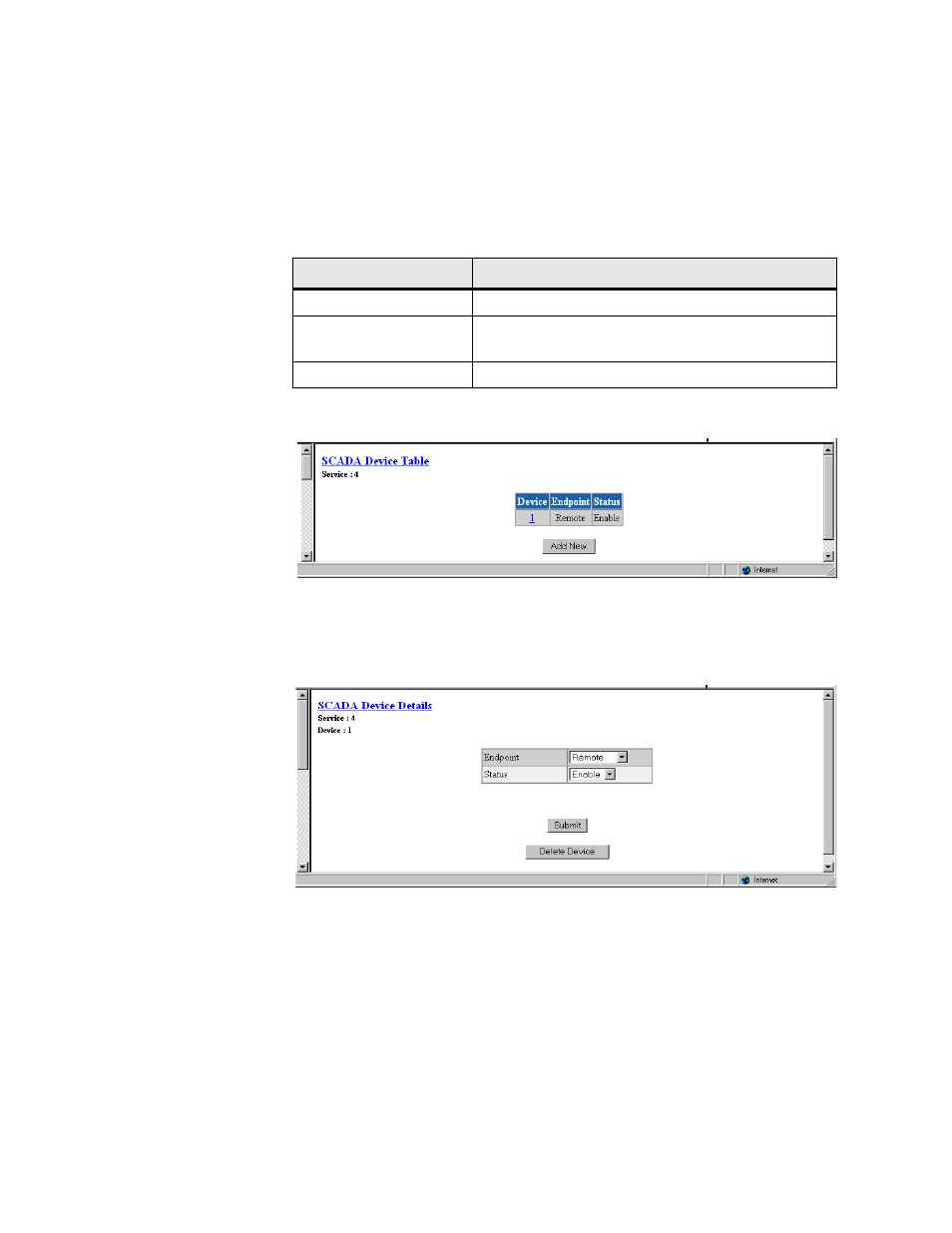
W e b S e r v e r I n t e r f a c e
3-37
SCADA Loopback
Determines if and where SCADA will loopback received data.
Values: None, Loopback to Network, Loopback to Port
Default: None
The table below these parameters displays the SCADA statistics.
The SCADA Details screen provides the following user-activated buttons:
Figure 3.32
SCADA Device Table Screen
Select the appropriate numbered link under the “Device” column to access the
SCADA Device Details screen (Figure 3.33) where you can map SCADA
devices to endpoints.
Figure 3.33
SCADA Device Details Screen
PPP Service Details Screen
Click on “PPP” under the “Type” column on the Services screen to view the
PPP Service Details screen (Figure 3.34). This menu gives you access to the
configuration parameters described in the paragraphs below.
Button
Function
Submit
Sets any values that have been changed.
SCADA Device List
Displays a table that shows the mapping between
SCADA devices and endpoints
.
Clear SCADA Statistics
Clears all SCADA statistics.