Configuration procedure – H3C Technologies H3C S12500 Series Switches User Manual
Page 121
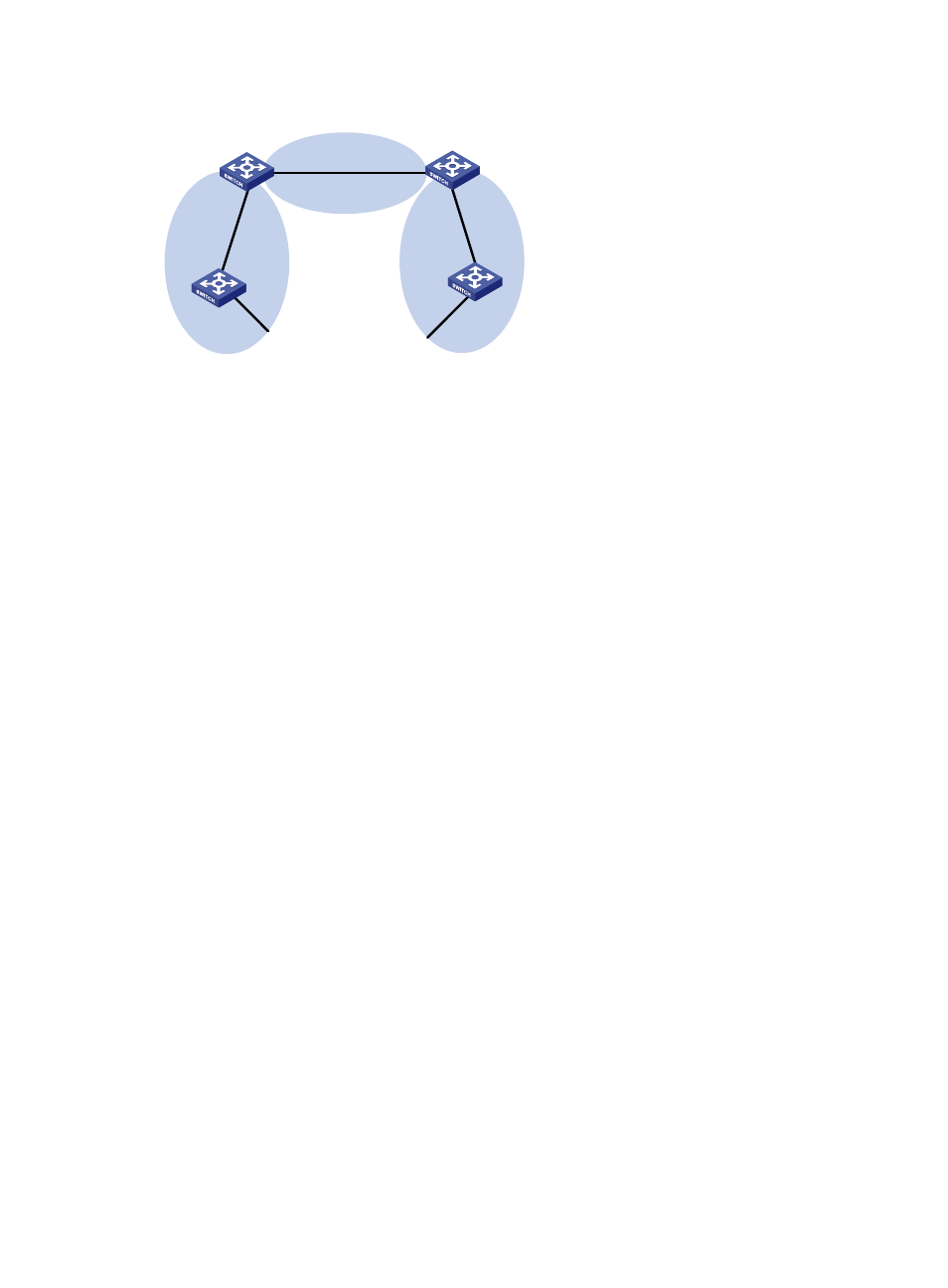
105
Figure 41 Network diagram
Configuration procedure
1.
Configure IP addresses for interfaces. (Details not shown.)
2.
Configure basic OSPF (see "
3.
Configure OSPF to redistribute routes:
# On Switch C, configure a static route destined for network 3.1.2.0/24.
<SwitchC> system-view
[SwitchC] ip route-static 3.1.2.1 24 10.4.1.2
# On Switch C, configure OSPF to redistribute static routes.
[SwitchC] ospf 1
[SwitchC-ospf-1] import-route static
4.
Verify the configuration:
# Display the ABR/ASBR information of Switch D.
<SwitchD> display ospf abr-asbr
OSPF Process 1 with Router ID 10.5.1.1
Routing Table to ABR and ASBR
Type Destination Area Cost Nexthop RtType
Intra 10.3.1.1 0.0.0.2 10 10.3.1.1 ABR
Inter 10.4.1.1 0.0.0.2 22 10.3.1.1 ASBR
# Display the OSPF routing table on Switch D.
<SwitchD> display ospf routing
OSPF Process 1 with Router ID 10.5.1.1
Routing Tables
Routing for Network
Destination Cost Type NextHop AdvRouter Area
10.2.1.0/24 22 Inter 10.3.1.1 10.3.1.1 0.0.0.2
10.3.1.0/24 10 Transit 10.3.1.2 10.3.1.1 0.0.0.2
10.4.1.0/24 25 Inter 10.3.1.1 10.3.1.1 0.0.0.2
10.5.1.0/24 10 Stub 10.5.1.1 10.5.1.1 0.0.0.2
10.1.1.0/24 12 Inter 10.3.1.1 10.3.1.1 0.0.0.2
Area 0
Area 1
Area 2
Switch C
Vlan-int100
10.1.1.2/24
Vlan-int100
10.1.1.1/24
Vlan-int300
10.4.1.1/24
Vlan-int200
10.2.1.2/24
Switch B
Vlan-int400
10.3.1.1/24
Vlan-int400
10.3.1.2/24
Switch A
Vlan-int200
10.2.1.1/24
Vlan-int500
10.5.1.1/24
Switch D