Configuring an ospfv3 nssa area, Configuring an ospfv3 virtual link – H3C Technologies H3C S12500 Series Switches User Manual
Page 327
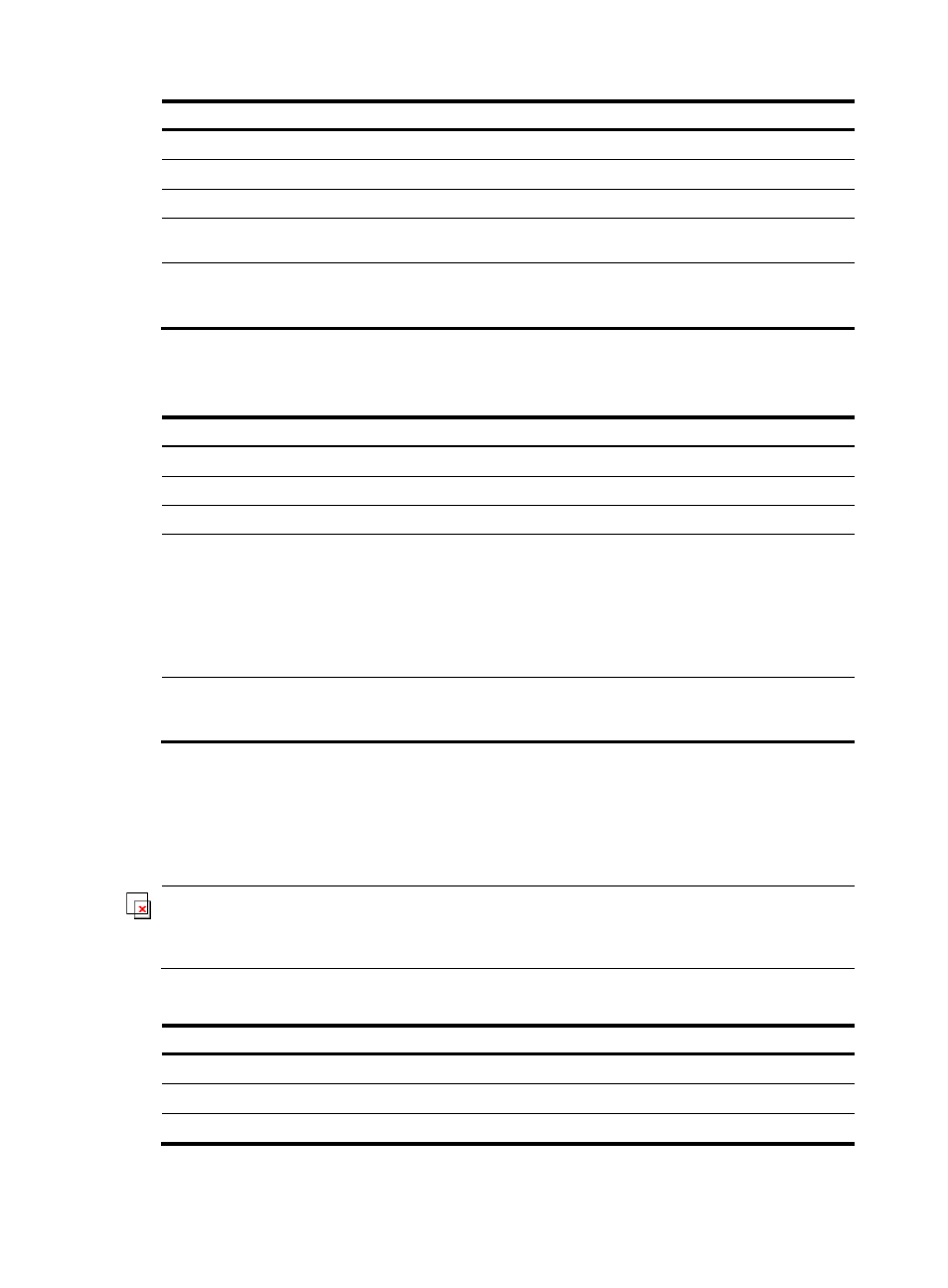
311
Step Command
Remarks
1.
Enter system view.
system-view
N/A
2.
Enter OSPFv3 view.
ospfv3 [ process-id ]
N/A
3.
Enter OSPFv3 area view.
area area-id
N/A
4.
Configure the area as a stub
area.
stub [ no-summary ]
Not configured by default.
5.
Specify a cost for the default
route advertised to the stub
area.
default-cost value
Optional.
The default setting is 1.
Configuring an OSPFv3 NSSA area
Step Command
Remarks
1.
Enter system view.
system-view
N/A
2.
Enter OSPFv3 view.
ospfv3 [ process-id ]
N/A
3.
Enter OSPFv3 area view.
area area-id
N/A
4.
Configure the area as an
NSSA area.
nssa [ default-route-advertise [ cost
cost | type type ] * |
no-import-route | no-summary |
suppress-fa | { translate-always |
translate-never } |
translator-stability-interval value ]
*
Not configured by default.
5.
Specify a cost for the default
route advertised to the NSSA
area.
default-cost value
Optional.
The default setting is 1.
Configuring an OSPFv3 virtual link
You can configure a virtual link to maintain connectivity between a non-backbone area and the
backbone, or in the backbone itself.
IMPORTANT:
•
Both ends of a virtual link are ABRs that must be configured with the vlink-peer command.
•
Do not configure virtual links in the areas of a GR-capable process.
To configure a virtual link:
Step Command
1.
Enter system view.
system-view
2.
Enter OSPFv3 view.
ospfv3 [ process-id ]
3.
Enter OSPFv3 area view.
area area-id