Configuring bfd for ipv6 bgp – H3C Technologies H3C S12500 Series Switches User Manual
Page 393
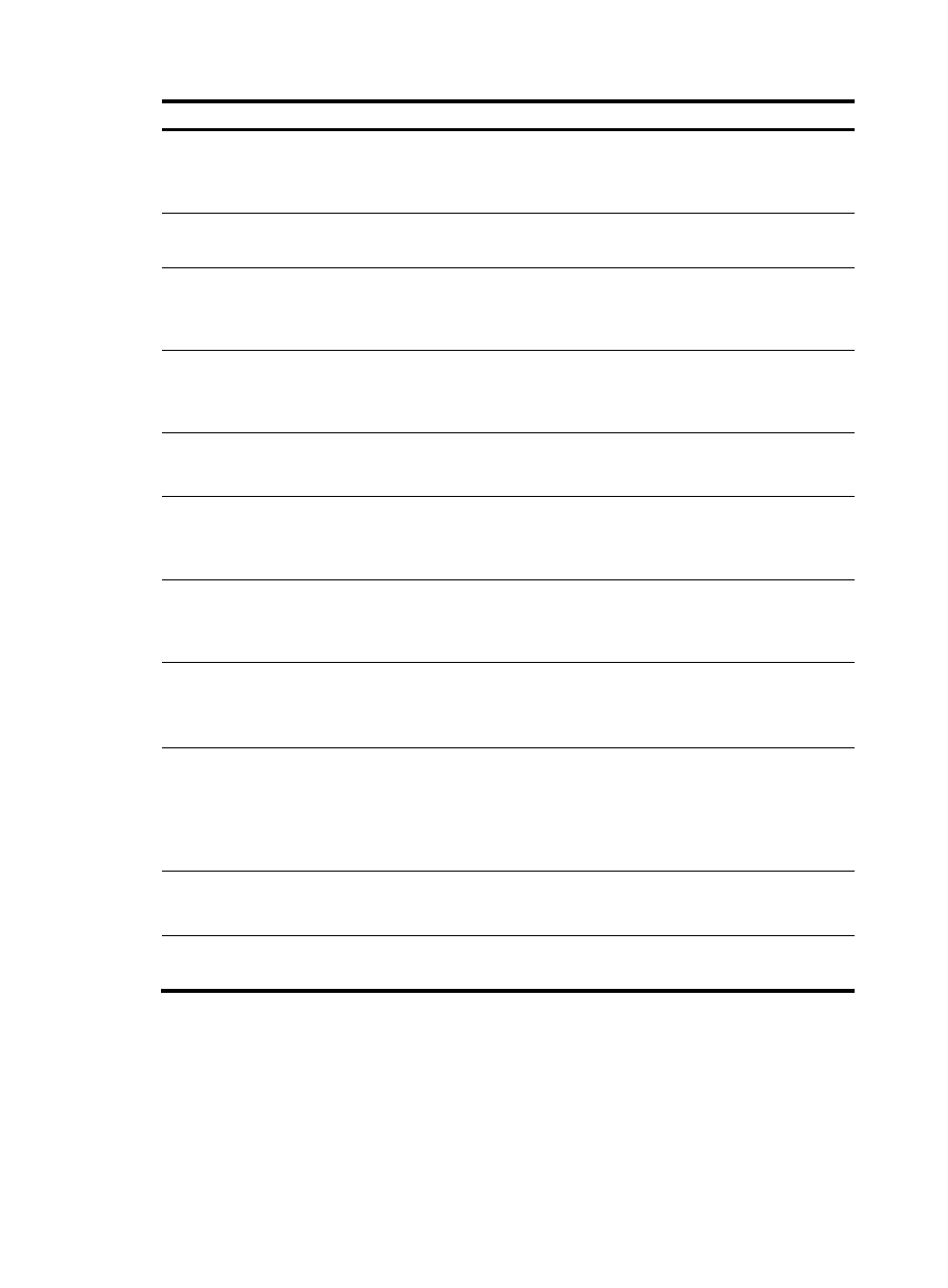
377
Step Command
Remarks
11.
Configure an inbound or
outbound IPv6 ACL based
filtering policy for the 6PE
peer or peer group.
peer { group-name | ipv4-address }
filter-policy acl6-number { import |
export }
Optional.
Not configured by default.
12.
Add an 6PE peer to an
existing peer group.
peer ipv4-address group group-name
[ as-number as-number ]
Optional.
Not added by default.
13.
Configure an inbound or
outbound IPv6 prefix list
based filtering policy for the
6PE peer or peer group.
peer { group-name | ipv4-address }
ipv6-prefix ipv6-prefix-name { import
| export }
Optional.
Not configured by default.
14.
Keep all routes from the 6PE
peer or peer group, including
routes not passing the
inbound filtering policy.
peer { group-name | ipv4-address }
keep-all-routes
Optional.
Not kept by default.
15.
Configure the device as a
route reflector and the 6PE
peer or peer group as a client.
peer { group-name | ipv4-address }
reflect-client
Optional.
Not configured by default.
16.
Configure an upper limit of
IPv6 address prefixes that can
be received from the 6PE peer
or peer group.
peer { group-name | ipv4-address }
route-limit limit [ percentage ]
Optional.
No limitation by default.
17.
Apply a routing policy to
routes outgoing or incoming
from the 6PE peer or peer
group.
peer { group-name | ipv4-address }
route-policy route-policy-name
{ import | export }
Optional.
Not applied by default.
18.
Display information about the
6PE peer or peer group.
display bgp ipv6 peer [ group-name
log-info | ipv4-address verbose ] [ |
{ begin | exclude | include }
regular-expression ]
Optional.
Available in any view.
19.
Display routes from or to the
6PE peer or peer group.
display bgp ipv6 routing-table peer
ipv4-address { advertised-routes |
received-routes } [ network-address
prefix-length | statistic ] [ | { begin |
exclude | include }
regular-expression ]
Optional.
Available in any view.
20.
Perform soft reset on the
inbound or outbound BGP
6PE connection.
refresh bgp ipv6 ipv4-address { export
| import }
Optional.
Available in user view.
21.
Reset a BGP 6PE connection. reset bgp ipv6 ipv4-address
Optional.
Available in user view.
Configuring BFD for IPv6 BGP
IPv6 BGP maintains neighbor relationships based on the keepalive timer and holdtime timer, which are
set in seconds. IPv6 BGP defines that the holdtime interval must be at least three times the keepalive
interval. This mechanism makes the detection of a link failure rather slow and thus causes a large
quantity of packets to be dropped especially when the failed link is a high-speed link. You can enable