Enabling guard route redistribution, Enabling trap, Enabling logging of session state changes – H3C Technologies H3C S12500 Series Switches User Manual
Page 256
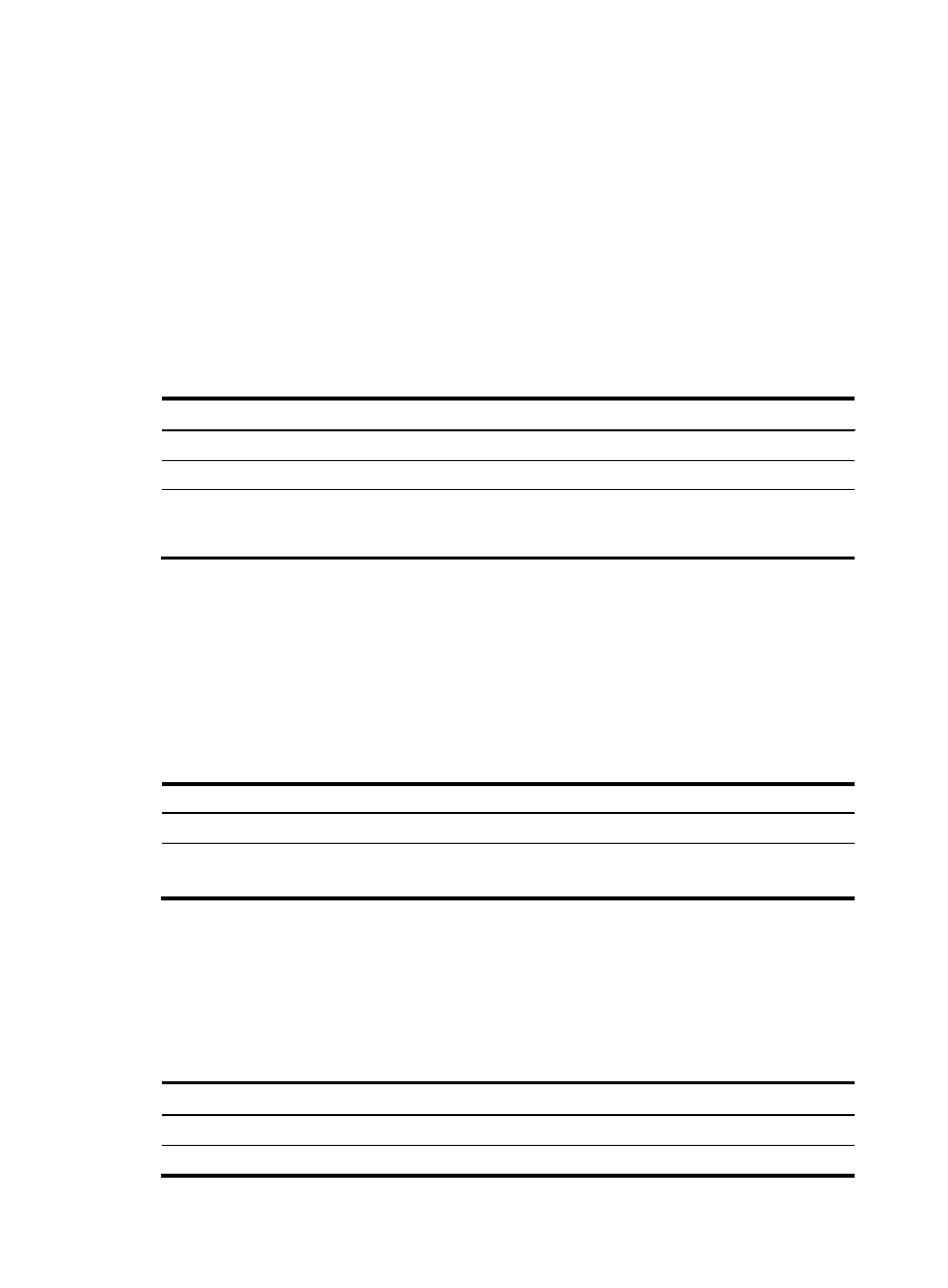
240
Enabling Guard route redistribution
Guard routes use NULL 0 as the output interface.
You can enable Guard route redistribution into BGP on a Guard device, After that, when a Guard route
is configured on the Guard device, the Guard route is redistributed into the BGP route table and
advertised to a BGP peer. In this way, traffic that is received by the BGP peer and destined to the
destination of the Guard route is diverted to the Guard device, which then handles the traffic as
configured. For detailed Guard route information and configuration, see "Configuring Guard routes."
A Guard route configured on a router is neither installed into the FIB nor used by the router to forward IP
packets. Guard routes redistributed into the BGP route table have an ORIGIN attribute of incomplete.
To enable Guard route redistribution into BGP:
Step Command
Remarks
1.
Enter system view.
system-view
N/A
2.
Enter BGP view.
bgp as-number N/A
3.
Enable Guard route
redistribution into BGP.
import-route guard [ med
med-value | route-policy
route-policy-name ] *
Disabled by default.
Enabling trap
After trap is enabled for BGP, BGP generates Level-4 traps to report important events. The generated
traps are sent to the information center of the device. The output rules of the traps—whether to output the
traps and the output direction—are determined according to the information center configuration. (For
information center configuration, see Network Management and Monitoring Configuration Guide.)
To enable trap:
Step Command
Remarks
1.
Enter system view.
system-view
N/A
2.
Enable trap for BGP.
snmp-agent trap enable bgp
Optional.
Enabled by default.
Enabling logging of session state changes
This task allows you to enable BGP to log session establishment and disconnection events. You can use
the display bgp ipv4 peer log-info command to view the log information.
To enable the logging of session state changes:
Step Command
Remarks
1.
Enter system view.
system-view
N/A
2.
Enter BGP view.
bgp as-number N/A