Configuring a bgp peer group, Configuring an ibgp peer group – H3C Technologies H3C S12500 Series Switches User Manual
Page 224
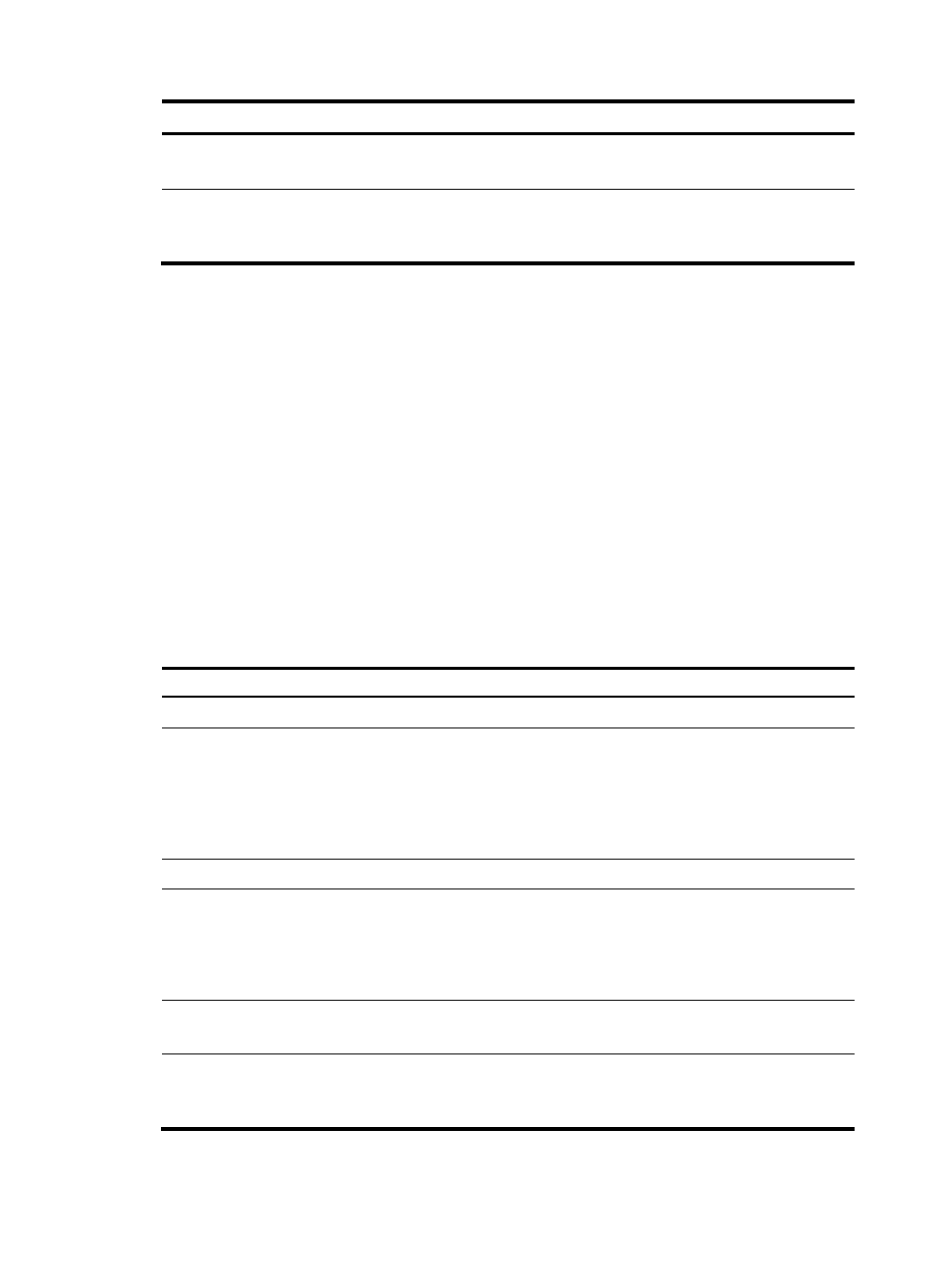
208
Step Command
Remarks
5.
Enable a peer.
peer
ip-address
enable
Optional.
Enabled by default.
6.
Configure a description for a
peer.
peer ip-address description
description-text
Optional.
By default, no description is
configured for a peer.
Configuring a BGP peer group
A peer group is a group of peers with the same route selection policy.
In a large-scale network, grouping peers that use the same route selection policy simplifies overall
configuration. You can configure a peer group and add these peers into this group. In this way, peers
can share the same policy as the peer group. When modify the policy of the group, the modification also
applies to all peers in the group. However, if a peer group has peers added, you cannot remove or
change its AS number by using the undo form of the command.
A peer group is an IBGP peer group if peers in it belong to the local AS, and is an EBGP peer group if
peers in it belong to different ASs.
Configuring an IBGP peer group
After you create an IBGP peer group and then add a peer into it, the system creates the peer in BGP view
and specifies the local AS number for the peer.
To configure an IBGP peer group:
Step Command
Remarks
1.
Enter system view.
system-view
N/A
2.
Enter BGP view or BGP-VPN
instance view.
•
Enter BGP view:
bgp as-number
•
Enter BGP-VPN instance view:
a.
bgp as-number
b.
ipv4 family vpn-instance
vpn-instance-name
Use either method.
3.
Create an IBGP peer group.
group group-name [ internal ]
N/A
4.
Add a peer into the IBGP peer
group.
peer ip-address group group-name
[ as-number as-number ]
By default, no peer exists in the
peer group.
To use the as-number as-number
option, you must specify the local
AS number.
5.
Enable a peer.
peer ip-address enable
Optional.
Enabled by default.
6.
Configure a description for a
peer group.
peer group-name description
description-text
Optional.
By default, no description is
configured for the peer group.