Bfd echo mode – H3C Technologies H3C S12500 Series Switches User Manual
Page 24
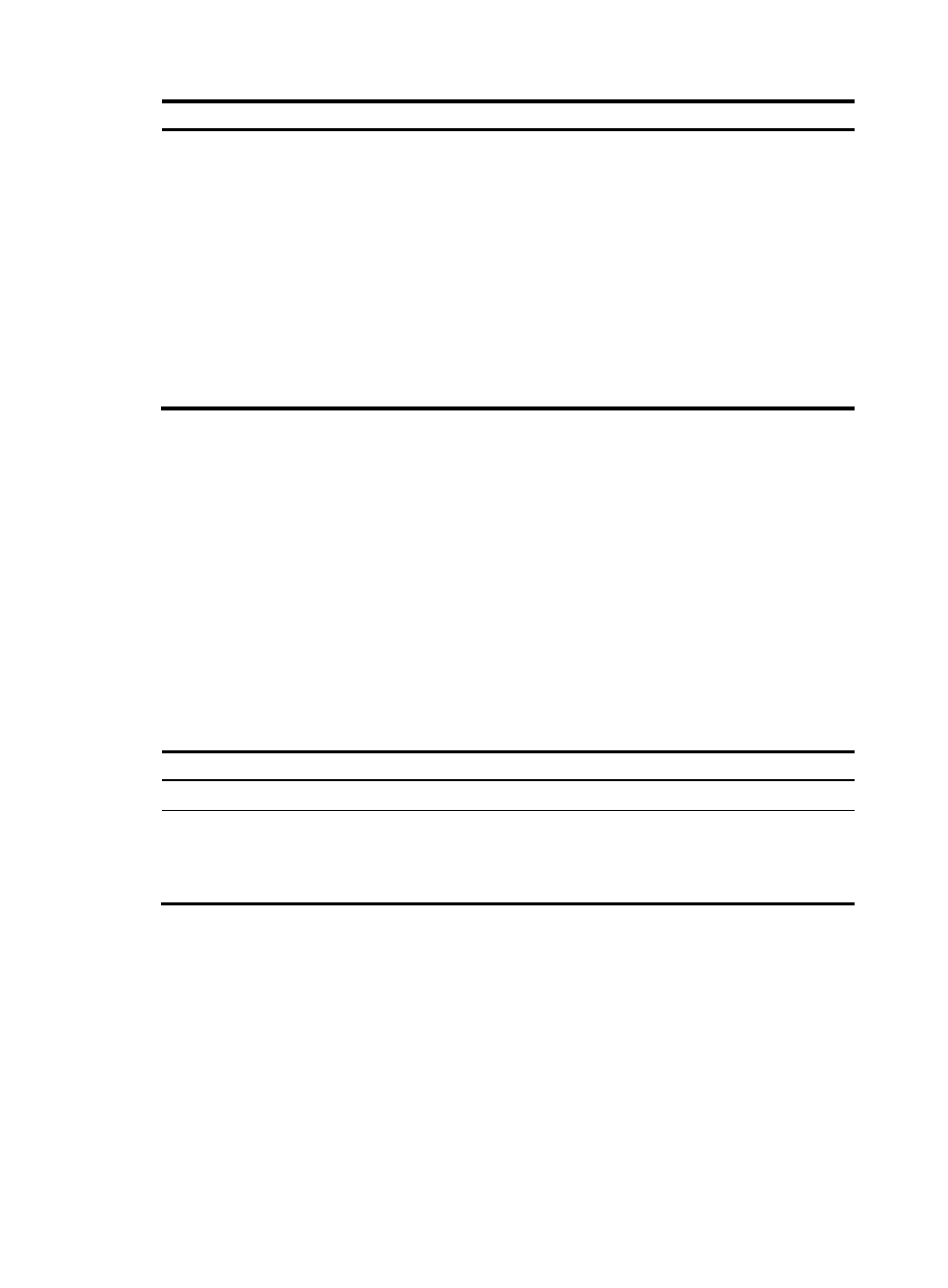
8
Step Command
Remarks
2.
Configure BFD
control mode for a
static route.
•
Method 1:
ip route-static dest-address { mask | mask-length }
{ next-hop-address bfd control-packet bfd-source ip-address
| vpn-instance d-vpn-instance-name next-hop-address [ bfd
control-packet [ bfd-source ip-address ] ] } [ preference
preference-value ] [ tag tag-value ] [ description
description-text ]
•
Method 2:
ip route-static vpn-instance s-vpn-instance-name&<1-6>
{ dest-address { mask | mask-length } next-hop-address bfd
control-packet bfd-source ip-address | vpn-instance
d-vpn-instance-name next-hop-address [ bfd control-packet
[ bfd-source ip-address ] ] } [ preference preference-value ]
[ tag tag-value ] [ description description-text ]
Use either
method.
BFD echo mode
With BFD echo mode enabled for a static route, the local switch sends BFD echo packets to the peer,
which loops it back to test the link.
Follow these guidelines when you configure BFD echo mode for static routes:
•
Enabling BFD for a flapping route could worsen the situation.
•
Do not use BFD for a static route with the output interface in spoofing state.
•
BFD can be used for static routes with direct next hops rather than indirect next hops.
•
A BFD session is established at only one end when the echo mode is used.
•
For the echo and control mode, the switch does not support BFD detection on tunnel interfaces.
To configure BFD echo mode for static routes:
Step Command
Remarks
1.
Enter system view.
system-view
N/A
2.
Configure the source
address of echo packets.
bfd echo-source-ip ip-address
Not configured by default.
For more information about this
command, see High Availability
Command Reference.