Configuring is-is nsr, Configuring is-is frr – H3C Technologies H3C S12500 Series Switches User Manual
Page 180
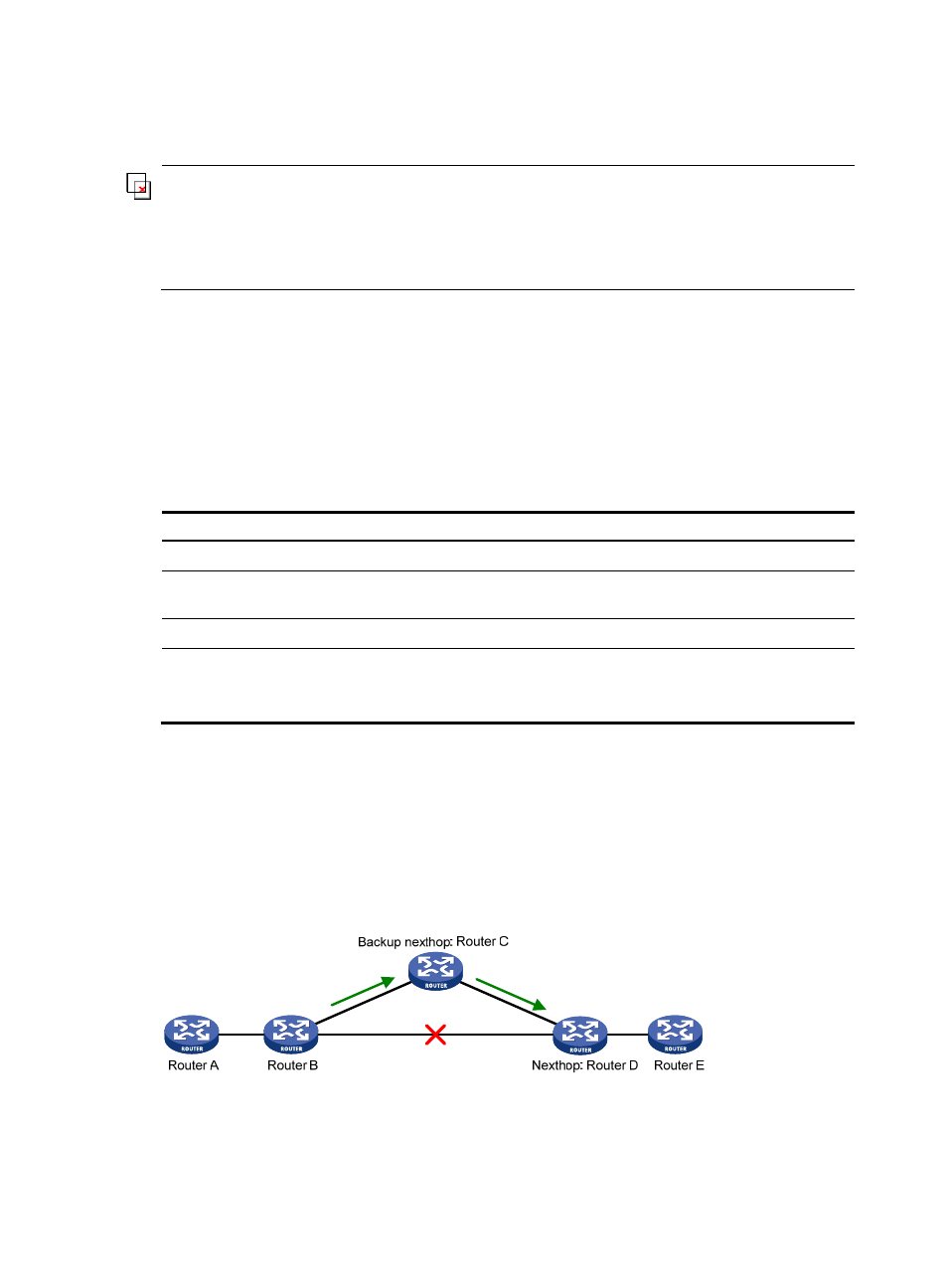
164
Configuring IS-IS NSR
IMPORTANT:
•
The IS-IS NSR and IS-IS GR features are mutually exclusive.
•
Before performing a master/backup switchover between IRF member switches, configure the irf
mac-address persistent always command to prevent bridge MAC address changes that can cause IS-IS
NSR failure after the switchover.
According to the GR feature, after an active/standby switchover, the GR restarter obtains routing
information from its neighbors, and the IS-IS process must learn all routes. If the network topology has
changed during the switchover period, removed routes cannot be updated to the switch, which might
cause black hole routes.
NSR is introduced to solve the problem, as it backs up IS-IS link state information from the AMB to the
SMB. After an active/standby switchover, NSR can complete link state recovery and route regeneration
without requiring the cooperation of other devices.
To configure IS-IS NSR:
Step Command
Remarks
1.
Enter system view.
system-view
N/A
2.
Enter IS-IS view.
isis [ process-id ] [ vpn-instance
vpn-instance-name ]
N/A
3.
Enable IS-IS NSR.
non-stop-routing
Disabled by default.
4.
Set the NSR interval. non-stop-routing interval
interval-value
Optional.
0 seconds by default, that is, no NSR interval
is configured.
Configuring IS-IS FRR
When a link or a router on an IS-IS network fails, the packets on the path are discarded, or a routing loop
occurs until IS-IS completes routing convergence based on the new network topology.
In such cases, you can enable IS-IS fast reroute (FRR) to reduce recovery time.
Figure 64 Network diagram
, after you enable FRR on Router B, IS-IS automatically calculates or designates a backup next
hop when a network failure is detected. In this way, packets are directed to the backup next hop to