Configuration procedure, Displaying and maintaining static routes, Static route configuration examples – H3C Technologies H3C S12500 Series Switches User Manual
Page 26: Basic static route configuration example, Network requirements
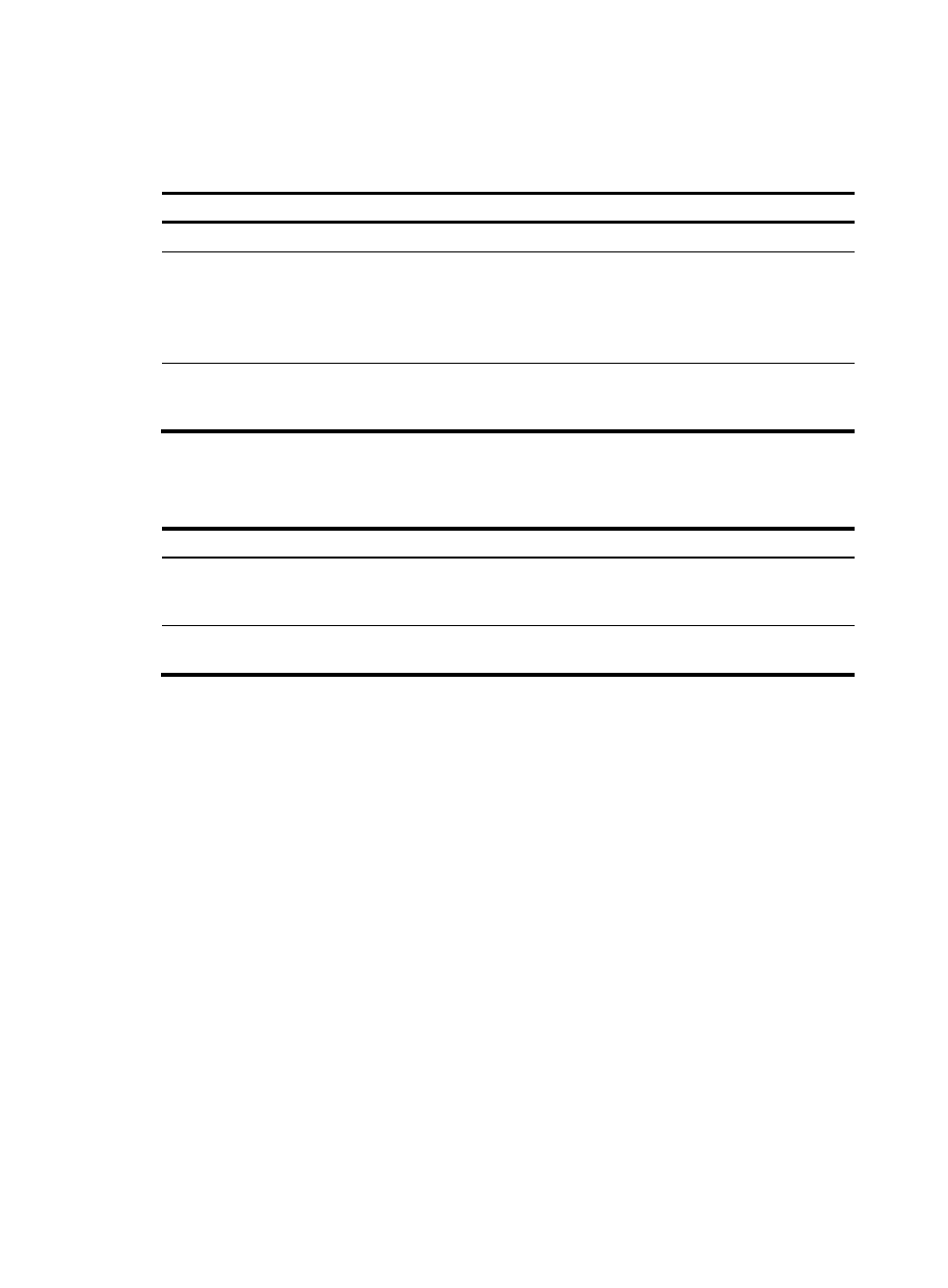
10
Configuration procedure
To configure static route FRR:
Step Command
Remarks
1.
Enter system view.
system-view
N/A
2.
Configure the source address
of BFD echo packets.
bfd echo-source-ip ip-address
Not configured by default.
For more information
about this command, see
High Availability
Command Reference.
3.
Configure static route FRR.
ip route-static [ vpn-instance
vpn-instance-name ] fast-reroute
route-policy route-policy-name
Not configured by default.
Displaying and maintaining static routes
Task Command
Remarks
Display static route information.
display ip routing-table protocol static [ inactive |
verbose ] [ | { begin | exclude | include }
regular-expression ]
Available in any
view.
Delete all static routes.
delete [ vpn-instance vpn-instance-name ]
static-routes all
Available in
system view.
Static route configuration examples
By default, Ethernet, VLAN, and aggregate interfaces are down. Before configuring these interfaces,
bring them up by using the undo shutdown command.
Basic static route configuration example
Network requirements
for interconnections between any two hosts.