Clearing ipv6 bgp information, Ipv6 bgp configuration examples, Basic ipv6 bgp configuration – H3C Technologies H3C S12500 Series Switches User Manual
Page 396: Network requirements, Configuration procedure
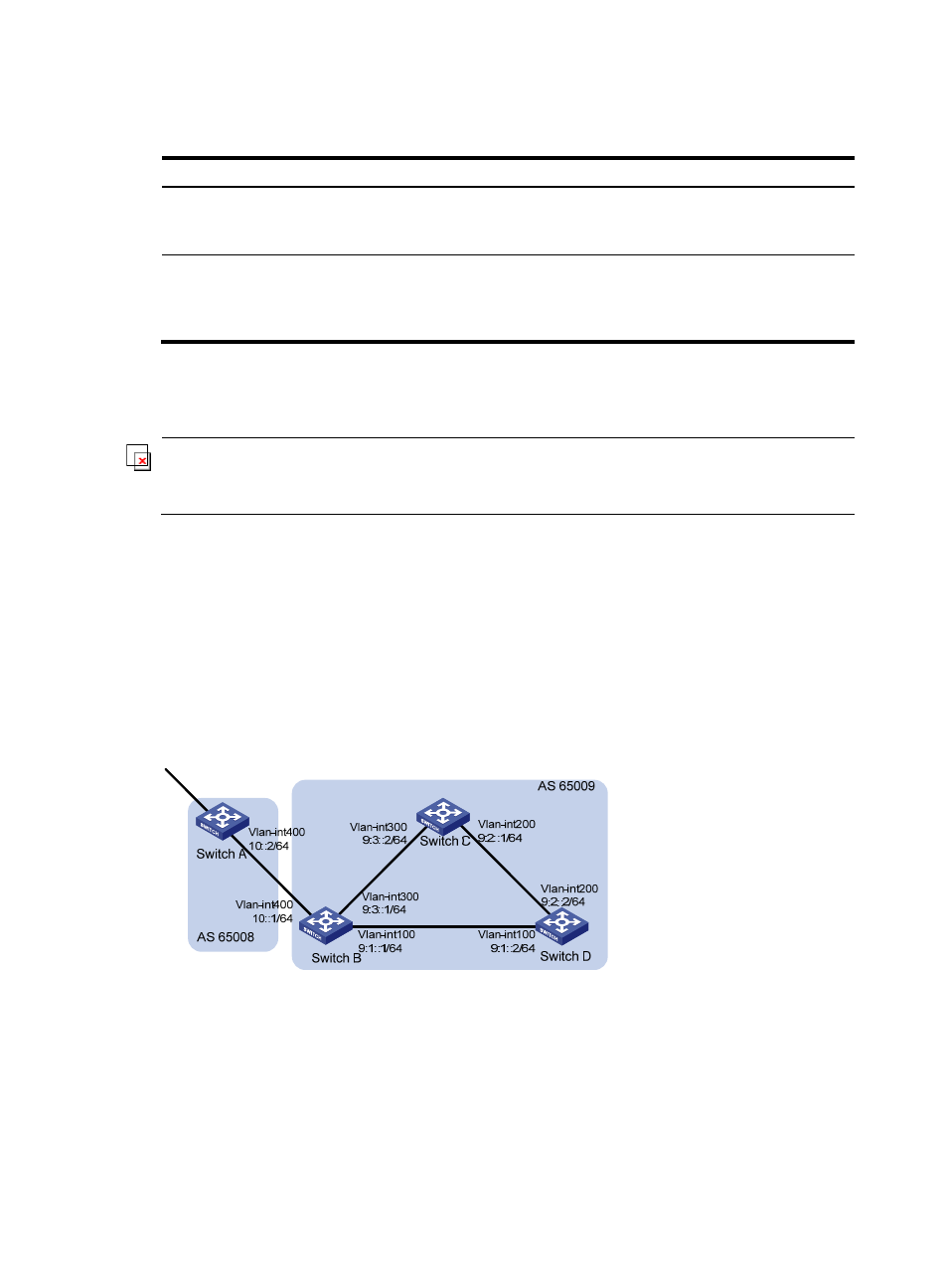
380
Clearing IPv6 BGP information
Task Command
Remarks
Clear dampened IPv6 BGP routing
information and release suppressed
routes.
reset bgp ipv6 dampening [ ipv6-address
prefix-length ]
Available in
user view.
Clear IPv6 BGP route flap information.
reset bgp ipv6 flap-info
[ ipv6-address/prefix-length | as-path-acl
as-path-acl-number | regexp as-path-regexp ]
reset bgp ipv6 peer-ipv6-address flap-info
Available in
user view.
IPv6 BGP configuration examples
IMPORTANT:
By default, Ethernet, VLAN, and aggregate interfaces are down. Before configuring these interfaces, bring
them up by using the undo shutdown command.
Some examples for IPv6 BGP configuration are similar to those of BGP4. For more information, see
Basic IPv6 BGP configuration
Network requirements
run IPv6 BGP. Between Switch A and Switch B is an EBGP connection. Switch
B, Switch C, and Switch D are fully meshed through IBGP connections.
Figure 118 Network diagram
Configuration procedure
1.
Configure IPv6 addresses for interfaces. (Details not shown.)
2.
Configure IBGP connections:
# Configure Switch B.
<SwitchB> system-view
[SwitchB] ipv6
[SwitchB] bgp 65009