Configuring a priority for ripng, Configuring ripng route redistribution, Tuning and optimizing the ripng network – H3C Technologies H3C S12500 Series Switches User Manual
Page 310
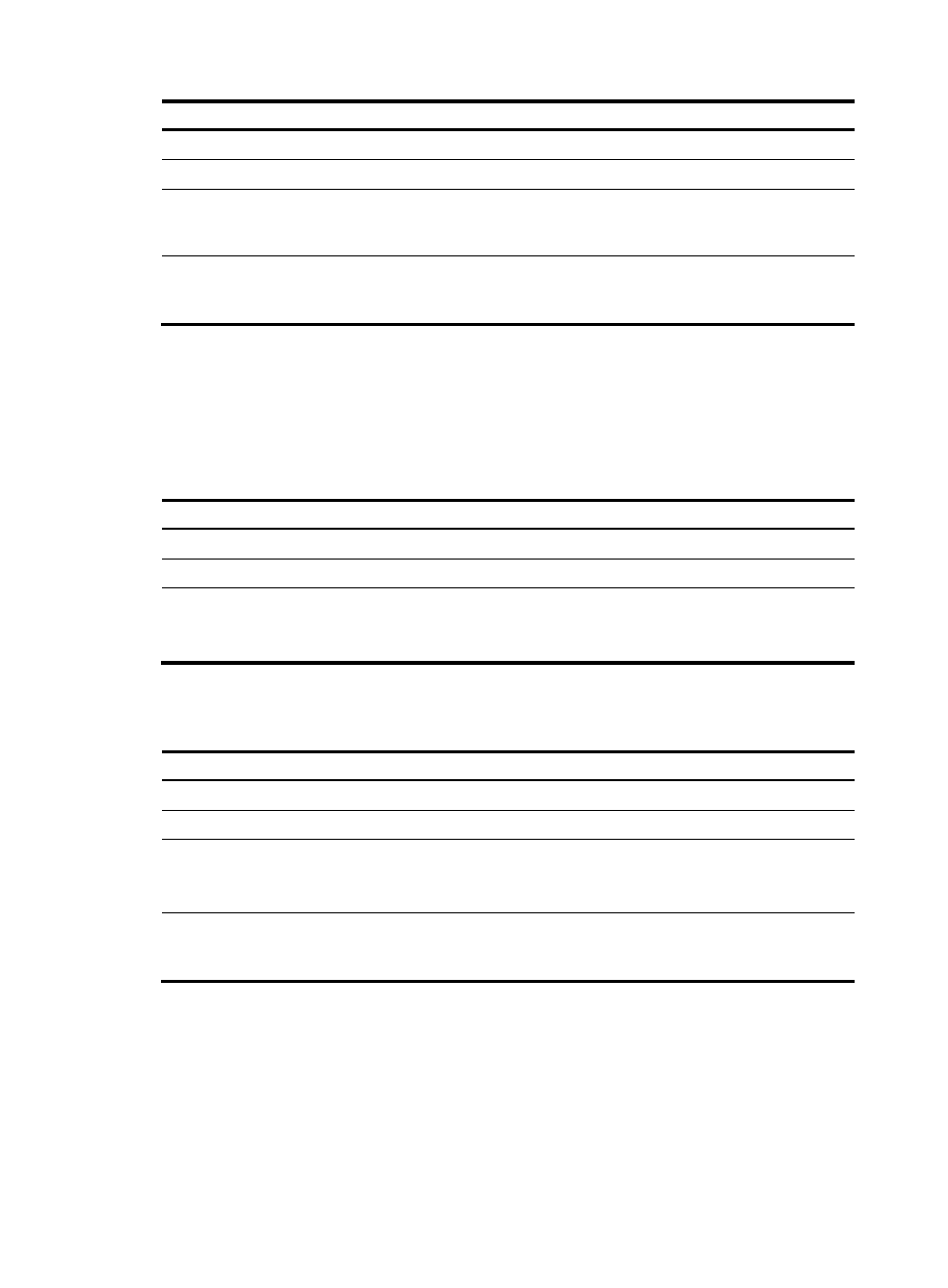
294
Step Command
Remarks
1.
Enter system view.
system-view
N/A
2.
Enter RIPng view.
ripng [ process-id ]
N/A
3.
Configure a filter policy to
filter incoming routes.
filter-policy { acl6-number |
ipv6-prefix ipv6-prefix-name }
import
By default, RIPng does not filter
incoming routing information.
4.
Configure a filter policy to
filter outgoing routes.
filter-policy { acl6-number |
ipv6-prefix ipv6-prefix-name }
export [ protocol [ process-id ] ]
By default, RIPng does not filter
outgoing routing information.
Configuring a priority for RIPng
Routing protocols have their own protocol priorities used for optimal route selection. You can set a priority
for RIPng manually. The smaller the value, the higher the priority.
To configure a RIPng priority:
Step Command
Remarks
1.
Enter system view.
system-view
N/A
2.
Enter RIPng view.
ripng [ process-id ]
N/A
3.
Configure a RIPng priority.
preference [ route-policy
route-policy-name ] preference
Optional.
By default, the RIPng priority is
100.
Configuring RIPng route redistribution
Step Command
Remarks
1.
Enter system view.
system-view
N/A
2.
Enter RIPng view.
ripng [ process-id ]
N/A
3.
Configure a default routing
metric for redistributed routes. default cost cost
Optional.
The default metric of redistributed
routes is 0.
4.
Redistribute routes from
another routing protocol.
import-route protocol [ process-id ]
[ allow-ibgp ] [ cost cost |
route-policy route-policy-name ] *
By default, no route redistribution
is configured.
Tuning and optimizing the RIPng network
This section describes how to tune and optimize the performance of the RIPng network, as well as
applications under special network environments. Before you tune and optimize the RIPng network,
complete the following tasks:
•
Configure a network layer address for each interface.