Configuring as number substitution – H3C Technologies H3C S12500 Series Switches User Manual
Page 243
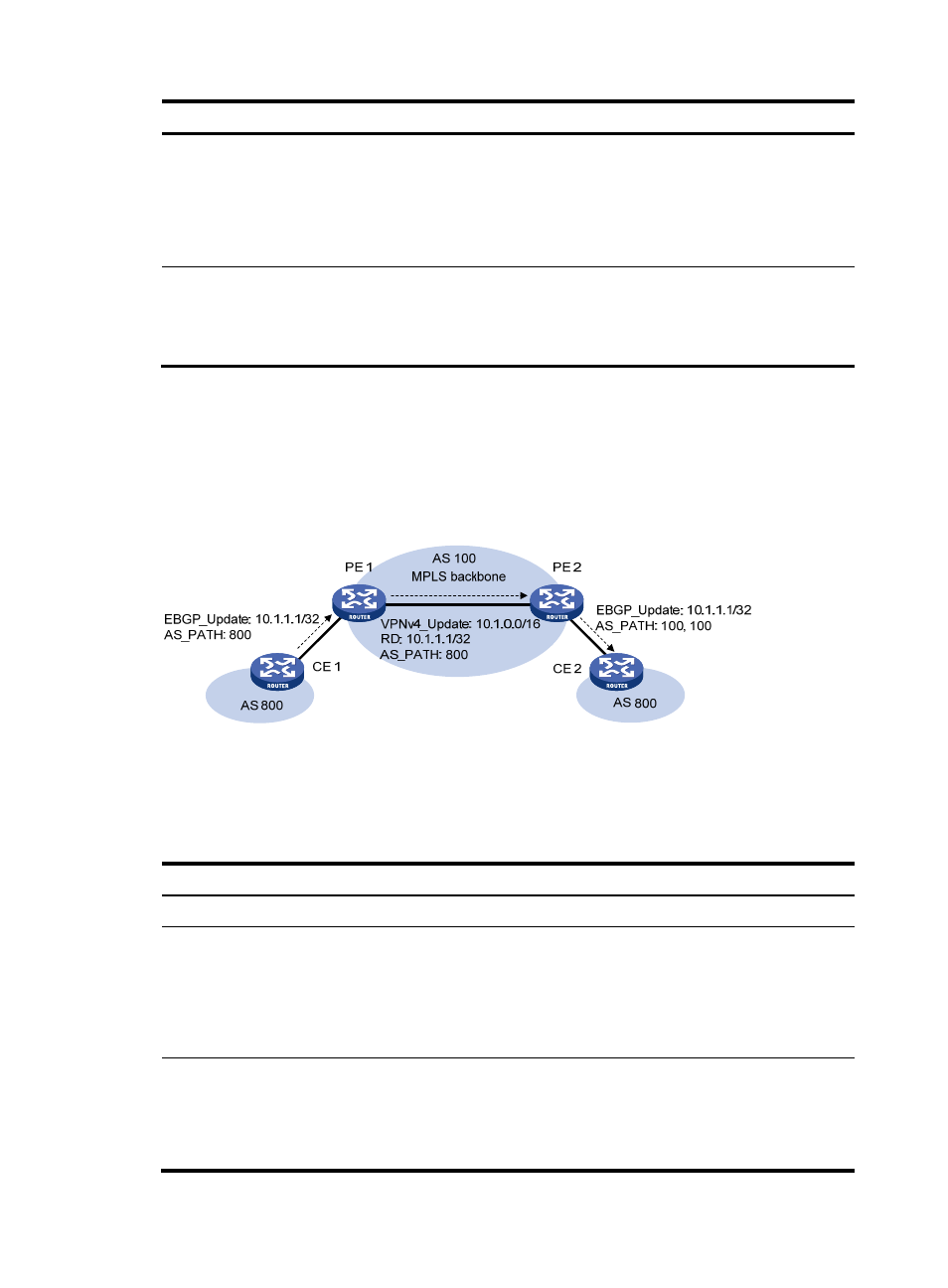
227
Step Command
Remarks
2.
Enter BGP view or BGP-VPN
instance view.
•
Enter BGP view:
bgp as-number
•
Enter BGP-VPN instance view:
a.
bgp as-number
b.
ipv4-family vpn-instance
vpn-instance-name
Use either method.
3.
Specify a fake AS number for
a peer or peer group
peer { group-name | ip-address }
fake-as as-number
Optional.
Not specified by default.
This command is only applicable to
an EBGP peer or peer group.
Configuring AS number substitution
In MPLS L3VPN, if EBGP is used between PE and CE, sites in different geographical areas must have
different AS numbers assigned to ensure correct route advertisement. If CEs in different geographical
areas use the same AS number, you must configure the relevant PE to replace the AS number of the CE
as its own AS number. This feature is used for route advertisement only.
Figure 86 AS number substitution configuration
As shown in the above figure, CE 1 and CE 2 use the same AS number of 800. If AS number substitution
for CE 2 is configured on PE 2, and PE 2 receives a BGP update sent from CE 1, PE 2 replaces AS number
800 as its own AS number 100. Similar configuration must also be made on PE 1.
To configure AS number substitution for a peer or peer group:
Step Command
Remarks
1.
Enter system view.
system-view
N/A
2.
Enter BGP view or BGP-VPN
instance view.
•
Enter BGP view:
bgp as-number
•
Enter BGP-VPN instance view:
a.
bgp as-number
b.
ipv4-family vpn-instance
vpn-instance-name
Use either method.
3.
Replace the AS number of a
peer or peer group in the
AS_PATH attribute as the local
AS number.
peer { group-name | ip-address }
substitute-as
Not configured by default.
Improper AS number substitution
configuration might cause route
loops; use this command with
caution.