Configuring local pbr, Configuring interface pbr, Displaying and maintaining pbr configuration – H3C Technologies H3C S12500 Series Switches User Manual
Page 289
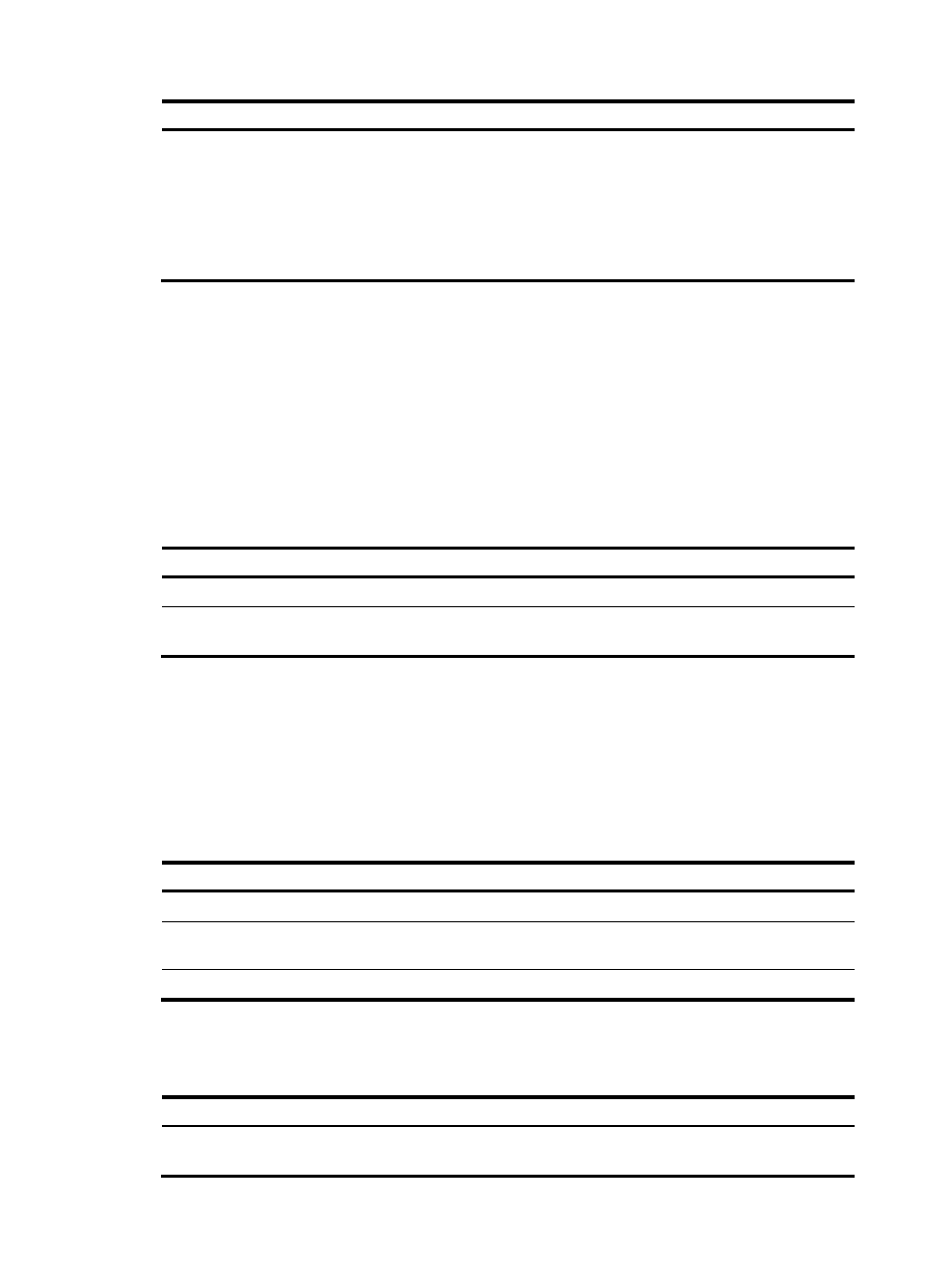
273
Step Command
Remarks
6.
Set next hops.
apply ip-address next-hop
[ vpn-instance vpn-instance-name ]
ip-address1 [ direct ] [ track
track-entry-number ] [ ip-address2
[ direct ] [ track
track-entry-number ] ]
Optional.
If you configure two next hops for a
policy at the same time, only the
primary next hop takes effect. The
backup next hop takes effect only
when the primary next hop is
invalid.
Configuring local PBR
Only one policy can be referenced for local PBR.
If the specified policy does not exist, the local PBR configuration succeeds, but it takes effect only when
the policy is created.
Local PBR supports only IP forwarding.
Local PBR does not support the apply access-vpn vpn-instance command.
To configure local PBR:
Step Command
Remarks
1.
Enter system view.
system-view
N/A
2.
Configure local PBR.
ip local policy-based-route
policy-name
Not configured by default.
Configuring interface PBR
Only one policy can be referenced by an interface for interface PBR.
If the specified policy does not exist, the interface PBR configuration succeeds, but it takes effect only
when the policy is created.
To configure interface PBR:
Step Command
Remarks
1.
Enter system view.
system-view
N/A
2.
Enter interface view.
interface interface-type
interface-number
N/A
3.
Configure interface PBR.
ip policy-based-route policy-name Not configured by default.
Displaying and maintaining PBR configuration
Task Command
Remarks
Display the PBR routing
information.
display ip policy-based-route [ | { begin |
exclude | include } regular-expression ]
Available in any view.