Network requirements, Configuration procedure – H3C Technologies H3C S12500 Series Switches User Manual
Page 439
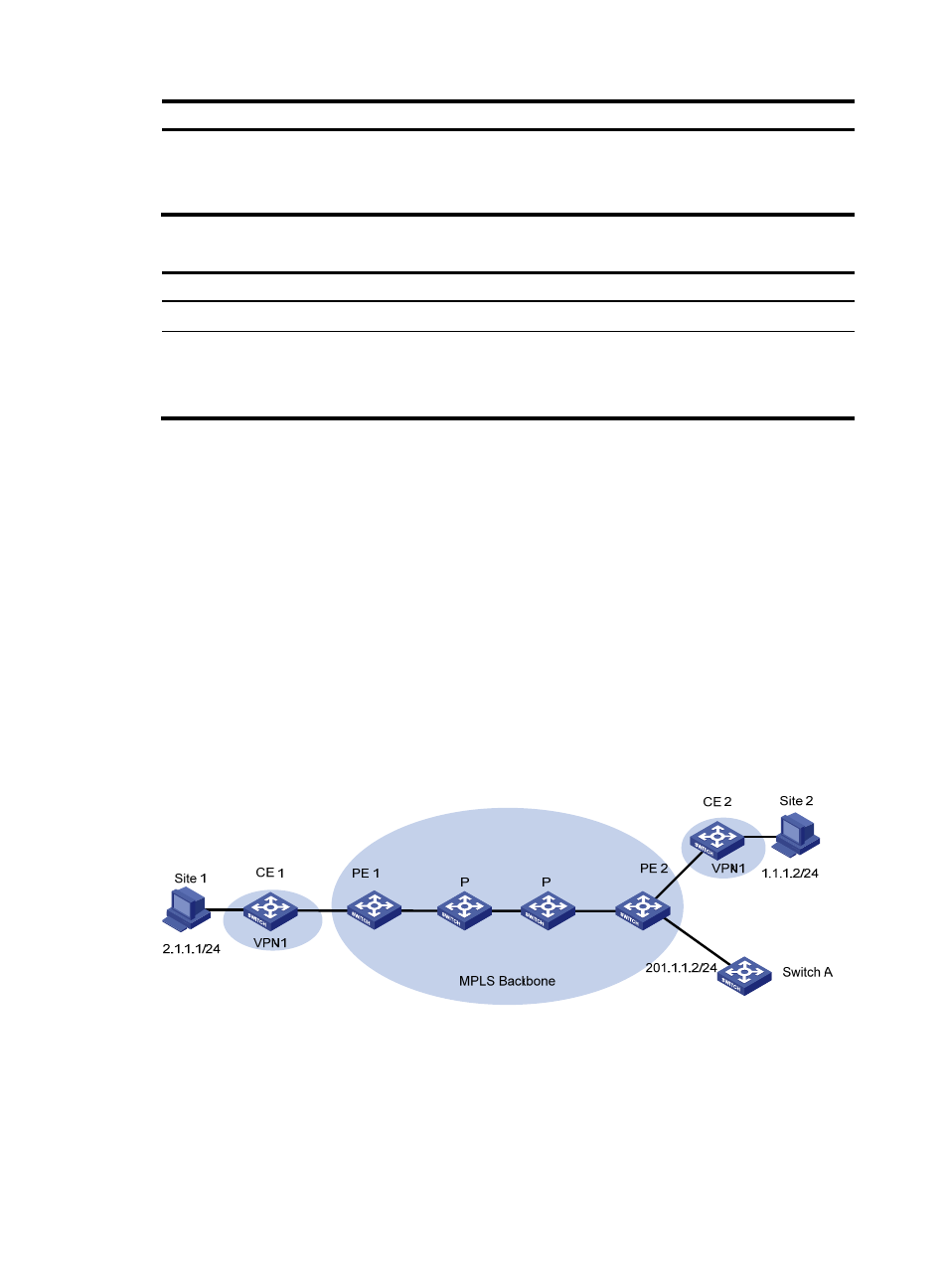
423
Step Command
Remarks
3.
Apply the QoS policy to the
interface or interfaces in the
port group in the inbound
direction.
qos apply policy policy-name
inbound
N/A
To apply the QoS policy to VLANs:
Step Command
Remarks
1.
Enter system view.
system-view
N/A
2.
Apply the QoS policy to VLANs in
the inbound direction.
qos vlan-policy policy-name
vlan vlan-id-list inbound
QoS policies cannot be applied
to dynamic VLANs, for
example, VLANs created by
GVRP.
Tunnel end packets policy routing configuration
examples
MPLS L3VPN tunnel end packets policy routing configuration
example
Network requirements
As shown in
, both CE 1 and CE 2 belong to VPN 1, and an MPLS L3VPN tunnel is established
between CE 1 and CE 2. Configure a QoS policy on PE 2 to redirect packets of VPN 1 that are destined
for CE 2 to the next hop 201.1.1.2.
Figure 128 Network diagram
Configuration procedure
# Create ACL 2000, and configure a rule to match packets of VPN 1.
<PE2> system-view
[PE2] acl number 2000
[PE2-acl-basic-2000] rule 10 permit vpn-instance vpn1
[PE2-acl-basic-2000] quit