Displaying and maintaining the routing policy, Routing policy configuration examples, Network requirements – H3C Technologies H3C S12500 Series Switches User Manual
Page 428
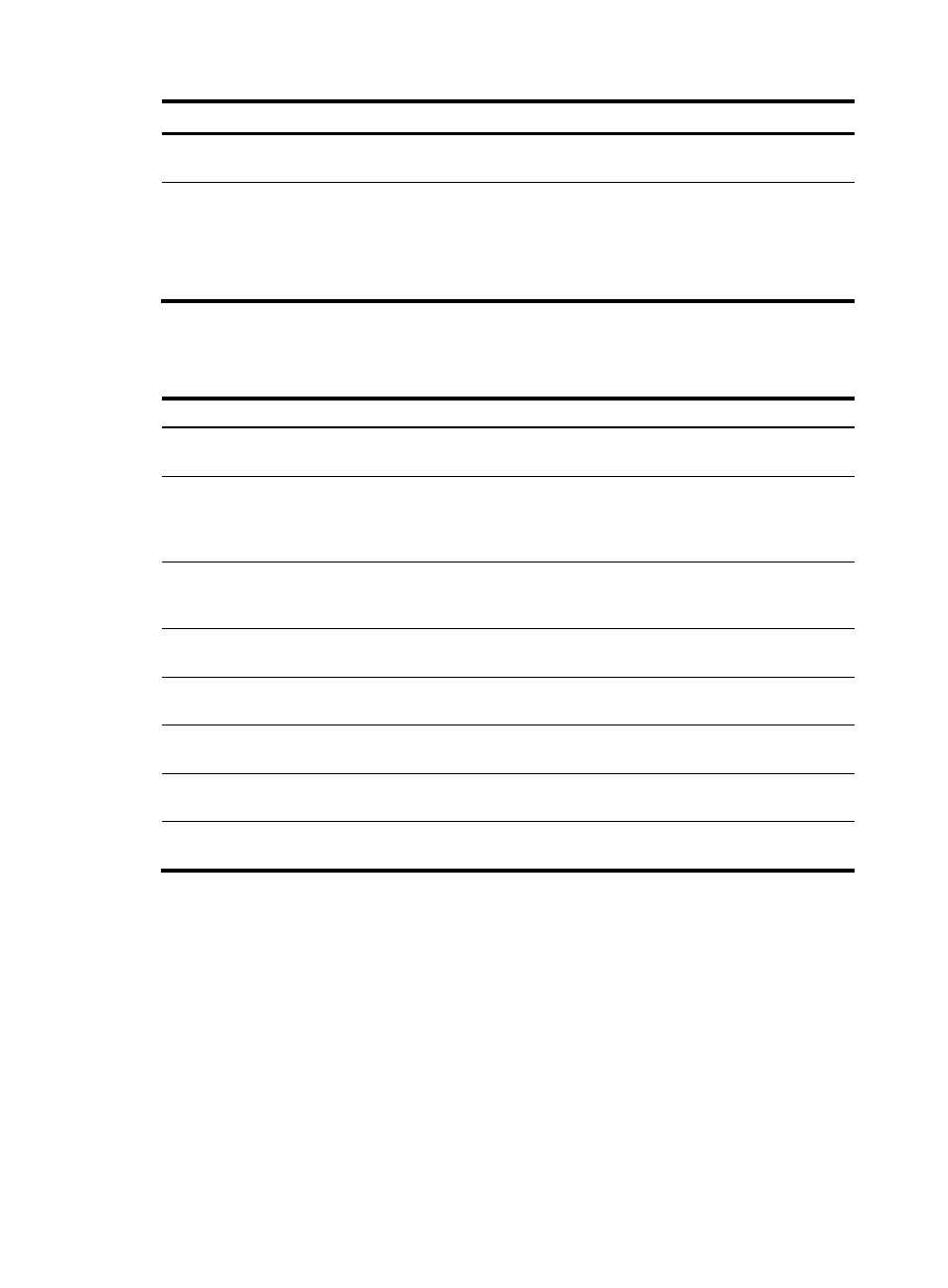
412
Step Command
Remarks
2.
Create a routing policy and
enter routing policy view.
route-policy route-policy-name
{ deny | permit } node node-number
Not created by default.
3.
Specify the next policy node to
be matched.
continue [ node-number ]
Optional.
Not configured by default.
The node number specified must
be larger than the current node
number.
Displaying and maintaining the routing policy
Task Command
Remarks
Display BGP AS path list
information.
display ip as-path [ as-path-number ] [ | { begin |
exclude | include } regular-expression ]
Available in any
view.
Display BGP community list
information.
display ip community-list
[ basic-community-list-number |
adv-community-list-number | comm-list-name ] [ |
{ begin | exclude | include } regular-expression ]
Available in any
view.
Display BGP extended community
list information.
display ip extcommunity-list
[ ext-comm-list-number ] [ | { begin | exclude |
include } regular-expression ]
Available in any
view.
Display IPv4 prefix list statistics.
display ip ip-prefix [ ip-prefix-name ] [ | { begin |
exclude | include } regular-expression ]
Available in any
view.
Display IPv6 prefix list statistics.
display ip ipv6-prefix [ ipv6-prefix-name ] [ |
{ begin | exclude | include } regular-expression ]
Available in any
view.
Display routing policy information.
display route-policy [ route-policy-name ] [ | { begin
| exclude | include } regular-expression ]
Available in any
view.
Clear IPv4 prefix list statistics.
reset ip ip-prefix [ ip-prefix-name ]
Available in user
view.
Clear IPv6 prefix list statistics.
reset ip ipv6-prefix [ ipv6-prefix-name ]
Available in user
view.
Routing policy configuration examples
By default, Ethernet, VLAN, and aggregate interfaces are down. Before configuring these interfaces,
bring them up by using the undo shutdown command.
Applying a routing policy to IPv4 route redistribution
Network requirements
In
, Switch B exchanges routing information with Switch A using OSPF, and with Switch C
using IS-IS.