Configuring manual soft-reset – H3C Technologies H3C S12500 Series Switches User Manual
Page 251
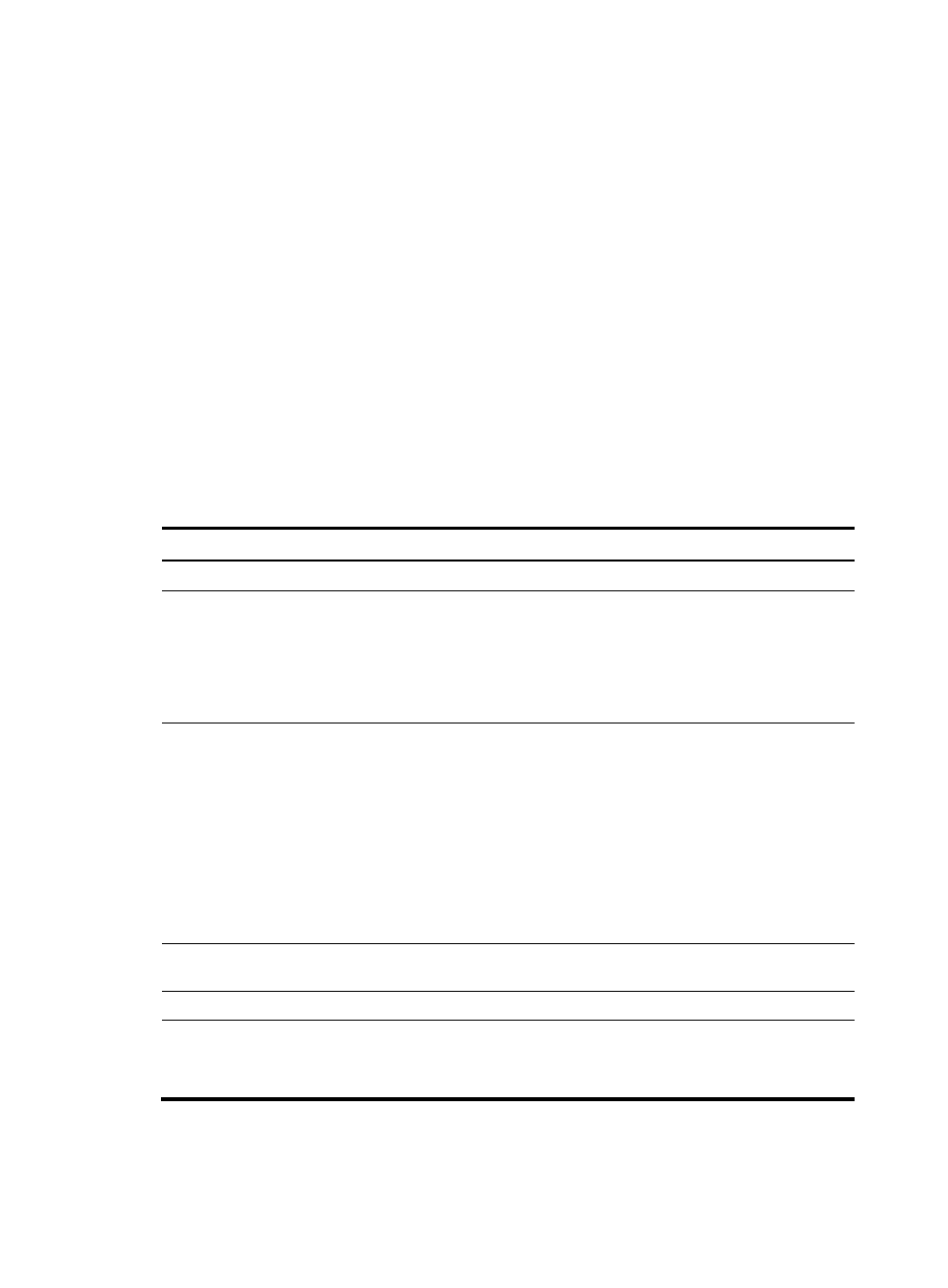
235
Configuring manual soft-reset
If a BGP peer does not support route-refresh, you must save updates from the peer on the local router by
using the peer keep-all-routes command, and use the refresh bgp command to refresh the BGP routing
table.
Follow these guidelines when you configure manual soft-reset:
•
Use the peer keep-all-routes command to save all route updates from a peer or peer group,
regardless of whether the routes have passed the configured routing policy. When you soft-reset the
BGP connections, use this information to regenerate BGP routes.
•
Using this function can refresh the BGP routing table without tearing down BGP sessions and apply
a newly configured routing policy.
•
To perform BGP soft reset, all routers in the network must support route-refresh. If a router not
supporting route-refresh exists in the network, you must configure the peer keep-all-routes
command to save all route updates before performing soft reset.
•
If the BGP peer does not support route-refresh and the peer keep-all-routes command is not
configured on the local end, you must decide whether to manually disconnect the session with the
peer to learn routes again according to the impact of the new policy.
To save all route updates from a peer or peer group:
Step Command
Remarks
1.
Enter system view.
system-view
N/A
2.
Enter BGP view or BGP-VPN
instance view.
•
Enter BGP view:
bgp as-number
•
Enter BGP-VPN instance view:
a.
bgp as-number
b.
ipv4-family vpn-instance
vpn-instance-name
Use either method.
3.
Disable BGP route-refresh for
a peer or peer group.
•
Disable BGP route-refresh:
undo peer { group-name |
ip-address }
capability-advertise
route-refresh
•
Disable multi-protocol
extension capability:
peer { group-name |
ip-address }
capability-advertise
conventional
Use either method.
By default, BGP route-refresh and
multi-protocol extension capability
is enabled for a peer or peer
group.
The peer capability-advertise
conventional command is not
supported in BGP-VPN instance
view.
4.
Save all route updates from a
peer or peer group.
peer { group-name | ip-address }
keep-all-routes
Not saved by default.
5.
Return to user view.
return
N/A
6.
Perform manual soft-reset on
BGP sessions.
refresh bgp { all | ip-address |
group group-name | external |
internal } { export | import }
N/A