Configuring ipv6 bgp and igp route synchronization, Configuring route dampening, Configuring ipv6 bgp route attributes – H3C Technologies H3C S12500 Series Switches User Manual
Page 380: Configuration prerequisites
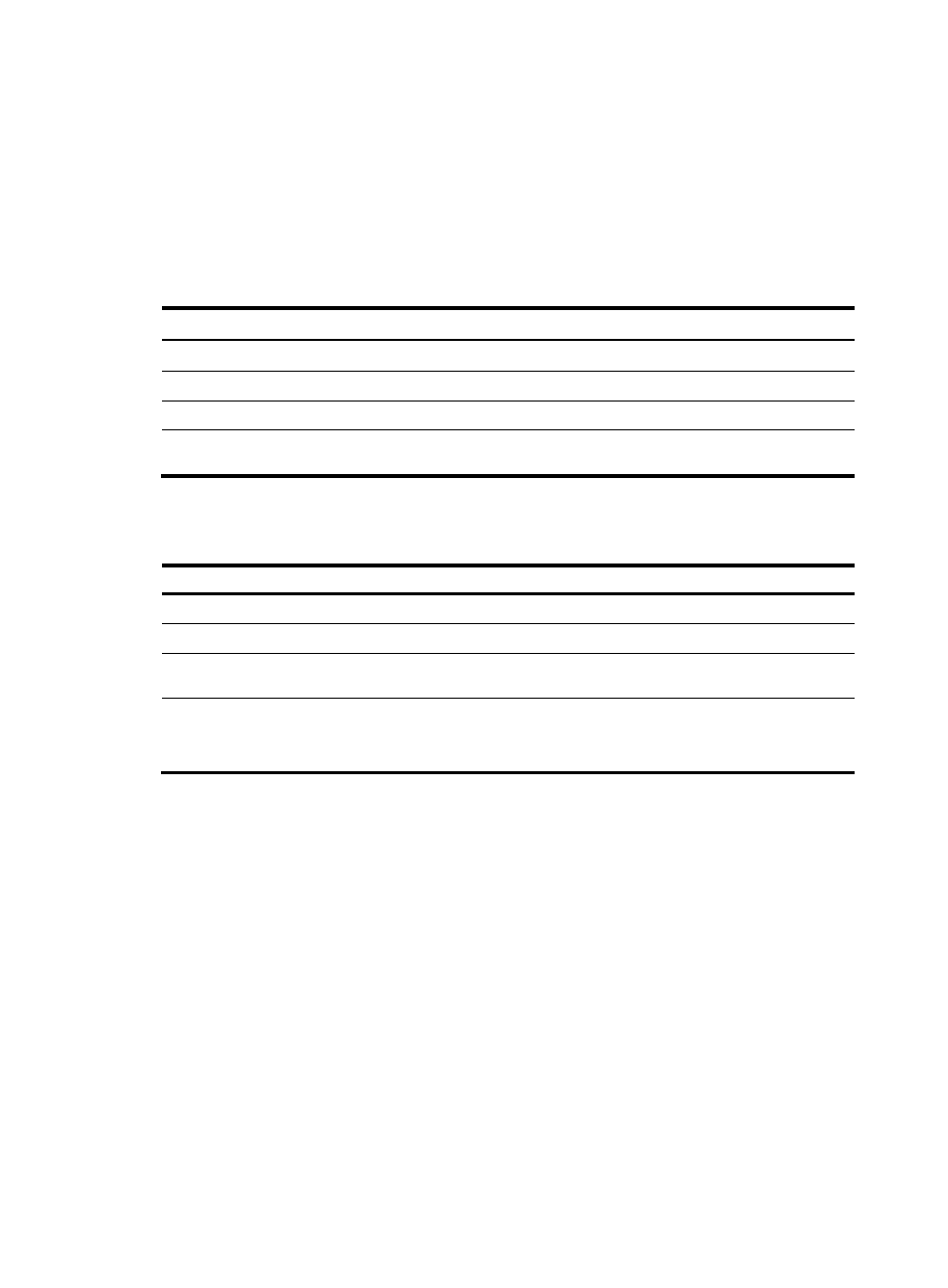
364
Configuring IPv6 BGP and IGP route synchronization
By default, upon receiving an IBGP route, an IPv6 BGP router checks the route’s next hop. If the next hop
is reachable, the IPv6 BGP router advertises the route to EBGP peers. If the synchronization feature is
configured, in addition to the reachability check of the next hop, the IPv6 BGP router must find an active
IGP route with the same destination network segment before it can advertise the IBGP route (use the
display ipv6 routing-table protocol command to check the IGP route state).
To configure IPv6 BGP and IGP route synchronization:
Step Command
Remarks
1.
Enter system view.
system-view
N/A
2.
Enter BGP view.
bgp as-number
N/A
3.
Enter IPv6 address family view.
ipv6-family
N/A
4.
Enable route synchronization between
IPv6 BGP and IGP.
Synchronization
Not enabled by default.
Configuring route dampening
Step Command
Remarks
1.
Enter system view.
system-view
N/A
2.
Enter BGP view.
bgp as-number
N/A
3.
Enter IPv6 address family
view.
ipv6-family
N/A
4.
Configure IPv6 BGP route
dampening parameters.
dampening [ half-life-reachable
half-life-unreachable reuse suppress ceiling |
route-policy route-policy-name ]*
Optional.
Not configured by
default.
Configuring IPv6 BGP route attributes
This section describes how to use IPv6 BGP route attributes to modify BGP routing policy. The attributes
include the following:
•
IPv6 BGP protocol preference
•
Default LOCAL_PREF attribute
•
MED attribute
•
NEXT_HOP attribute
•
AS_PATH attribute
Configuration prerequisites
Before you configure IPv6 BGP route attributes, complete the following tasks:
•
Enable IPv6 with the ipv6 command in system view.