Configuring ospf exit overflow interval, Enabling compatibility with rfc 1583 – H3C Technologies H3C S5560 Series Switches User Manual
Page 106
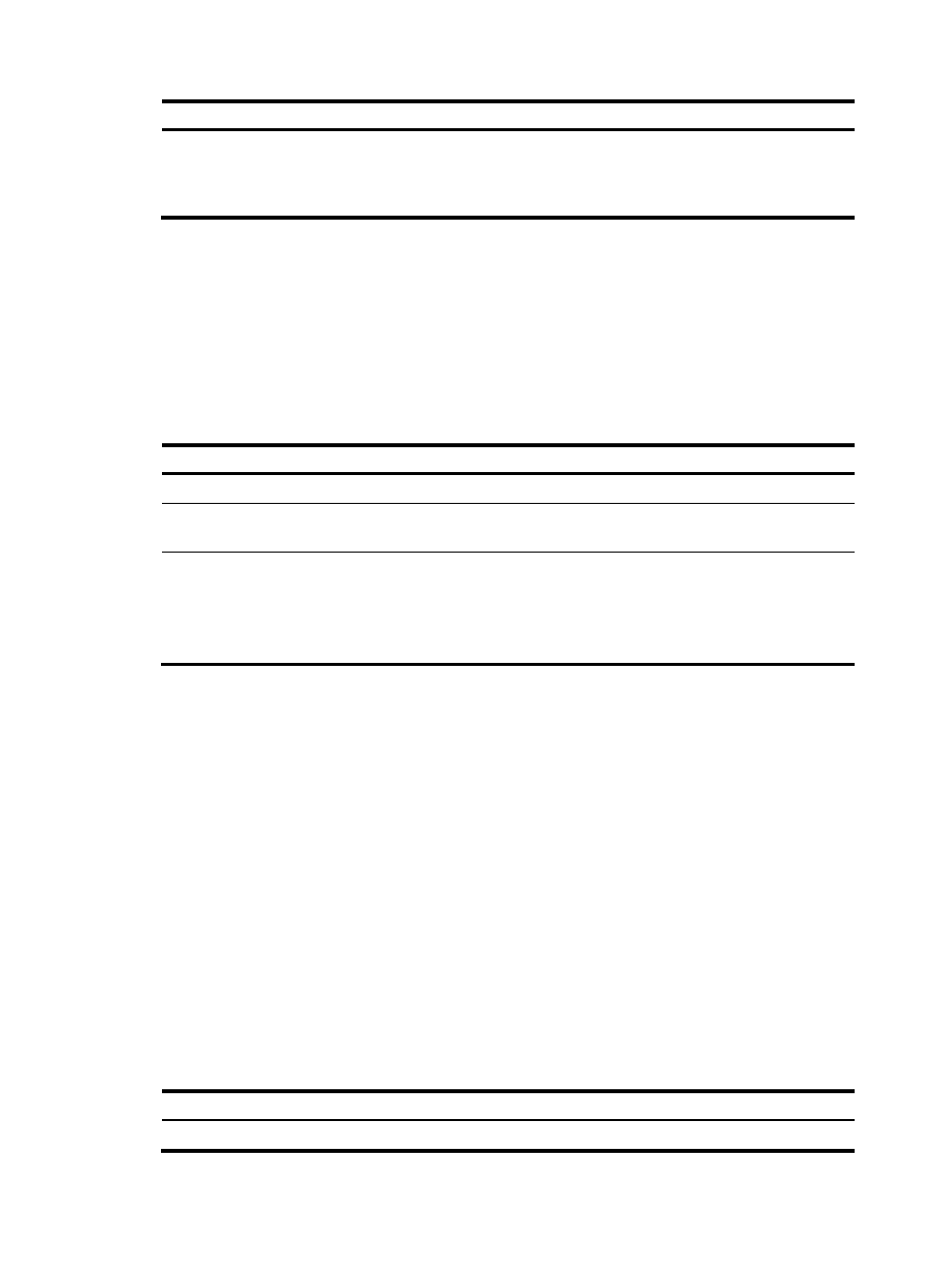
90
Step Command
Remarks
3.
Specify the maximum number
of external LSAs in the LSDB.
lsdb-overflow-limit number
By default, the
maximum number of
external LSAs in the
LSDB is not limited.
Configuring OSPF exit overflow interval
When the number of LSAs in the LSDB exceeds the upper limit, the LSDB is in an overflow state. To save
resources, OSPF does not receive any external LSAs and deletes the external LSAs generated by itself
when in this state.
Perform this task to configure the interval that OSPF exits overflow state.
To configure the OSPF exit overflow interval:
Step Command
Remarks
1.
Enter system view.
system-view
N/A
2.
Enter OSPF view.
ospf [ process-id | router-id router-id |
vpn-instance vpn-instance-name ] *
N/A
3.
Configure the OSPF exit
overflow interval.
lsdb-overflow-interval interval
The default setting is 300
seconds.
The value of 0 indicates that
OSPF does not exit overflow
state.
Enabling compatibility with RFC 1583
RFC 1583 specifies a different method than RFC 2328 for selecting the optimal route to a destination in
another AS. When multiple routes are available to the ASBR, OSPF selects the optimal route by using the
following procedure:
1.
Selects the route with the highest preference.
{
If RFC 2328 is compatible with RFC 1583, all these routes have equal preference.
{
If RFC 2328 is not compatible with RFC 1583, the intra-area route in a non-backbone area is
preferred to reduce the burden of the backbone area. The inter-area route and intra-area route
in the backbone area have equal preference.
2.
Selects the route with lower cost if two routes have equal preference.
3.
Selects the route with larger originating area ID if two routes have equal cost.
To avoid routing loops, H3C recommends setting identical RFC 1583-compatibility on all routers in a
routing domain.
To enable compatibility with RFC 1583:
Step Command
Remarks
1.
Enter system view.
system-view
N/A