Configuration procedure – H3C Technologies H3C S5560 Series Switches User Manual
Page 300
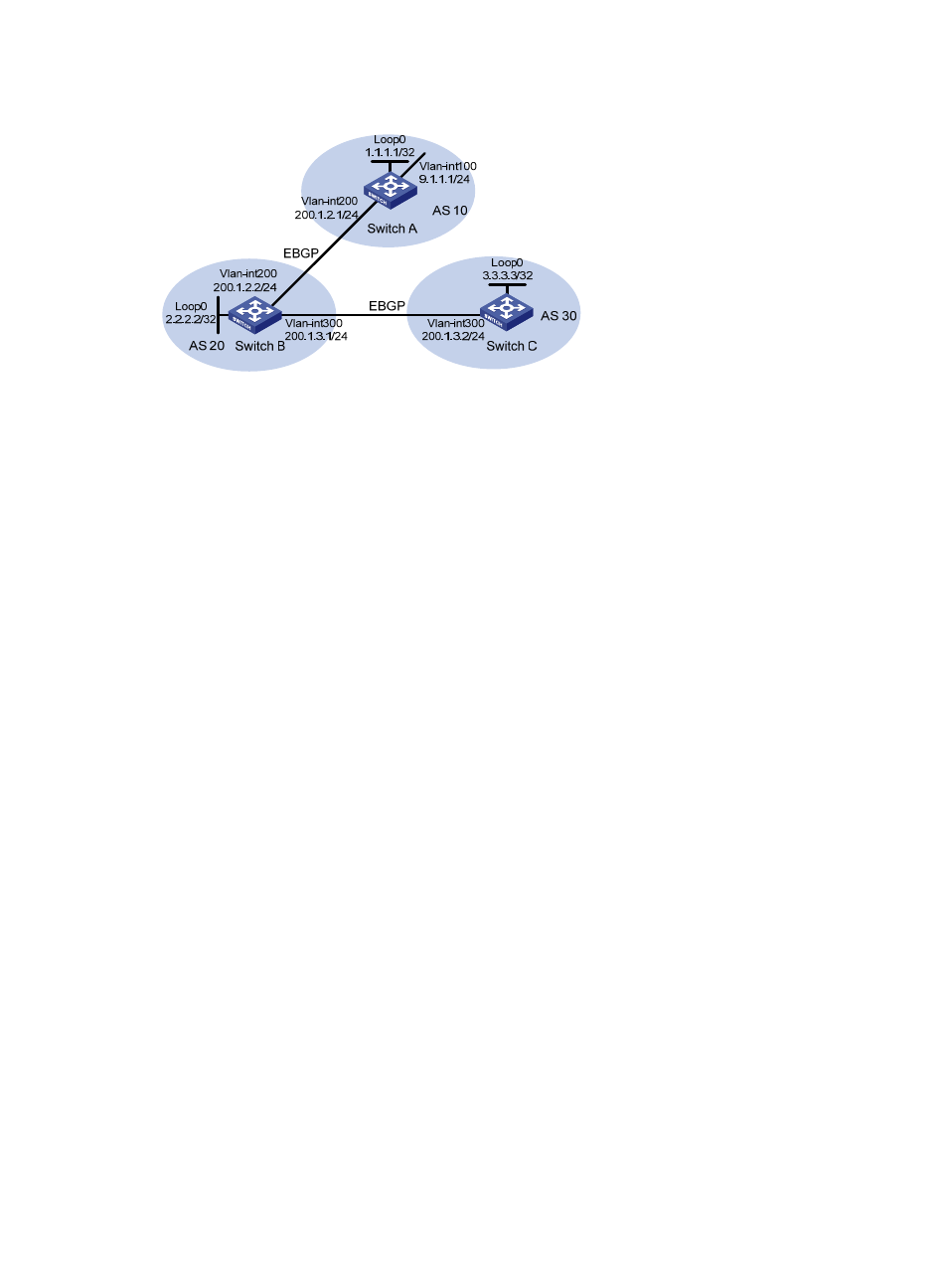
284
Figure 67 Network diagram
Configuration procedure
1.
Configure IP addresses for interfaces. (Details not shown.)
2.
Configure EBGP:
# Configure Switch A.
<SwitchA> system-view
[SwitchA] bgp 10
[SwitchA-bgp] router-id 1.1.1.1
[SwitchA-bgp] peer 200.1.2.2 as-number 20
[SwitchA-bgp] address-family ipv4 unicast
[SwitchA-bgp-ipv4] peer 200.1.2.2 enable
[SwitchA-bgp-ipv4] network 9.1.1.0 255.255.255.0
[SwitchA-bgp] quit
# Configure Switch B.
<SwitchB> system-view
[SwitchB] bgp 20
[SwitchB-bgp] router-id 2.2.2.2
[SwitchB-bgp] peer 200.1.2.1 as-number 10
[SwitchB-bgp] peer 200.1.3.2 as-number 30
[SwitchB-bgp] address-family ipv4 unicast
[SwitchB-bgp-ipv4] peer 200.1.2.1 enable
[SwitchB-bgp-ipv4] peer 200.1.3.2 enable
[SwitchB-bgp-ipv4] quit
[SwitchB-bgp] quit
# Configure Switch C.
<SwitchC> system-view
[SwitchC] bgp 30
[SwitchC-bgp] router-id 3.3.3.3
[SwitchC-bgp] peer 200.1.3.1 as-number 20
[SwitchC-bgp] address-family ipv4 unicast
[SwitchC-bgp-ipv4] peer 200.1.3.1 enable
[SwitchC-bgp-ipv4] quit
[SwitchC-bgp] quit
# Display the BGP routing table on Switch B.