Displaying and maintaining bgp – H3C Technologies H3C S5560 Series Switches User Manual
Page 283
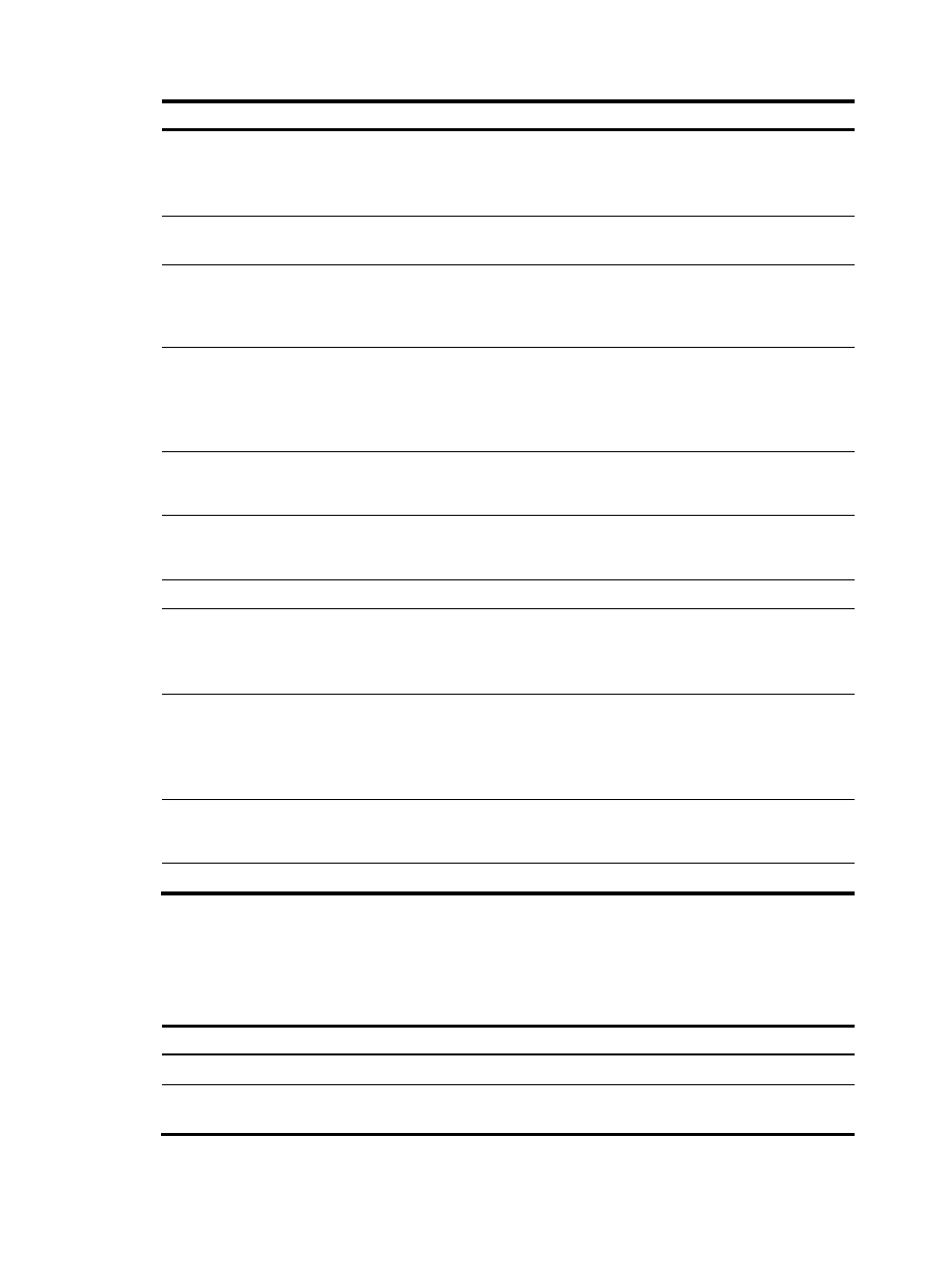
267
Step Command
Remarks
11.
Advertise a default route to
the 6PE peer or peer group.
peer { group-name | ip-address
[ mask-length ] }
default-route-advertise [ route-policy
route-policy-name ]
By default, no default route is
advertised.
12.
Save all routes from the 6PE
peer or peer group.
peer { group-name | ip-address
[ mask-length ] } keep-all-routes
By default, routes from a peer
or peer group are not saved.
13.
Configure BGP updates sent
to the 6PE peer or peer group
to carry only the public AS
number.
peer { group-name | ip-address
[ mask-length ] } public-as-only
By default, this feature is not
configured.
14.
Specify the maximum number
of routes that BGP can receive
from the 6PE peer or peer
group.
peer { group-name | ip-address
[ mask-length ] } route-limit
prefix-number [ { alert-only discard |
reconnect reconnect-time } |
percentage-value ] *
By default, the number of routes
that a router can receive from
the 6PE peer or peer group is
not limited.
15.
Specify a preferred value for
routes received from the 6PE
peer or peer group.
peer { group-name | ip-address
[ mask-length ] } preferred-value value
By default, the preferred value
is 0.
16.
Configure the device as a
route reflector and the 6PE
peer or peer group as a client.
peer { group-name | ip-address
[ mask-length ] } reflect-client
By default, no route reflector or
client is configured.
17.
Return to user view.
return
N/A
18.
Display information about the
6PE peer or peer group.
display bgp peer ipv6 [ unicast ]
[ group-name group-name log-info |
ip-address { log-info | verbose } |
verbose ]
Available in any view.
19.
Display routing information
advertised to or received from
the 6PE peer or peer group.
display bgp routing-table ipv6
[ unicast ] peer ip-address
{ advertised-routes | received-routes }
[ network-address prefix-length |
statistics ]
Available in any view.
20.
Perform soft reset on the
inbound or outbound BGP
6PE connection.
refresh bgp ip-address { export |
import } ipv6 [ unicast ]
Available in user view.
21.
Reset a BGP 6PE connection. reset bgp ip-address ipv6 [ unicast ]
Available in user view.
Displaying and maintaining BGP
Execute display commands in any view and reset commands in user view (IPv4).
Task Command
Display BGP NSR status information.
display bgp non-stop-routing status
Display BGP IPv4 unicast peer group
information.
display bgp group ipv4 [ unicast ] [ vpn-instance
vpn-instance-name ] [ group-name group-name ]