Configuring the next_hop attribute – H3C Technologies H3C S5560 Series Switches User Manual
Page 250
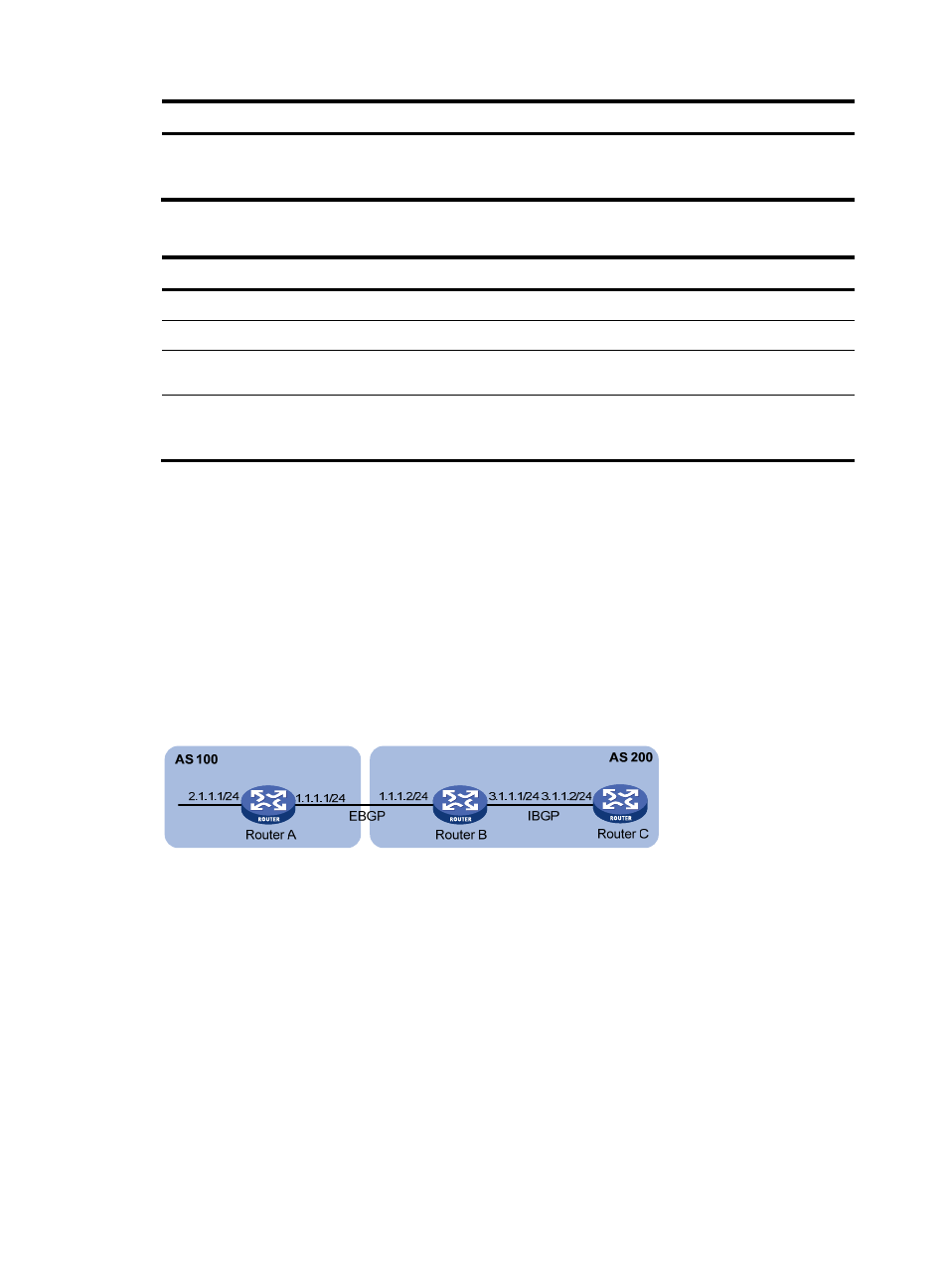
234
Step Command
Remarks
4.
Enable MED comparison for
routes from confederation
peers.
bestroute med-confederation
By default, this feature is disabled.
To enable MED comparison for routes from confederation peers (IPv6):
Step Command
Remarks
1.
Enter system view.
system-view
N/A
2.
Enter BGP view.
bgp as-number
N/A
3.
Enter BGP IPv6 unicast
address family view.
address-family ipv6 [ unicast ]
N/A
4.
Enable MED comparison for
routes from confederation
peers.
bestroute med-confederation
By default, this feature is disabled.
Configuring the NEXT_HOP attribute
By default, a BGP router does not set itself as the next hop for routes advertised to an IBGP peer or peer
group. In some cases, however, you must configure the advertising router as the next hop to make sure
the BGP peer can find the correct next hop.
For example, as shown in
, Router A and Router B establish an EBGP neighbor relationship, and
Router B and Router C establish an IBGP neighbor relationship. If Router C has no route destined for IP
address 1.1.1.1/24, you must configure Router B to set itself 3.1.1.1/24 as the next hop for the network
2.1.1.1/24 advertised to Router C.
Figure 58 NEXT_HOP attribute configuration
If a BGP router has two peers on a broadcast network, it does not set itself as the next hop for routes sent
to an EBGP peer by default. As shown in
, Router A and Router B establish an EBGP neighbor
relationship, and Router B and Router C establish an IBGP neighbor relationship. They are on the same
broadcast network 1.1.1.0/24. When Router B sends EBGP routes to Router A, it does not set itself as the
next hop by default. However, you can configure Router B to set it (1.1.1.2/24) as the next hop for routes
sent to Router A by using the peer next-hop-local command as needed.