Configuring is-is gr – H3C Technologies H3C S5560 Series Switches User Manual
Page 174
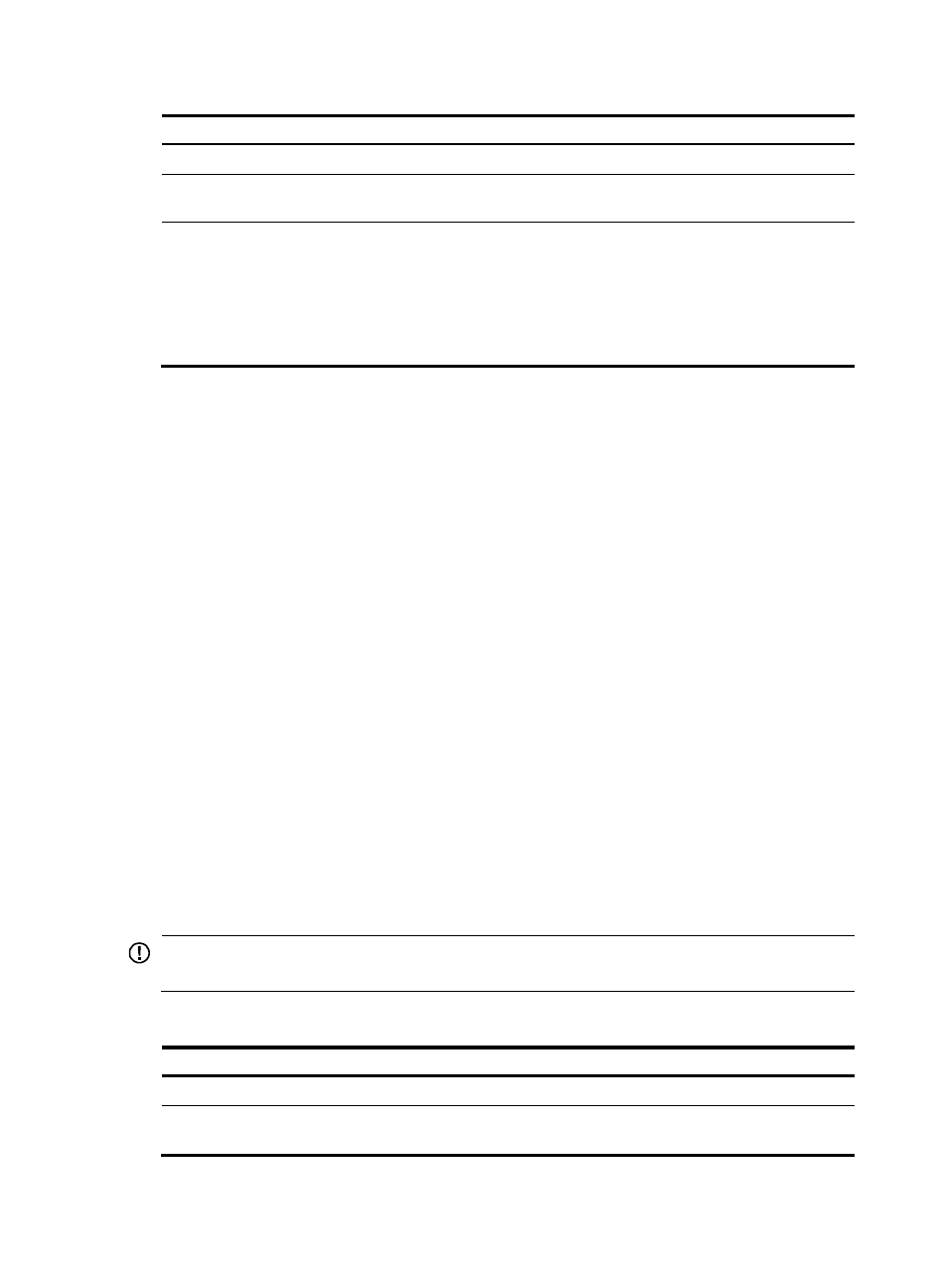
158
Step Command
Remarks
1.
Enter system view.
system-view
N/A
2.
Enter IS-IS view.
isis [ process-id ] [ vpn-instance
vpn-instance-name ]
N/A
3.
Specify the routing domain
authentication mode and
password.
domain-authentication-mode { gca
key-id { hmac-sha-1 |
hmac-sha-224 | hmac-sha-256 |
hmac-sha-384 | hmac-sha-512 } |
md5 | simple } { cipher
cipher-string | plain plain-string }
[ ip | osi ]
By default, no routing domain
authentication is configured.
Configuring IS-IS GR
GR ensures forwarding continuity when a routing protocol restarts or an active/standby switchover
occurs.
Two routers are required to complete a GR process. The following are router roles in a GR process.
•
GR restarter—Graceful restarting router. It must have GR capability.
•
GR helper—A neighbor of the GR restarter. It assists the GR restarter to complete the GR process.
By default, the device acts as the GR helper.
Configure IS-IS GR on the GR restarter.
GR restarter uses the following timers:
•
T1 timer—Specifies the times that GR restarter can send a Restart TLV with the RR bit set. When
rebooted, the GR restarter sends a Restart TLV with the RR bit set to its neighbor. If the GR restarter
receives a Restart TLV with the RA set from its neighbor before the T1 timer expires, the GR process
starts. Otherwise, the GR process fails.
•
T2 timer—Specifies the LSDB synchronization interval. Each LSDB has a T2 timer. The Level-1-2 router
has a Level-1 timer and a Level-2 timer. If the LSDBs have not synchronized before the two timers
expire, the GR process fails.
•
T3 timer—Specifies the GR interval. The GR interval is set as the holdtime in hello PDUs. Within the
interval, the neighbors maintain their adjacency with the GR restarter. If the GR process has not
completed within the holdtime, the neighbors tear down the neighbor relationship and the GR
process fails.
IMPORTANT:
IS-IS GR and IS-IS NSR are mutually exclusive. Do not configure them at the same time.
To configure GR on the GR restarter:
Step Command
Remarks
1.
Enter system view.
system-view
N/A
2.
Enable IS-IS and
enter IS-IS view.
isis [ process-id ] [ vpn-instance
vpn-instance-name ]
N/A