Configuring the maximum number of ecmp routes, Configuring is-is route summarization – H3C Technologies H3C S5560 Series Switches User Manual
Page 160
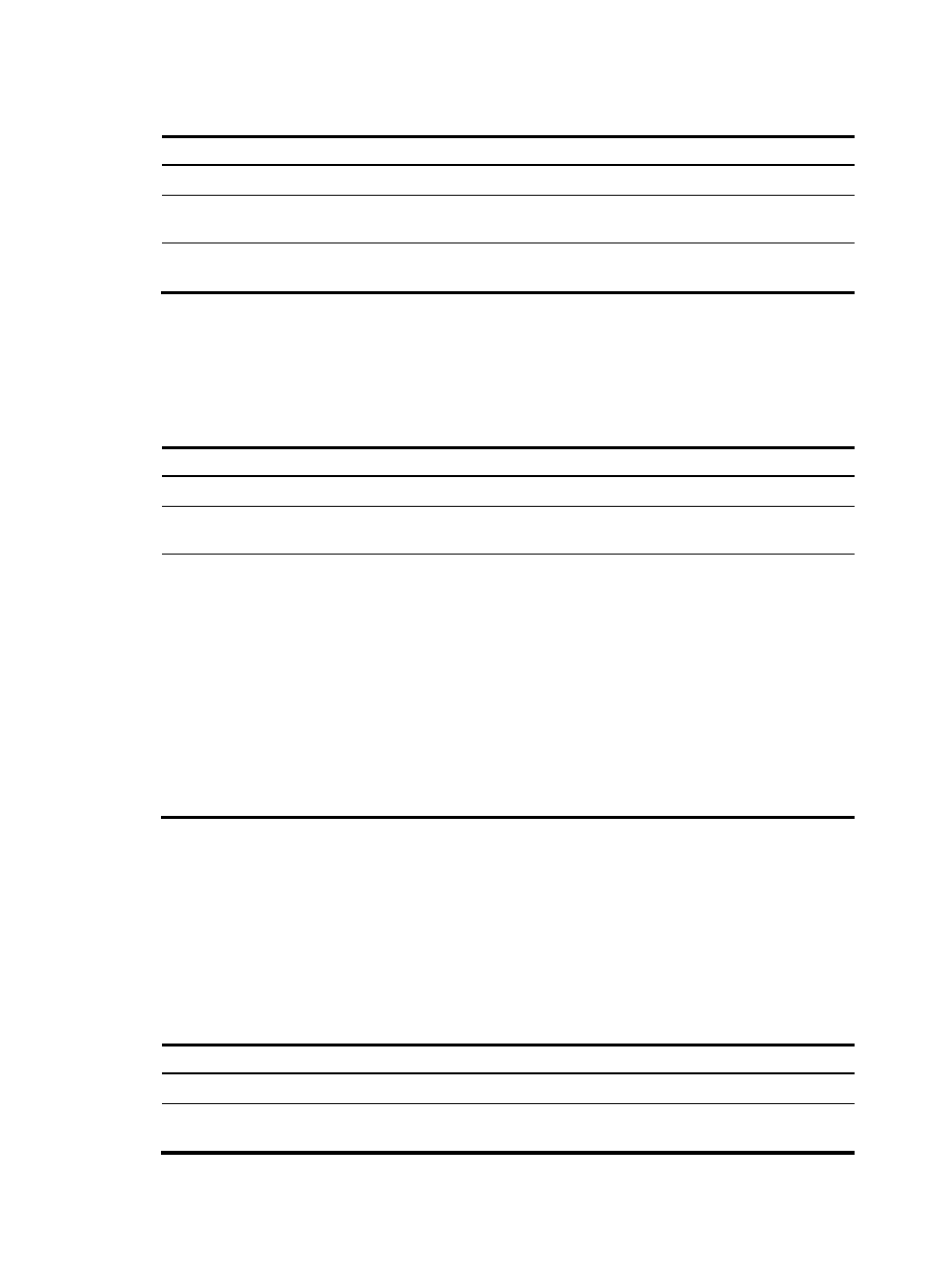
144
To configure a preference for IS-IS:
Step Command
Remarks
1.
Enter system view.
system-view
N/A
2.
Enter IS-IS view.
isis [ process-id ] [ vpn-instance
vpn-instance-name ]
N/A
3.
Configure a preference for
IS-IS.
preference { preference | route-policy
route-policy-name } *
The default setting is
15.
Configuring the maximum number of ECMP routes
Perform this task to implement load sharing over ECMP routes.
To configure the maximum number of ECMP routes:
Step Command
Remarks
1.
Enter system view.
system-view
N/A
2.
Enter IS-IS view.
isis [ process-id ] [ vpn-instance
vpn-instance-name ]
N/A
3.
Specify the maximum number
of ECMP routes.
maximum load-balancing number
By default, the maximum
number of IS-IS ECMP routes
equals the maximum number of
ECMP routes supported by the
system.
Use the max-ecmp-num
command to configure the
maximum number of ECMP
routes supported by the system.
For more information about the
max-ecmp-num command, see
Layer 3—IP Routing Command
Reference.
Configuring IS-IS route summarization
Perform this task to summarize specific routes, including IS-IS routes and redistributed routes, into a single
route. Route summarization can reduce the routing table size and the LSDB scale.
Route summarization applies only to locally generated LSPs. The cost of the summary route is the lowest
one among the costs of the more-specific routes.
To configure route summarization:
Step Command
Remarks
1.
Enter system view.
system-view
N/A
2.
Enter IS-IS view.
isis [ process-id ] [ vpn-instance
vpn-instance-name ]
N/A