H3C Technologies H3C S5560 Series Switches User Manual
Page 237
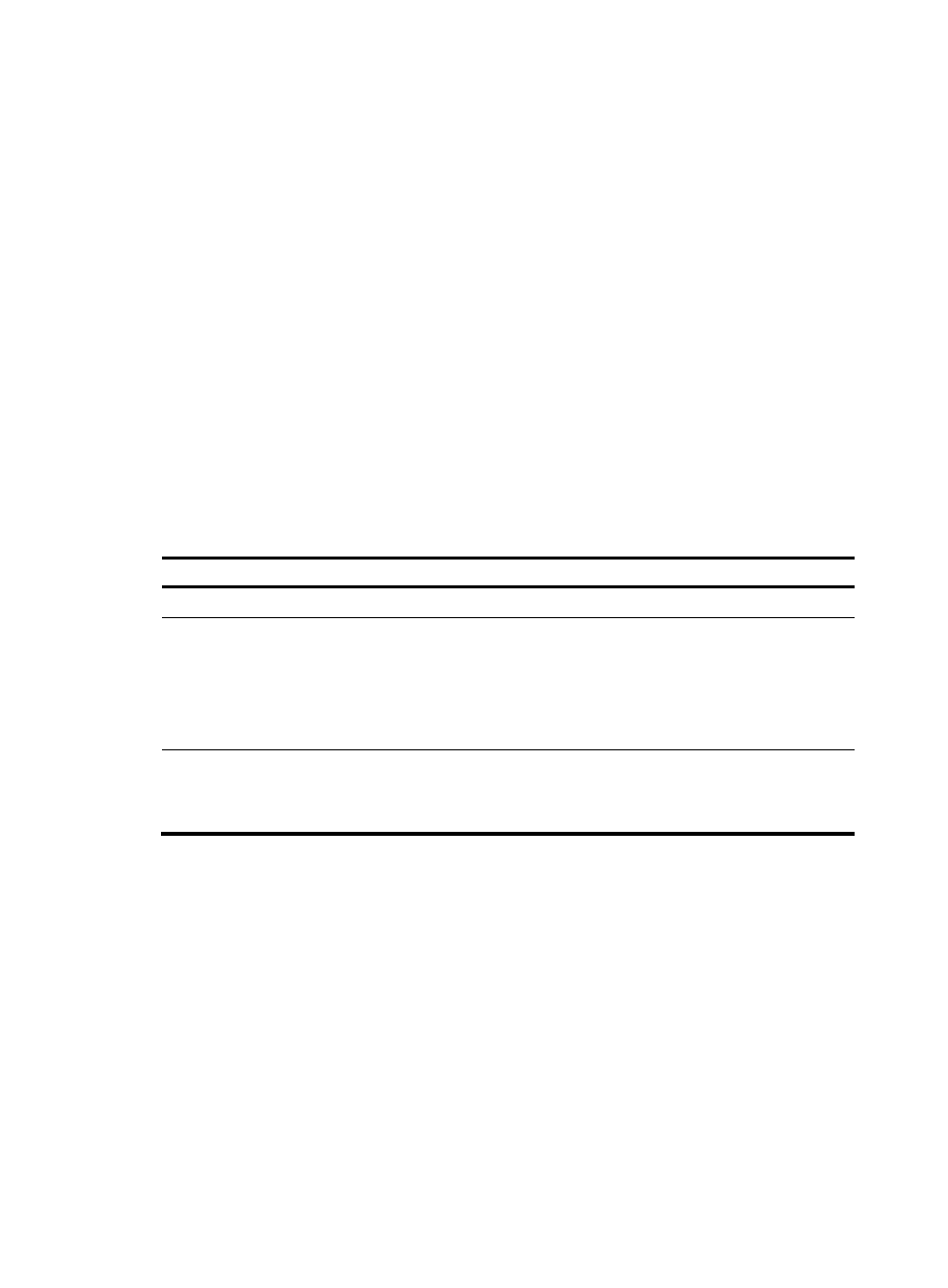
221
•
Prefix list (see "
").
•
Routing policy (see "
").
•
AS path list (see "
").
Configuring BGP route distribution filtering policies
To configure BGP route distribution filtering policies, use the following methods:
•
Use an ACL or prefix list to filter routing information advertised to all peers.
•
Use a routing policy, ACL, AS path list, or prefix list to filter routing information advertised to a peer
or peer group.
If you configure multiple filtering policies, apply them in the following sequence:
1.
filter-policy export
2.
peer filter-policy export
3.
peer as-path-acl export
4.
peer prefix-list export
5.
peer route-policy export
Only routes passing all the configured policies can be advertised.
To configure BGP route distribution filtering policies (IPv4):
Step Command
Remarks
1.
Enter system view.
system-view
N/A
2.
Enter BGP view or BGP-VPN
instance view.
•
Enter BGP view:
bgp as-number
•
Enter BGP-VPN instance view:
a.
bgp as-number
b.
ip vpn-instance
vpn-instance-name
N/A
3.
Enter BGP IPv4 unicast
address family view or
BGP-VPN IPv4 unicast
address family view.
address-family ipv4 [ unicast ]
N/A