Configuring bgp nsr, Enabling snmp notifications for bgp – H3C Technologies H3C S5560 Series Switches User Manual
Page 276
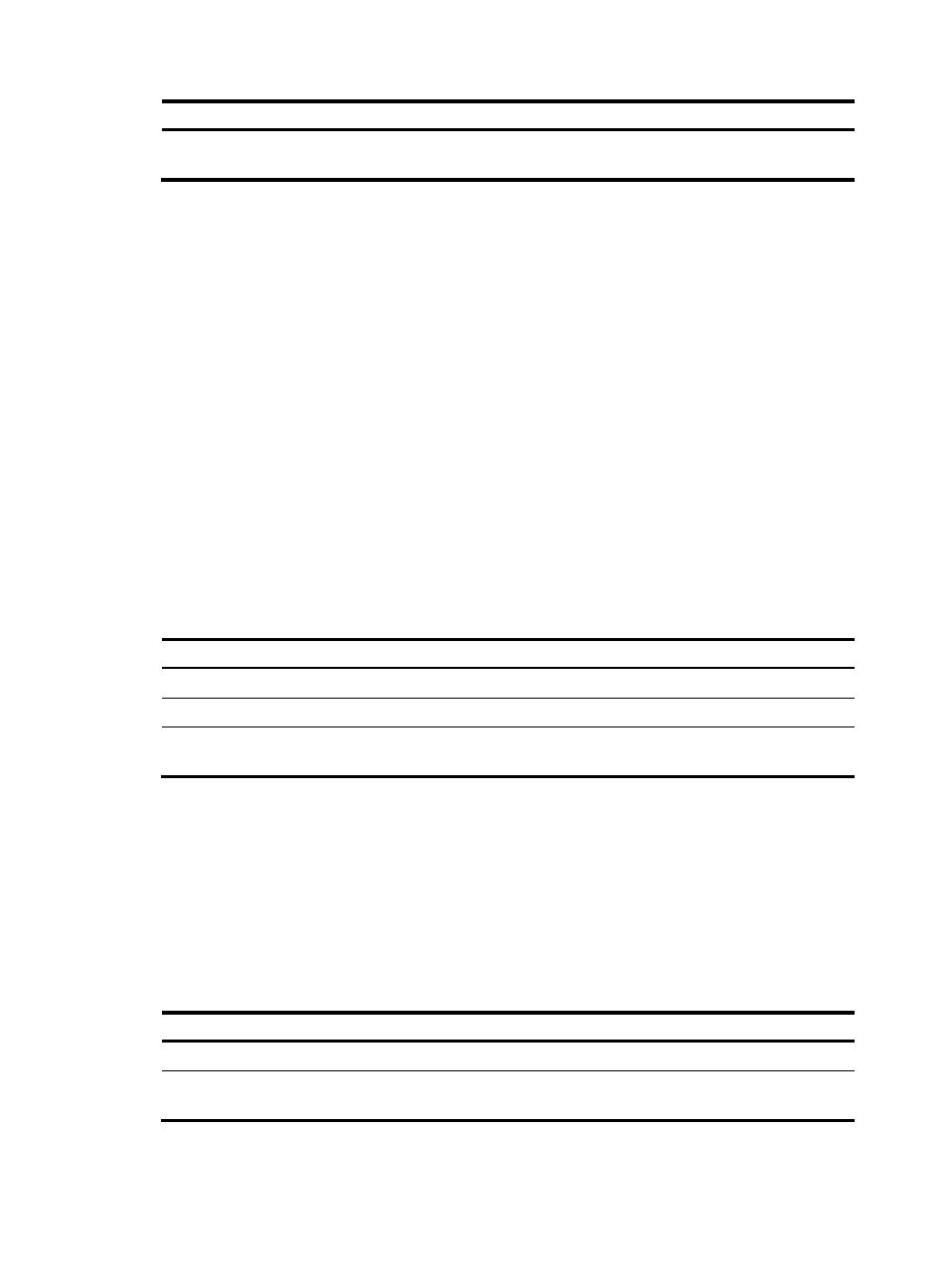
260
Step Command
Remarks
6.
Configure the RIB purge timer.
graceful-restart timer
purge-time timer
The default setting is 480 seconds.
Configuring BGP NSR
BGP nonstop routing (NSR) ensures continuous routing by synchronizing BGP state and data information
from the active BGP process to the standby BGP process. The standby BGP process can seamlessly take
over all services when the active process fails in one of the following situations:
•
The active BGP process restarts.
•
The member device that runs the active BGP process fails.
GR and NSR have the following differences:
•
To implement NSR, the IRF fabric must have at least two member devices because the active and
standby BGP processes run on different member devices. To implement GR, the IRF fabric only
needs to have one member device.
•
GR requires GR-capable neighbors to help restore routing information. NSR does not need help
because the standby process has all the BGP state and data information of the active process.
When both GR and NSR are configured for BGP, NSR has a higher priority than GR. The device will not
act as the GR restarter. If the device acts as a GR helper, it cannot help the restarter to complete GR.
To configure BGP NSR:
Step Command
Remarks
1.
Enter system view.
system-view
N/A
2.
Enter BGP view.
bgp as-number N/A
3.
Enable BGP NSR.
non-stop-routing
By default, BGP NSR is
disabled.
Enabling SNMP notifications for BGP
This feature enables BGP to generate SNMP notifications. The generated SNMP notifications are sent to
the SNMP module.
For more information about SNMP notifications, see Network Management and Monitoring
Configuration Guide.
To enable SNMP notifications for BGP:
Step Command
Remarks
1.
Enter system view.
system-view
N/A
2.
Enable SNMP notifications
for BGP.
snmp-agent trap enable bgp
By default, SNMP notifications for BGP
are enabled.