Configuring is-is nsr, Configuring bfd for is-is – H3C Technologies H3C S5560 Series Switches User Manual
Page 175
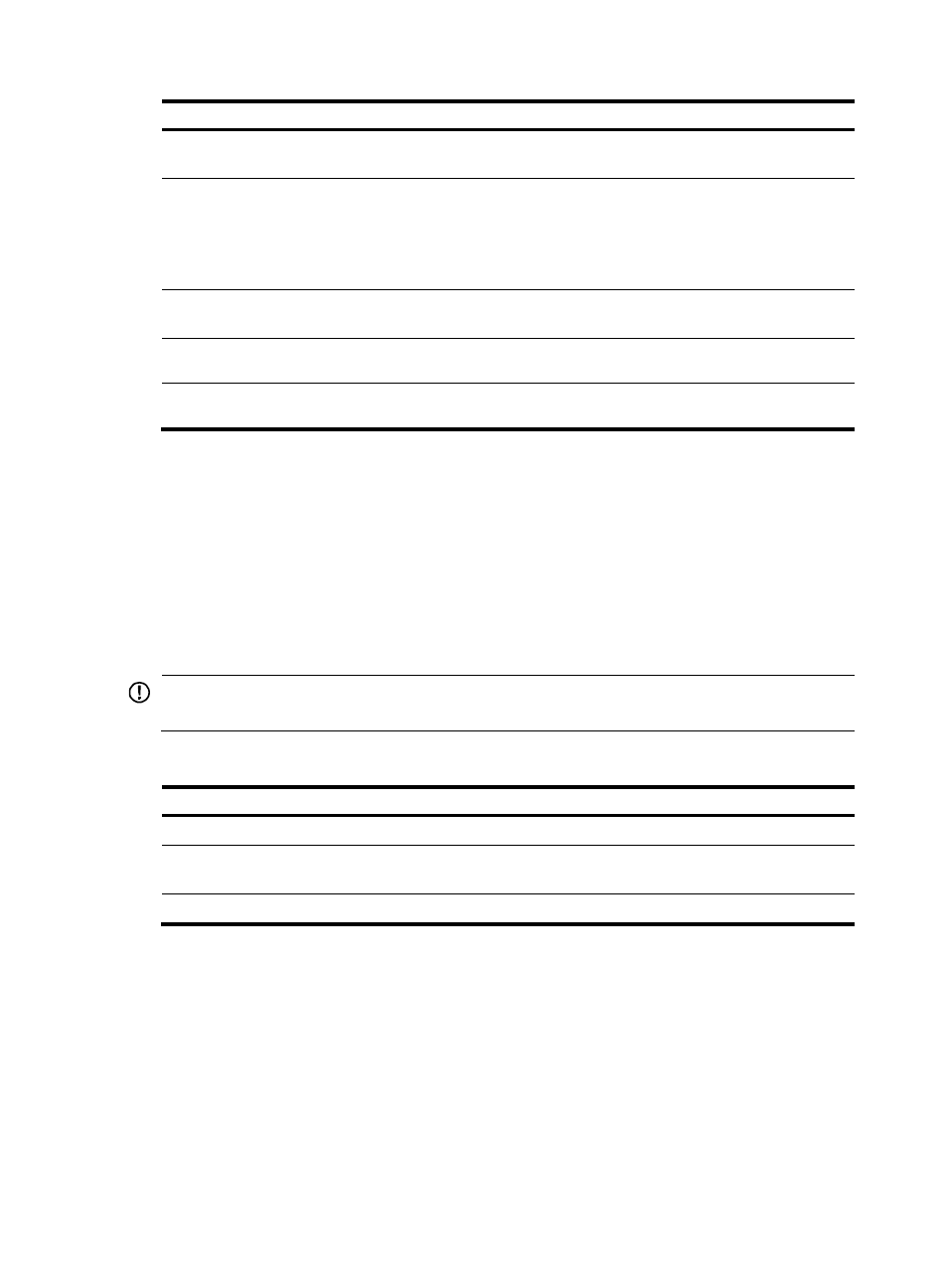
159
Step Command
Remarks
3.
Enable IS-IS GR.
graceful-restart
By default, the GR capability for IS-IS is
disabled.
4.
(Optional.) Suppress
the SA bit during
restart.
graceful-restart suppress-sa
By default, the SA bit is not suppressed.
By enabling the GR restarter to suppress the
Suppress-Advertisement (SA) bit in the hello
PDUs, the neighbors will still advertise their
adjacency with the GR restarter.
5.
(Optional.) Configure
the T1 timer.
graceful-restart t1 seconds count
count
By default, the T1 timer is 3 seconds and can
expire 10 times.
6.
(Optional.) Configure
the T2 timer.
graceful-restart t2 seconds
By default, the T2 timer is 60 seconds.
7.
(Optional.) Configure
the T3 timer.
graceful-restart t3 seconds
By default, the T2 timer is 300 seconds.
Configuring IS-IS NSR
After an active/standby switchover, the GR restarter obtains routing information from its neighbors, and
the IS-IS process must learn all the routes. If the network topology changes during the switchover,
removed routes cannot be updated to the device, which can result in blackhole routes.
NSR solves the problem by backing up IS-IS link state information from the active process to the standby
process. After an active/standby switchover, NSR can complete link state recovery and route
regeneration without requiring the cooperation of other devices.
IMPORTANT:
IS-IS NSR and IS-IS GR are mutually exclusive. Do not configure them at the same time.
To configure IS-IS NSR:
Step Command
Remarks
1.
Enter system view.
system-view
N/A
2.
Enter IS-IS view.
isis [ process-id ] [ vpn-instance
vpn-instance-name ]
N/A
3.
Enable IS-IS NSR.
non-stop-routing
By default, IS-IS NSR is disabled.
Configuring BFD for IS-IS
BFD provides a single mechanism to quickly detect and monitor the connectivity of links between OSPF
neighbors, reducing network convergence time. For more information about BFD, see High Availability
Configuration Guide.
To configure BFD for IS-IS: