Controlling route distribution and reception, Configuring bgp route summarization, Configuring automatic route summarization – H3C Technologies H3C S5560 Series Switches User Manual
Page 233: Configuring manual route summarization
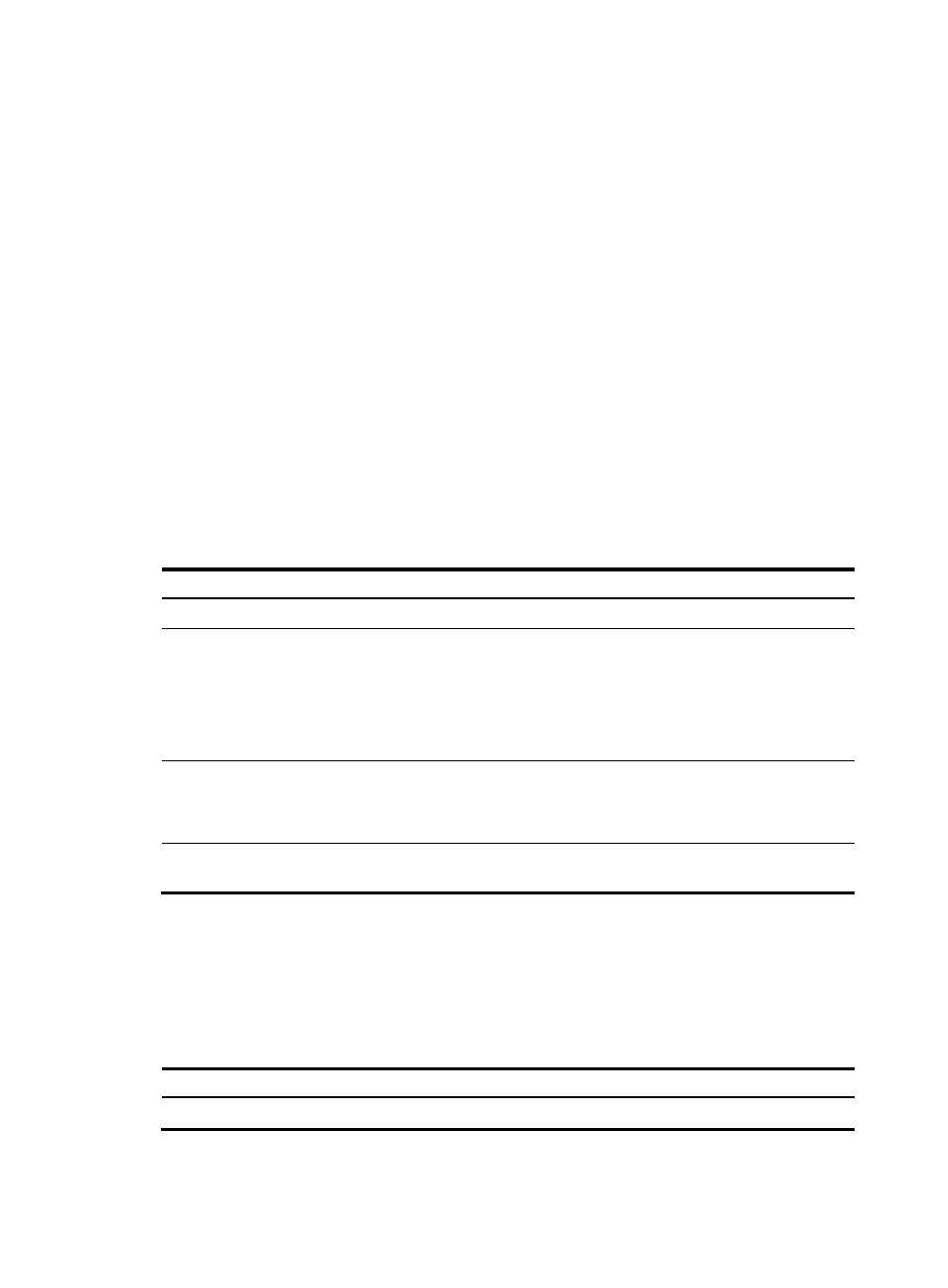
217
Controlling route distribution and reception
This section describes how to control route distribution and reception.
Configuring BGP route summarization
Route summarization can reduce the number of redistributed routes and the routing table size. IPv4 BGP
supports automatic route summarization and manual route summarization. Manual summarization takes
precedence over automatic summarization. IPv6 BGP supports only manual route summarization.
The output interface of a BGP summary route is Null 0 on the originating router. Therefore, a summary
route must not be an optimal route on the originating router. Otherwise, BGP will fail to forward packets
matching the route. If a summarized specific route has the same mask as the summary route, but has a
lower priority, the summary route becomes the optimal route. To ensure correct packet forwarding,
change the priority of the summary or specific route to make the specific route the optimal route.
Configuring automatic route summarization
Automatic route summarization enables BGP to summarize IGP subnet routes redistributed by the
import-route command so BGP advertises only natural network routes.
To configure automatic route summarization (IPv4):
Step Command
Remarks
1.
Enter system view.
system-view
N/A
2.
Enter BGP view or BGP-VPN
instance view.
•
Enter BGP view:
bgp as-number
•
Enter BGP-VPN instance view:
a.
bgp as-number
b.
ip vpn-instance
vpn-instance-name
N/A
3.
Enter BGP IPv4 unicast
address family view or
BGP-VPN IPv4 unicast
address family view.
address-family ipv4 [ unicast ]
N/A
4.
Configure automatic route
summarization.
summary automatic
By default, automatic route
summarization is not configured.
Configuring manual route summarization
By configuring manual route summarization, you can do the following:
•
Summarize both redistributed routes and routes injected using the network command.
•
Determine the mask length for a summary route.
To configure BGP manual route summarization (IPv4):
Step Command
Remarks
1.
Enter system view.
system-view
N/A