Audio output – Grass Valley NV8500 Series v.3.5 User Manual
Page 171
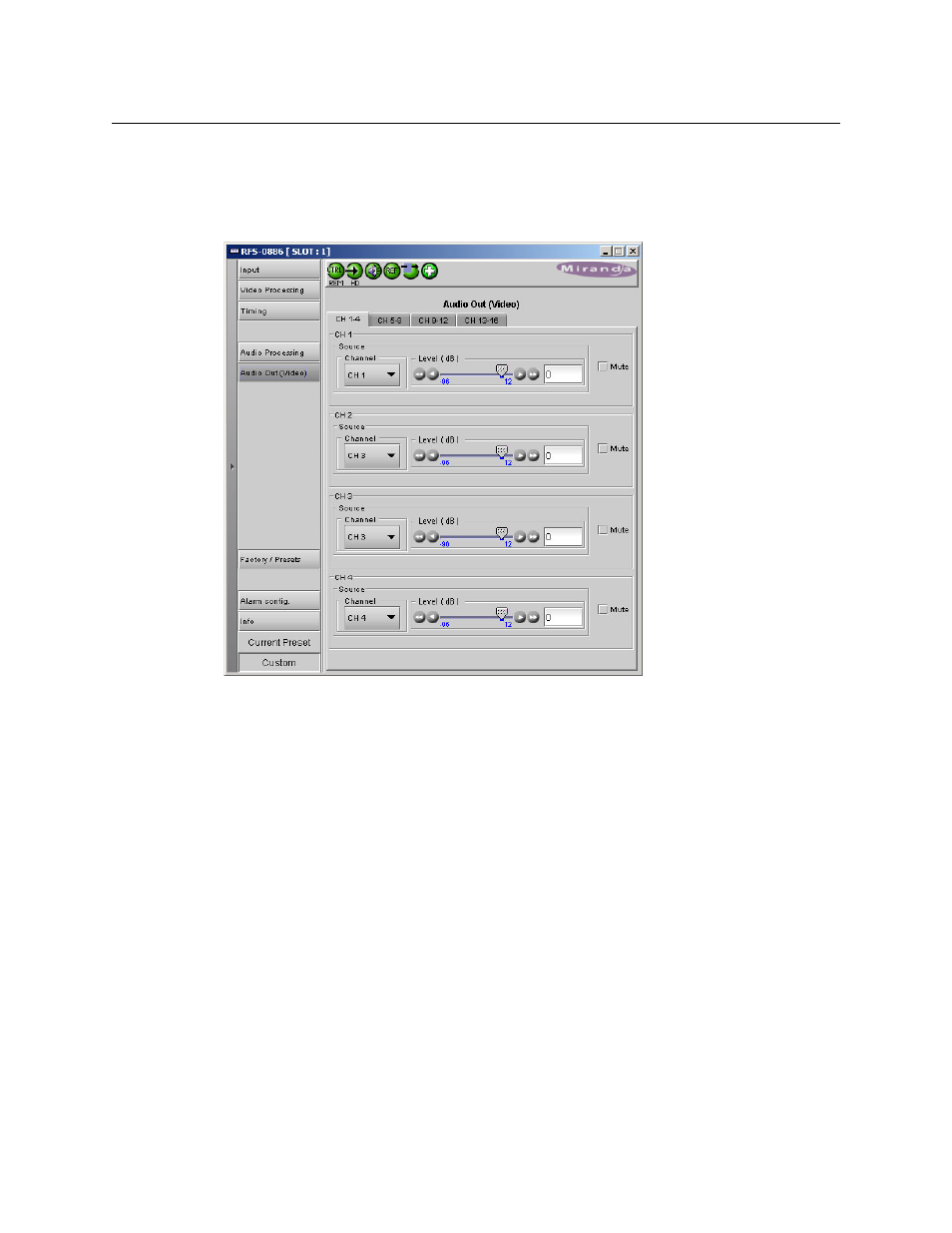
155
NV8500 Series
User’s Guide
Audio Output
The audio output page allows you (1) to set the level (or gain, in dB) for selected output chan-
nels, (2) to mute selected output channels, and (3) to shuffle the channels. The page has 4 tabs,
one for each group. This page shows group 1:
The controls available apply to the selected group.
Keep in mind that the frame sync card is an input card. The “audio output” of the video port (that
you are configuring) is what the video port delivers to the router’s audio switching matrix.
The double arrows move the adjustment value (and the indicator) in increments of 5 dB. The
single arrows move the adjustment value in increments of 0.5 dB. You can also slide the indica-
tors manually for gross adjustment.
The coarse and fine adjustments combine (add) subject to clipping at either end of the scale. For
instance, if the coarse delay is 100 ms and the fine delay is -100 samples, the actual delay is 100
ms – 100 samples. (There are nominally 48 samples per millisecond.)
The maximum coarse delay is slightly less than 2000 ms.