Crosspoint cards, Fans, Air flow – Grass Valley NV8500 Series v.3.5 User Manual
Page 213: Fan cleaning and replacement, Intake filter screen cleaning, Crosspoint cards fans
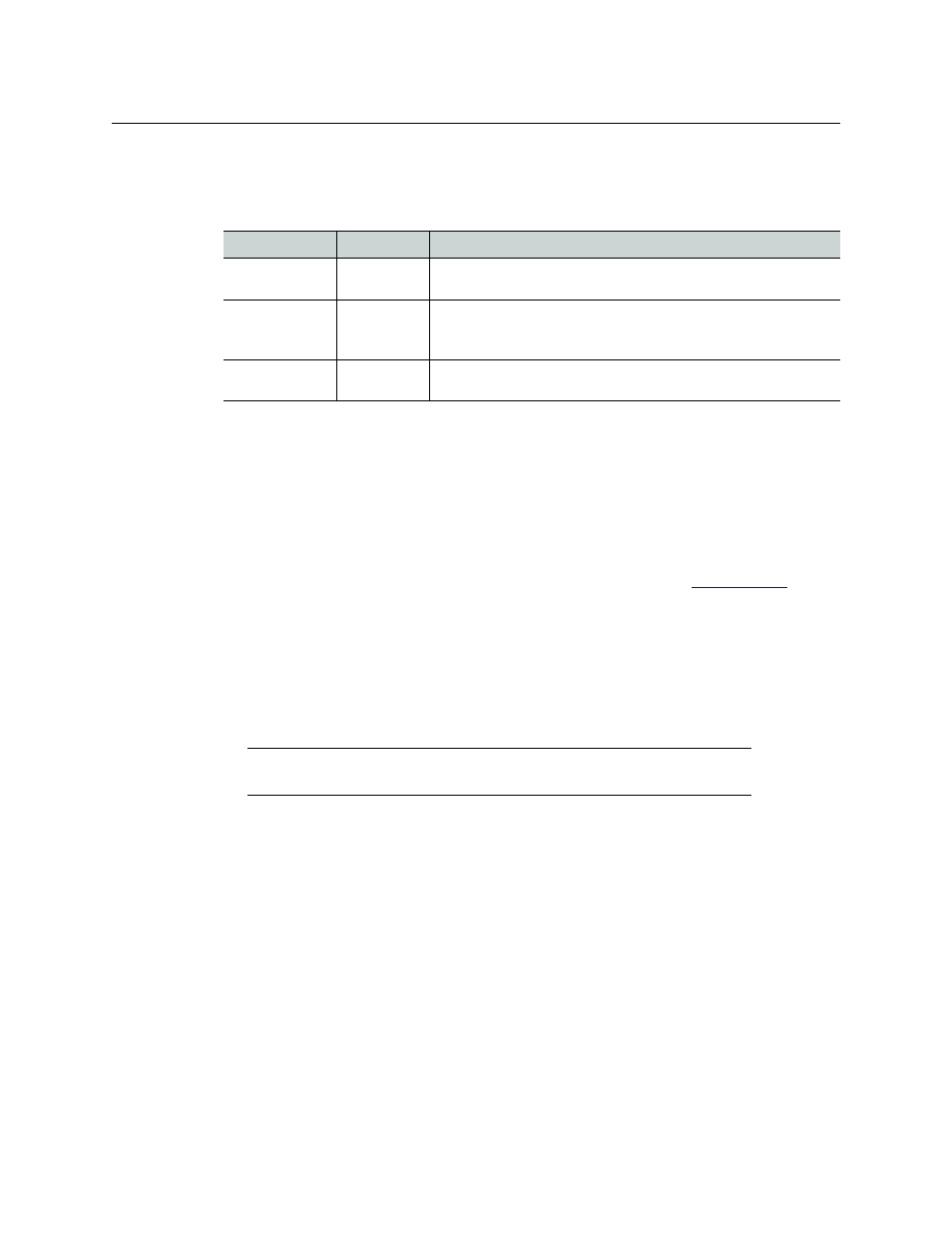
197
NV8500 Series
User’s Guide
Crosspoint Cards
You can observe the LEDs on the crosspoint cards to determine whether the cards are operating
properly. The LEDs indicate the following:
Fans
There are five pairs of LEDs at the front of each fan tray, one pair for each fan in the tray. There is
an Alarm LED and a Power LED in each pair.
Normally, the power LED should be ON and the Alarm LED should be off. The Alarm LED will
come on if there is a fan failure.
With the router door closed, you cannot see these LEDs. Fan failure (or module over-tempera-
ture) is reported as ‘Alarm 6’ on the router’s system alarm connector. See
Air Flow
NV8500 series routers draw cooling air from the front of the router, through the door, and
exhausts heated air through the rear of the frame. The door must be closed for proper airflow
through the chassis. For maximum air flow, regularly inspect router fans and filters.
Fan Cleaning and Replacement
Two fan trays each containing five cooling fans are located at the top and/or bottom of the
router frame. Fan trays can be removed for inspection or cleaning by sliding the latches that
hold the fan module in place, and pulling the module out of the frame. If the fans become dusty
or clogged with lint, use a vacuum or compressed air to clean the fan tray. Also check the open-
ings at the back of the frame where air enters and exits to be sure dust and lint have not
accumulated.
Fan trays can be removed briefly for inspection or cleaning with the router powered on.
Intake Filter Screen Cleaning
NV8500 series routers have an air filter mounted in the door. The filter enclosure is on the inside
of the door. Tabs on the bottom of the filter act as hinges and tabs at the top of the filter lock it in
place.
LED Name
LED Color
Function
Alarm
Red
OFF, normally. ON when there is a problem. Replace the faulty card or
call Grass Valley Technical Support.
Active
Yellow
ON, normally. The card has power and is operating normally. If the
LED is off, it might have been made inactive through the redundant
crosspoint controls.
Health
Green
ON, normally. The software has loaded and the card is operating nor-
mally.
CAUTION
If airflow is impeded, overheating may occur.