4 column search instruction (tblsrc) – Yaskawa Ladder Works Programming Manual User Manual
Page 165
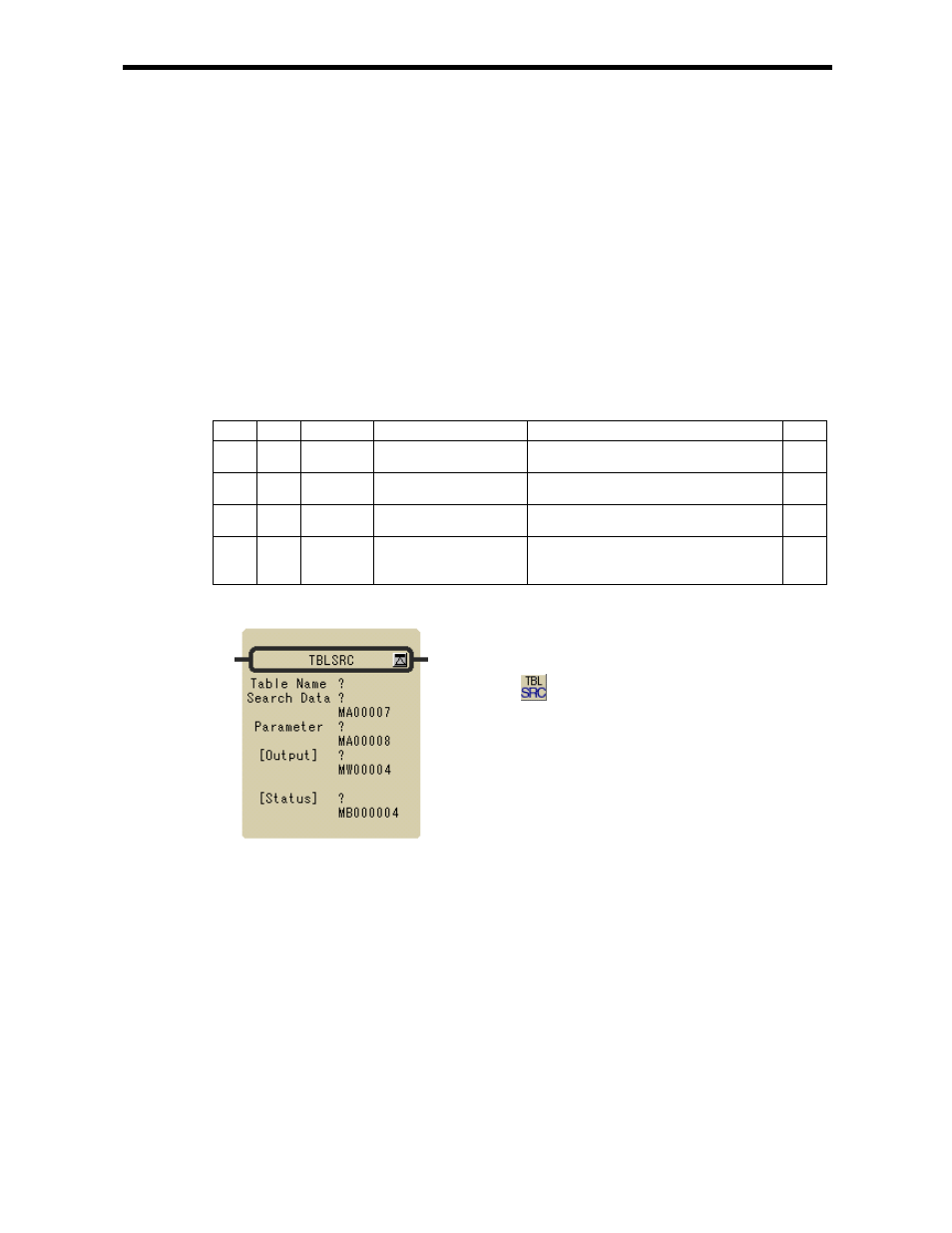
8.4 COLUMN SEARCH Instruction (TBLSRC)
8-8
8.4 COLUMN SEARCH Instruction (TBLSRC)
[Outline]
The TBLSRC instruction searches for the row element of the file register table specified by a table
name(Table Name), row number, and column number. If there is data that matches the data of the
specified register(Search Data), the instruction reports that column number. The type of the data to
searched is automatically determined according to the specified table.
If errors such as invalid table names, invalid row numbers, invalid column numbers, or insufficient
storage register data length are found, they are reported.
Upon normal termination, if a matching row element is found, 1 is set in the search result, the row
number is set in the [Output], and the [Status] is turned OFF. If no matching column element is found,
0 is set in the search result.
When an error occurs, the corresponding error code is set in the [Output] and the [Status] is turned ON.
Table of Column Search Instruction Parameters
ADR
Type
Symbol
Name
Specification
I/O
0
L
ROW1
Table element row number
Row number of the target table element
(1 to 65535)
IN
2
L
COLUMN1
Head column number of
table element
Head column number of the target table
element (1 to 32767)
IN
4
L
COLUMN2
Last column number of
table element
Last column number of the target table
element (1 to 32767)
IN
6
W
FIND
Search result
Search result
0 : No matching row
1 : Matching row exists
OUT
[Format]
Symbol : TBLSRC
Full Name : Table Column Search
Category : TABLE
Icon :