2 sine instruction (sin) – Yaskawa Ladder Works Programming Manual User Manual
Page 86
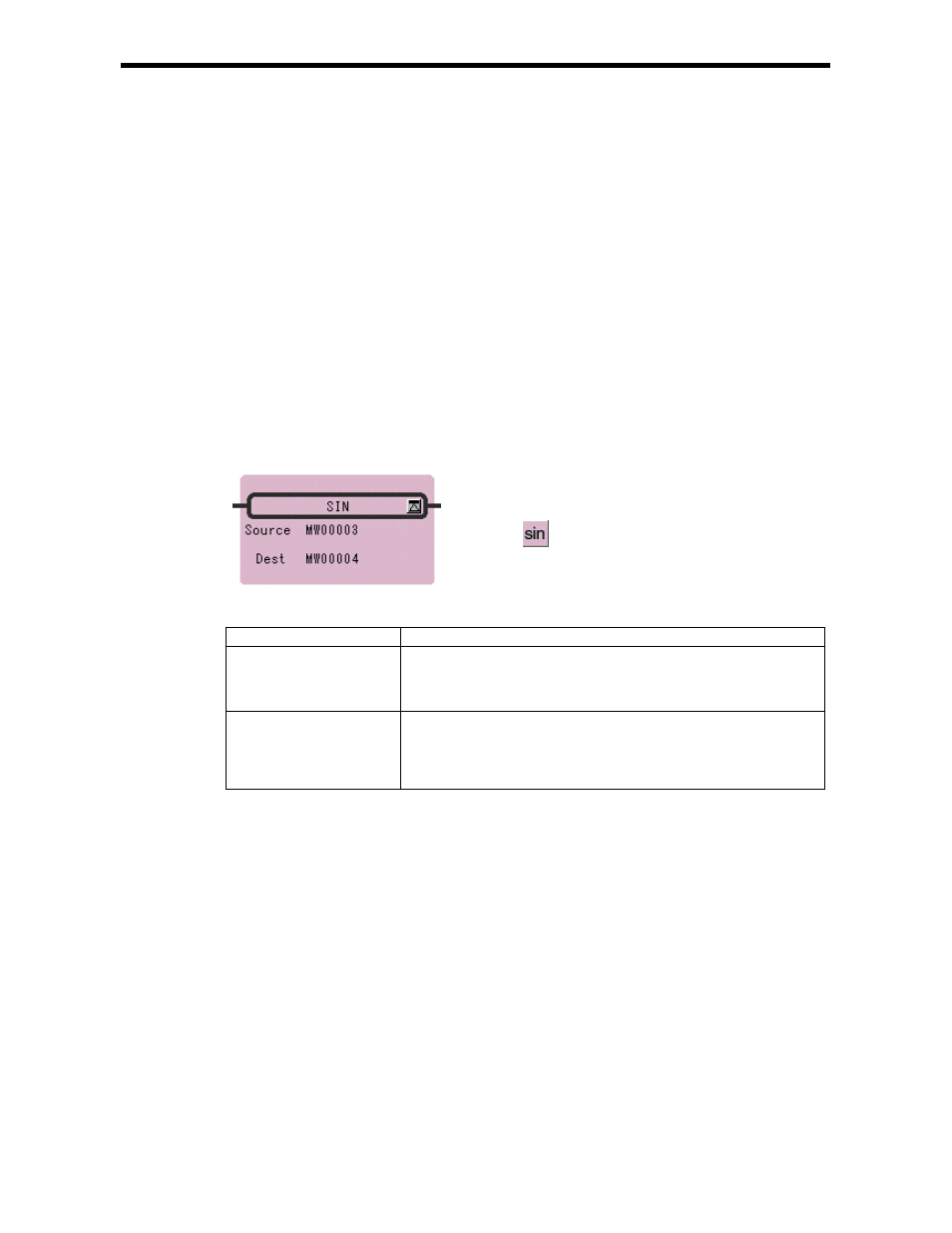
5.2 SINE Instruction (SIN)
5-4
5.2 SINE Instruction (SIN)
[Outline]
The SIN instruction calculates the sine of an integer or real number value as the operation result. The
input units and output results for integer and real number values are different. This instruction
cannot be used for double-length integer data.
Integer Type Data
This instruction can be used between -327.68 and 327.67 degrees. The Source is used as the input (1
= 0.01 degree) and the operation result is stored in the Dest. Upon output, the operation result is
multiplied by 10,000.
If a value outside the range of -327.68 to 327.67 is entered, the correct result cannot be obtained. For
example, if 360.00 is entered, -295.36 degrees will be output as the result.
Real Number Type Data
The Source is used as the input (unit = degrees) and the sine of the input is stored in the Dest.
[Format]
Symbol : SIN
Full Name : Sine
Category : FUNCTION
Icon :
[Parameter]
Parameter Name
Setting
Source
(Input)
· Any integer type and real number type register
· Any integer type and real number type register with subscript
· Subscript register
· Constant
Dest
(Output)
· Any integer type and real number type register (except for # and C
registers)
· Any integer type and real number type register with subscript (except for #
and C registers)
· Subscript register