8 exponent instruction (exp) – Yaskawa Ladder Works Programming Manual User Manual
Page 95
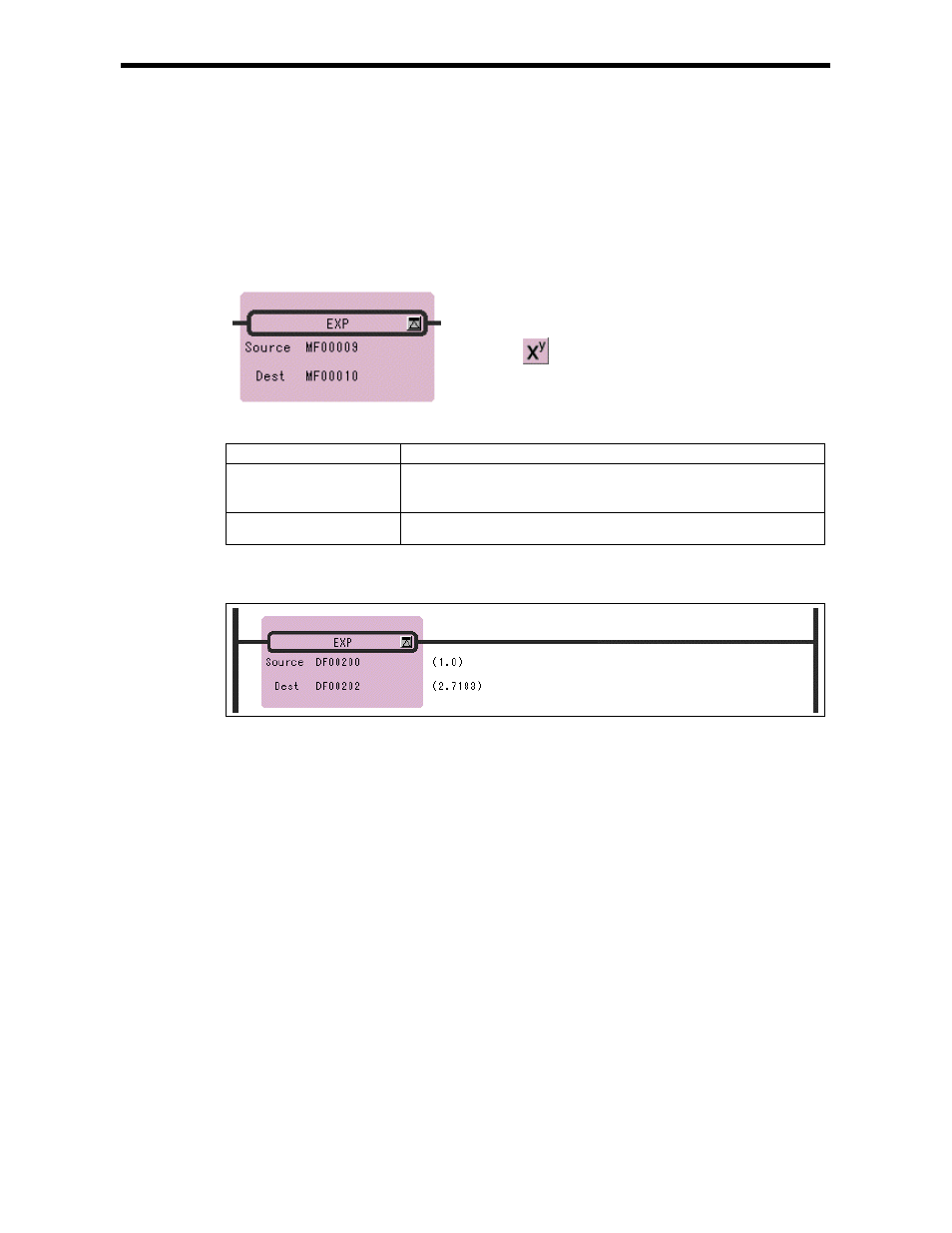
5.8 EXPONENT Instruction (EXP)
5-13
5.8 EXPONENT Instruction (EXP)
[Outline]
The EXP instruction uses the Source as the input (x) and stores the natural logarithmic base (e) to the
power of the input (e
x
) in the Dest as the operation result. This instruction can be used only in a real
number operation.
[Format]
Symbol : EXP
Full Name : Exponential
Category : FUNCTION
Icon :
[Parameter]
Parameter Name
Setting
Source
(Input)
· Any real number type register
· Any real number type register with subscript
· Constant
Dest
(Output)
· Any real number type register (except for # and C register)
· Any real number type register with subscript (except for # and C register)
[Program Example]
e ( = 2.7183) to the power of the input value (x = 1.0) is calculated.
Notes: Maximum value(3.4・・・E + 38) is stored and an operation error will not occur even if the
operation results of EXP instruction in an overflow.