1 counter function (counter) – Yaskawa Ladder Works Programming Manual User Manual
Page 177
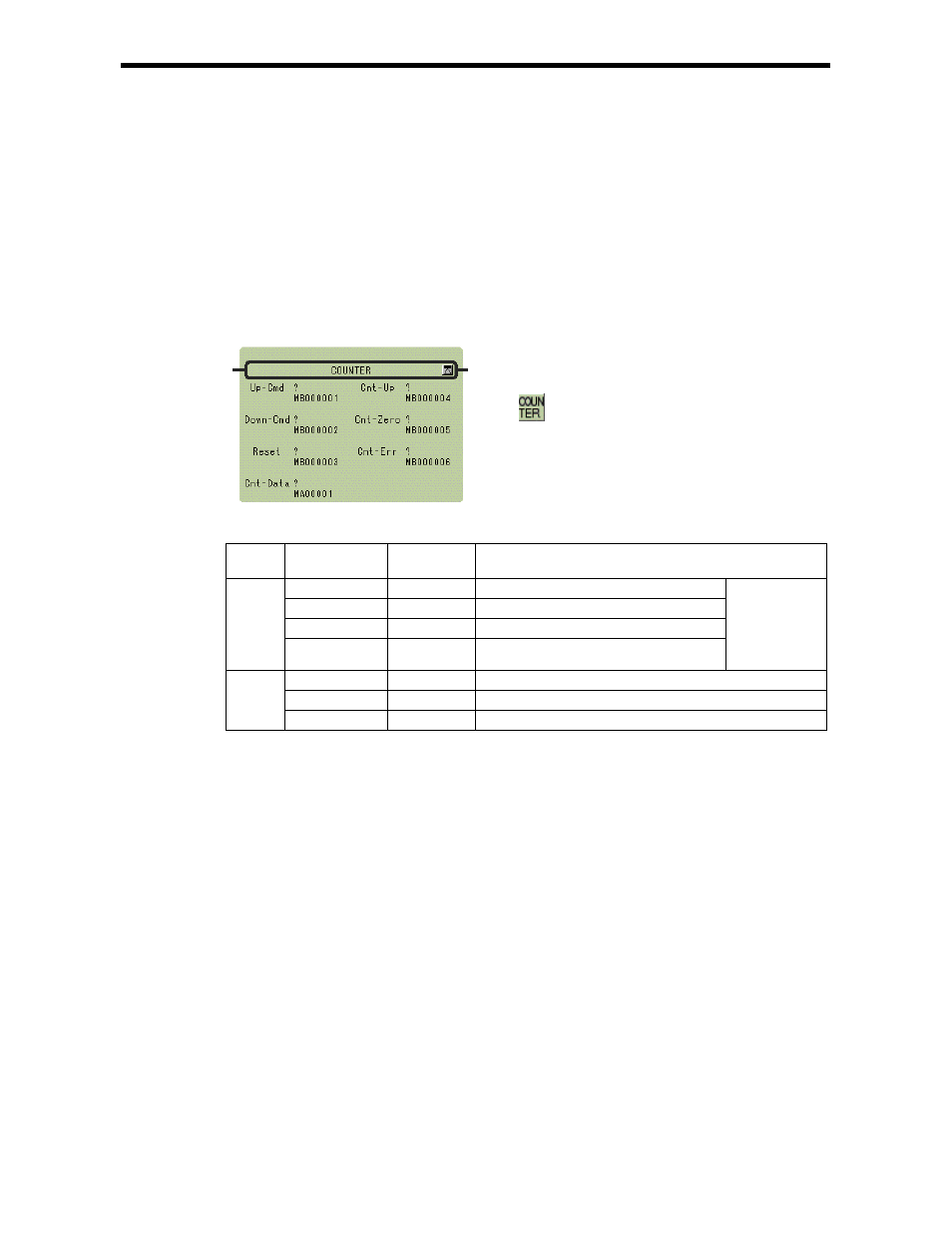
9.1 Counter Function (COUNTER)
9-2
9.1 Counter Function (COUNTER)
[Outline]
Increments or decrements the current value when the count up/down command (Up-Cmd, Down-Cmd)
changes from OFF to ON.
When the counter reset command (Reset) becomes ON, the current counter value is set to 0. Also, the
current counter value and the set value are compared and the comparison result is output.
* The current value will not be incremented neither decremented if a counter error (current value > set
value) occurs.
[Format]
Symbol : COUNTER
Full Name : Counter
Category : SYSTEM
Icon :
[Parameter]
I/O
Definition
Parameter Name
I/O
Designation
Setting
Up-Cmd
B-VAL
Count up command (OFF→ON)
Down-Cmd
B-VAL
Count down command (OFF→ON)
Reset
B-VAL
Counter reset command
Input
Cnt-Data
Address input
Head address of data area for counter process
(MW or DW register)
Data area for
counter process
1 : Set value
2 : Current value
3 : Work flag
Cnt-Up
B-VAL
Becomes ON when current counter value = set value.
Cnt-Zero
B-VAL
Becomes ON when current counter value = 0.
Output
Cnt-Err
B-VAL
Becomes ON when current counter value > set value.