12 add time instruction (tmadd) – Yaskawa Ladder Works Programming Manual User Manual
Page 37
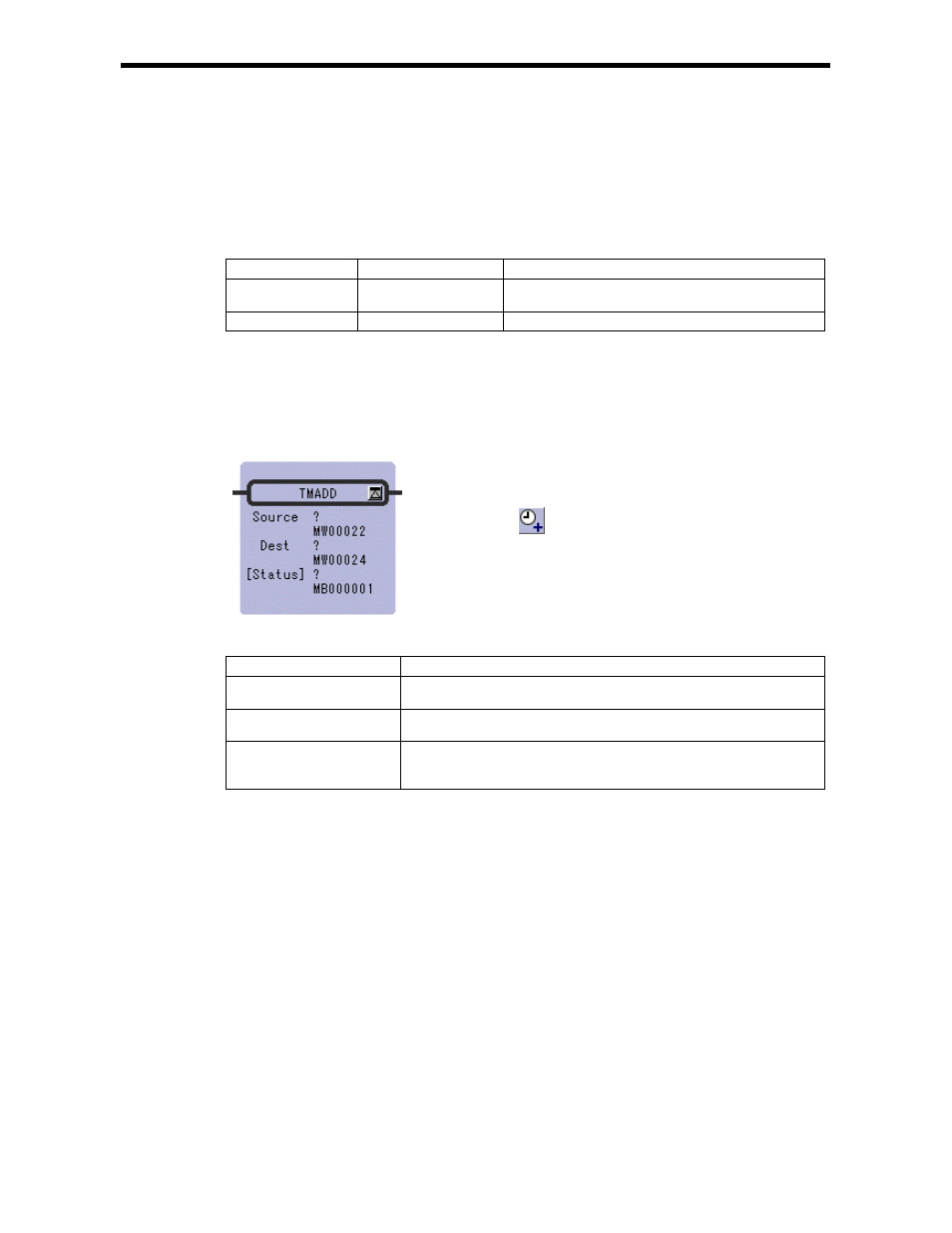
2.12 ADD TIME Instruction (TMADD)
2-20
2.12 ADD TIME Instruction (TMADD)
[Outline]
The TMADD instruction adds one time (hours/minutes/seconds) to another time. The Source is added
to the Dest and the result is stored in the Dest. The formats of Source and Dest are as follows.
Data Format
Register Offset
Data Contents
Data Range (BCD)
0
Hours/minutes
Upper byte (hours) : 0 to 23
Lower byte (minutes) : 0 to 59
1 Seconds
0000~0059
If the contents of the Dest and Source and the operation result are with the appropriate ranges, the
operation will be performed normally. After the operation is completed, the [Status] is turned OFF. If
the contents of the Dest and Source are outside the data ranges, the operation is not performed. In this
case, 9999H is stored in the column "second" of the Dest, and the [Status] is turned ON.
[Format]
Symbol : TMADD
Full Name : Time Add
Category : MATH
Icon :
[Parameter]
Parameter Name
Setting
Source
· Any integer type register
· Any integer type register with subscript
Dest
· Any integer type register (except for # and C register)
· Any integer type register with subscript (except for # and C register)
[Status]
· Any bit type register (except for # and C register)
· Any bit type register with subscript (except for # and C register)
* possible to omit