5 comparison instruction (<=) – Yaskawa Ladder Works Programming Manual User Manual
Page 59
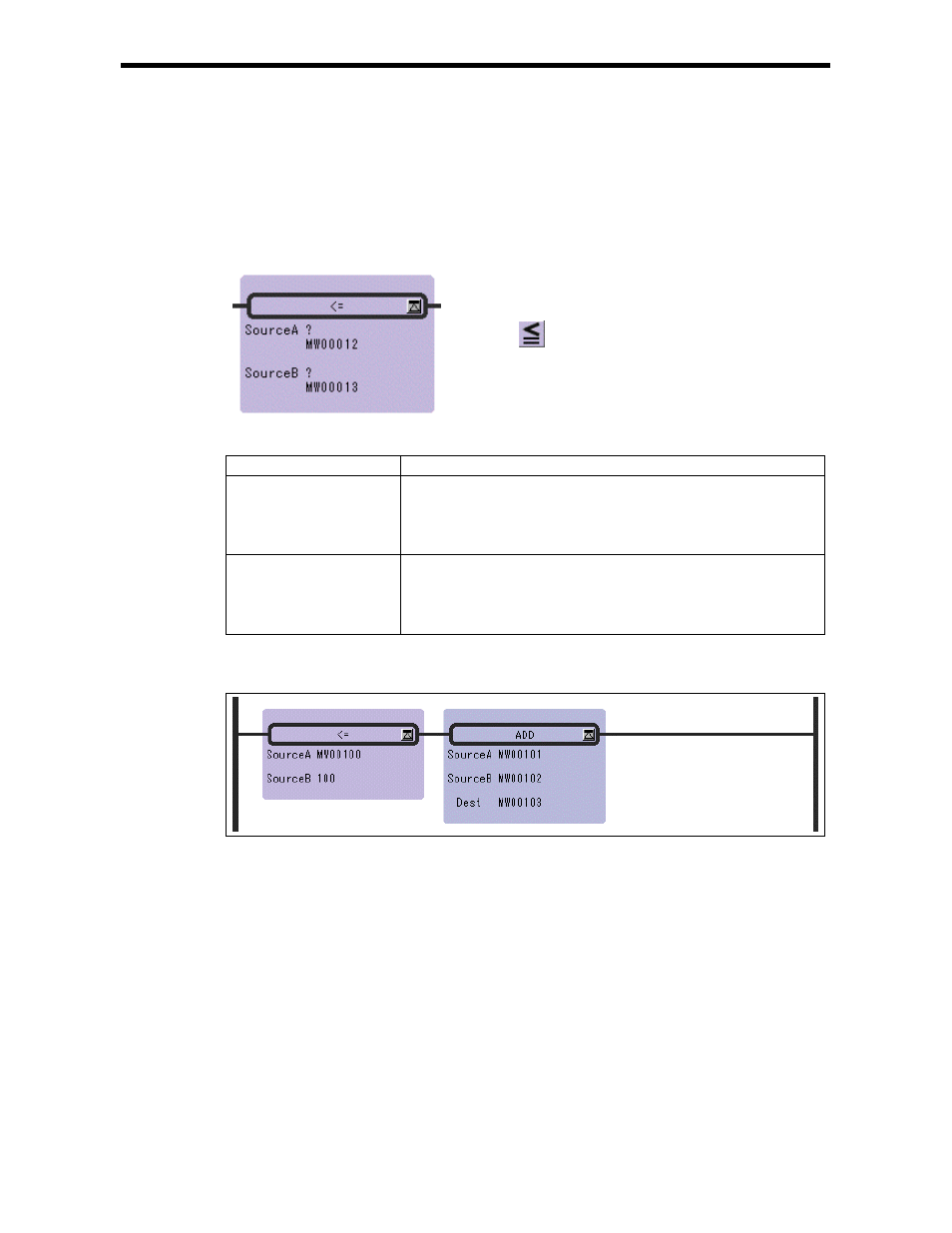
3.5 Comparison Instruction (<=)
3-6
3.5 Comparison Instruction (<=)
[Outline]
This instruction compare Source A with Source B and stores the comparison result in the bit output
(the result is ON when true).
[Format]
Symbol : <=
Full Name : Less Than or Equal (A<=B)
Category : LOGIC
Icon :
[Parameter]
Parameter Name
Setting
Source A
· Any integer type, double-length integer type and real number type register
· Any integer type, double-length integer type and real number type register
with subscript
· Subscript register
· Constant
Source B
· Any integer type, double-length integer type and real number type register
· Any integer type, double-length integer type and real number type register
with subscript
· Subscript register
· Constant
[Program Example]
If the value of MW00100 is under 100, after the instructions operation are executed.